
This is a collection of QML Positioner examples.
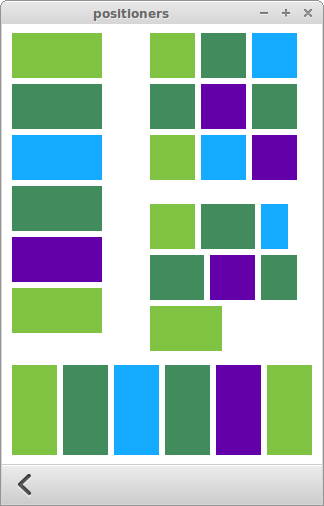
Positioners is a collection of small QML examples relating to positioners. Each example is a small QML file emphasizing a particular type or feature. For more information, visit Important Concepts In Qt Quick - Positioning.
To run the example from Qt Creator, open the Welcome mode and select the example from Examples. For more information, visit Building and Running an Example.
Transitions shows animated transitions when showing or hiding items in a positioner. It consists of a scene populated with items in a variety of positioners: Column, Row, Grid, and Flow. Each positioner has animations described as Transitions.
move: Transition { NumberAnimation { properties: "x,y"; easing.type: Easing.OutBounce } }
The move transition specifies how items inside a positioner will animate when they are displaced by the appearance or disappearance of other items.
add: Transition { NumberAnimation { properties: "x,y"; easing.type: Easing.OutBounce } }
The add transition specifies how items will appear when they are added to a positioner.
populate: Transition { NumberAnimation { properties: "x,y"; from: 200; duration: 100; easing.type: Easing.OutBounce } }
The populate transition specifies how items will appear when their parent positioner is first created.
Attached Properties shows how the Positioner attached property can be used to determine where an item is within a positioner.
Rectangle { id: green color: "#80c342" width: 100 * page.ratio height: 100 * page.ratio Text { anchors.left: parent.right anchors.leftMargin: 20 anchors.verticalCenter: parent.verticalCenter text: "Index: " + parent.Positioner.index + (parent.Positioner.isFirstItem ? " (First)" : "") + (parent.Positioner.isLastItem ? " (Last)" : "") } // When mouse is clicked, display the values of the positioner MouseArea { anchors.fill: parent onClicked: column.showInfo(green.Positioner) } }

As part of the free Business evaluation, we offer a free welcome call for companies, to talk about your requirements, and how the Felgo SDK & Services can help you. Just sign up and schedule your call.
Sign up now to start your free Business evaluation:

