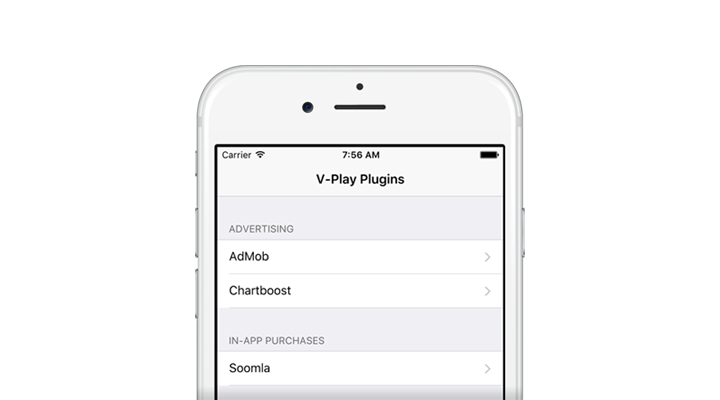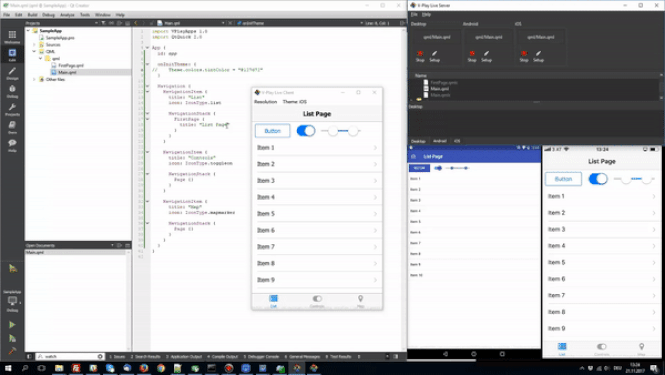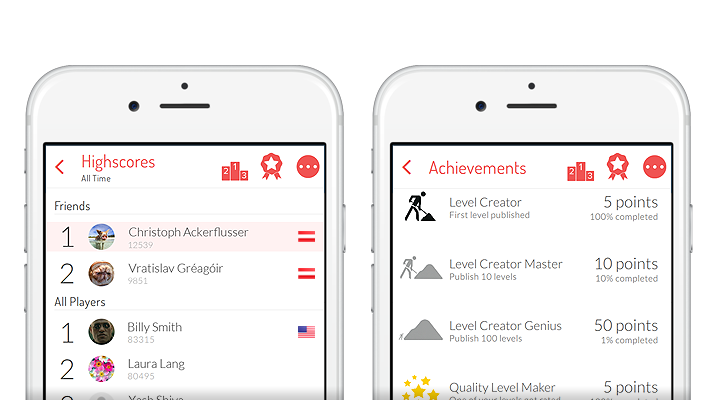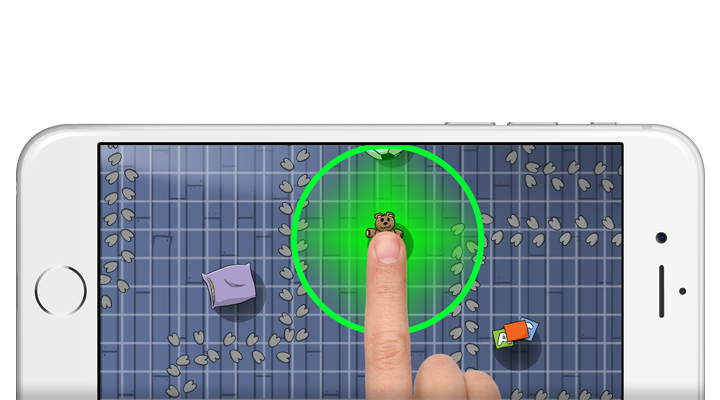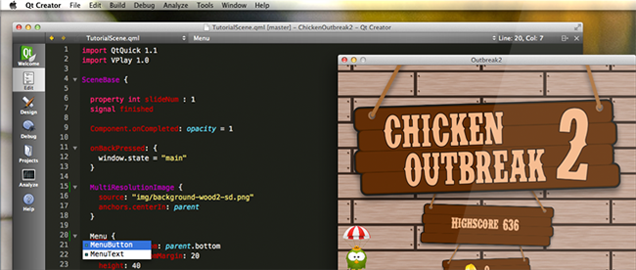Focus on 2D Casual Games
The focus on 2D casual games allows a great feature set for building mobile games with an outstanding user experience. To make sure you have a head-start in game development, Felgo includes the full source code of live App Store games for some of the most popular genres. Use them as gaming templates to quickly create games like tower defenses, platformers like Doodle Jump, physics games, side scrollers or action games.
Component Based
Felgo provides components for handling multiple display resolutions and aspect ratios, animations, particles, Box2D physics, multi-touch and more to build games in just days. For a full list of the components (the API Reference) see http://felgo.com/doc/felgo-group/.
Advanced Gaming Components
Felgo provides advanced components for the tasks needed in many games: entity pooling for performance optimizations, a customizable virtual joystick, native video player, AI components for path finding or steering behavior, to name just a few. No extra plugins or expenses are involved - they're all included at no extra cost to speed up your game's development.
Declarative Language Features
Your game is written in JavaScript and QML, a declarative language offering highly productive features such as property bindings, state machines or fluid animations of any property. With QML, you'll be able to write 10 times less code compared with C++, which also means 10 times less error sources.
These features in conjunction with the Felgo gaming components will give the prototyping and development of your game an even bigger boost.
Although game logic is provided in JavaScript by you, performance-critical parts of the engine like OpenGL ES rendering or particle effects are implemented in rock-solid C++, providing the ultimate performance your game deserves.
Felgo games can be deployed to Android, iOS, Windows Phone, Windows, macOS, Ubuntu Linux and also on embedded devices like Raspberry Pi.
Resolution & Aspect Ratio Independence
Felgo is built to handle all possible aspect ratios and resolutions of modern mobile devices. Simply design your game once for a logical scene and Felgo will take care of the rest. This means no black borders or distorted images, but a native look for smartphones, tablets and desktops with a single code version.
Felgo even loads different image bundles based on the devices' pixel density to save expensive memory resources.
Social Services and Monetization
With existing plugins for most important gaming services you'll be ready to take your game to the next level: in-app purchases, game and social network integration (such as Game Center and Facebook), ads (with Chartboost and AdMob) and analytics (such as Flurry) are all available across platforms. All services are fully documented and come with example code.
Level Editor
Use the built-in Level Editor components to allow your players to quickly create their own levels and share and rate them over social networks directly on their device. Give them the power to build a community around your game and save time on content production.
You can also use the editor to create levels quickly during development and further cut development time and costs. It'll also allow you to see the balancing changes immediately while your game is running, without having to restart the app.
The in-game level editor enables your game to add user-generated content to your game: Your players can share their levels with the whole game community with benefits for you and your players. See the benefits here.
Level Store
Use the future of game monetization, ready today with Felgo: monetize the user-generated levels with in-app purchases.
You can charge for the levels made by your players and reward your best level creators with the Felgo LevelStore, easily integrated and customized in your game.
Multi-touch & Gestures
Felgo handles as many touches as your device is able to recognize. Make objects draggable with just a single line of code, or use the available multi-touch components to work with pinch, pan, swipe and rotation gestures.
Physics
Felgo uses the latest version of Box2D, the most popular C++ engine for simulating rigid bodies in 2D. You can use collisions, joints and continuous physics right in your gaming entities. You can also choose to use the physics components only for collision detection.
Native Dialogs and Functionality
Sometimes you'll run into situations that require some user input or notifications. Felgo has abstracted components for displaying native input dialogs and alert boxes without the need of a single native code line.
It's also possible to use accelerometer or open a web view to display your website right out of your game.