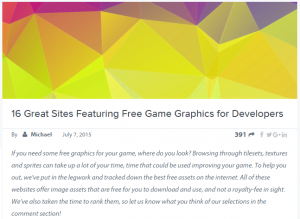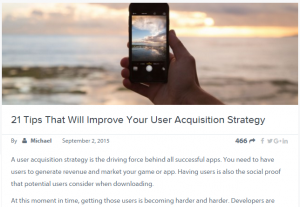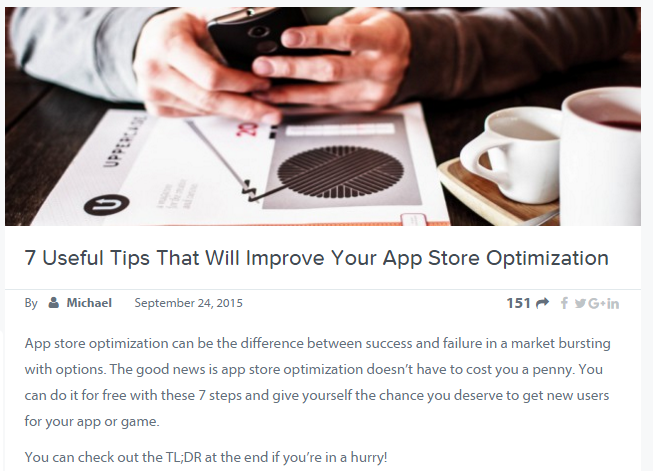Felgo video tutorials are here! Video tutorials are one of the most requested features from our users. That’s why we’ve dedicated a new section of our documentation to these requests. Felgo Videos will cover everything you need to know. They will show you how to set up Felgo to meet your technical demands, how to make apps and games and more!
There are 3 tutorials to get you started. They’ll bring you from installing Felgo, to having your own game run on Android devices. Check it out!
How to Install Felgo
If you need help installing Felgo, this 5 minute video tutorial will guide you through the entire process!
Installing Felgo is simple. Once the installer downloads, just launch it and follow the steps. The Felgo installer will be your introduction to making apps and games. It will help you take your first steps with the SDK and the Felgo Sample Launcher.
Just remember one thing during installation. Have your email address and password ready for authentication. We’ve taken care of everything else!
Getting Started: Games
Once Felgo is successfully installed, you’re ready to start making apps and games!
This 20 minute video tutorial is a great way to get started in game development. It explains the fundamental principles of QML, the Qt meta language, which you’ll use for making games with Felgo.
It also explains animations, resolution independence, and the game scene. By the end of this tutorial, you’ll have made your first mobile game. You’ll also learn enough to start looking at our other game examples and tutorials.
Watch out for “Getting Started: Apps”, which is on the way soon!
How to Deploy to Android
When you’re ready to start testing your game, you’ll need to deploy it to your device!
Testing your app or game on a mobile device is an essential step before releasing your project. There are a few additional setup steps before you can deploy your app or game to Android devices.
This video tutorial shows you how to configure both Qt Creator and your device for Android deployment. It will guide you through the entire process in less than 10 minutes and end with you running your app or game on your own phone.
A tutorial for deploying to iOS devices is also in the works.
Note: Written tutorials on how to deploy your game or app to iOS & Android are available here. Don’t miss this mobile app design guide!
What Next for Felgo Video Tutorials?
There are more Felgo Videos on the way! They’ll cover a range of app and game development topics to help you get the most out of Felgo. Of course, we always love to hear what you want. If there’s a tutorial that you’d like to see, why not drop us a line and let us know!
If you find one of our videos useful, make sure to share it with your friends. And don’t forget to Like and Tweet this article!
More Posts like This
16 Great Sites Featuring Free Game Graphics for Developers
The 13 Best Qt, QML & Felgo Tutorials and Resources for Beginners
21 Tips That Will Improve Your User Acquisition Strategy