Better Apps, Less Effort
Develop feature-rich, cross-platform mobile apps from a single code base.
Felgo apps look, feel and perform exactly like native iOS, Android and Desktop apps. With less code & much faster development time.
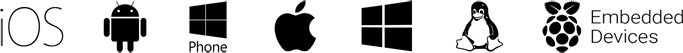

PropertyCross is an open-source project, with the goal to help developers choose a cross-platform framework for their apps.
The same application is implemented with different frameworks, to allow a direct comparison between them.
Save up to 90% Source Code with Felgo!
Qt Meta Language is a highly intuitive reactive language, which is super easy to learn, yet it's extremely powerful and flexible. Mix it with JavaScript to create awesome stuff, with just a few lines of code.


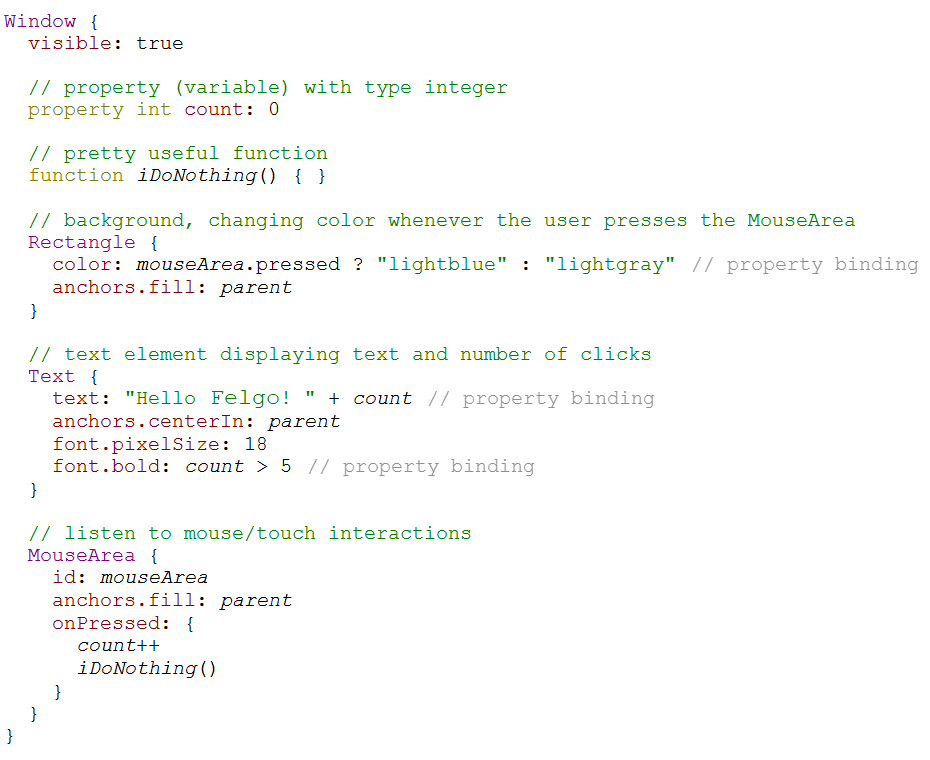
The navigation paradigms on iOS and Android are different. On iOS you have a swipe-back gesture to navigate back in a navigation stack. On Android you usually use a navigation drawer that slides in from the left side. Felgo Apps abstracts these navigation differences and allows you to use just a single Navigation component, that works cross-platform.
With Felgo, you can use many 3rd party services with just a few lines of code.
All of these plugins work cross-platform, which allows you to maintain a single code base.
import QtQuick 2.0 import QtQuick.Controls 2.0 import FelgoPlugins 2.0 ApplicationWindow { OneSignal { appId: "<ONESIGNAL-APP-ID>" onNotificationReceived: { console.debug("Received push: ", message) } } }
Push Notification QML Example
Server-triggered Push Notifications with OneSignal or Google Cloud Messaging (Firebase). Local Push Notifications included.
Ads with Google AdMob, Chartboost and Appodeal with all kind of ad formats. Use interstitials, banner ads and rewarded videos, to earn money with your app.
In-App Purchases to monetize your app.
Google Analytics and Flurry to measure your app’s performance.
HockeyApp for cross-platform beta distribution, crash reporting and testing.
Facebook, Twitter & WhatsApp sharing and social login.
Did you optimize your app for smartphone AND tablet already? This can be a tricky challenge, because with wider screens you can show more information in your app and make the user experience even better. If you optimize for smartphone only, you’re reducing your potential for success.
With Felgo, you don’t need to change your existing code but can use the same source code for phones & tablets. You get a “tablet view” with a navigation page on the left and the actual content page on the right automatically when the screen gets bigger.

Get a native look and feel from a single code base, like a navigation drawer on Android vs tabs on iOS.
Create one app and support every device, with responsive layout components that adapt to any screen.
Polish your App with smooth and easy-to-use animations and transitions.
Felgo Apps run fully native on devices.
No wrapper, no hybrid.
Enjoy full performance instead.
Add your own new or existing code, plugins and native SDKs.
Learn more about your users, by tracking and measuring their behavior in your App with Google Analytics or Flurry.
Local Native Push Notifications
Remote Push Notifications with OneSignal, GCM
Sharing to Twitter, WhatsApp & more
Let your users do the marketing for you!
We are your expert partner to develop modern tailored apps for iOS & Android. Let us help you bring your ideas to market!
Mobile App Development

Felgo 3.5.0 adds support for WebAssembly (WASM). This allows you to use Felgo and Qt to build applications that also run in the browser. With this update you get access to a new target platform, with the same source code and skills you already used to develop mobile, desktop and embedded apps with Felgo and Qt. Felgo for WebAssembly helps …
continue reading
Mobile apps need a backend. They store settings & data, high scores, check licenses and generate statistics. All these use cases have one thing in common: they use a central database. Coding a full-blown backend takes a lot of time. Think about end-to-end security, communication interfaces and database structure. When you then get to details like concurrent access, it gets …
continue reading
Many tools rely on web technologies like JavaScript and HTML for mobile app development. But a web view does not offer the performance, features and user experience of native apps. While the Qt framework is C++ based, you can also code with QML and JavaScript. In fact, you can create full apps without even touching C++. This post shows how to save …
continue reading