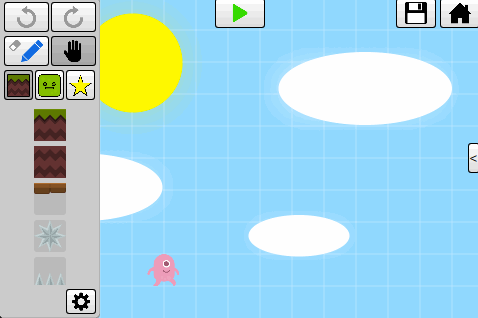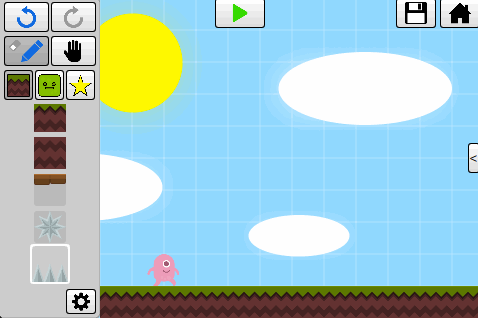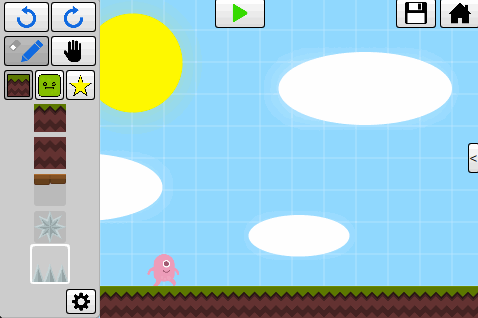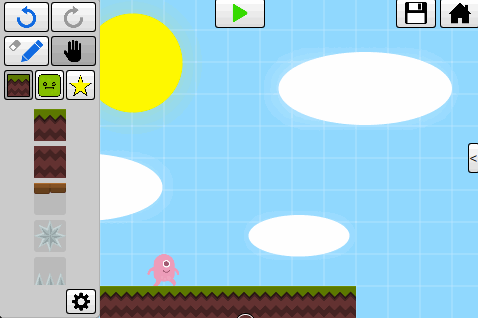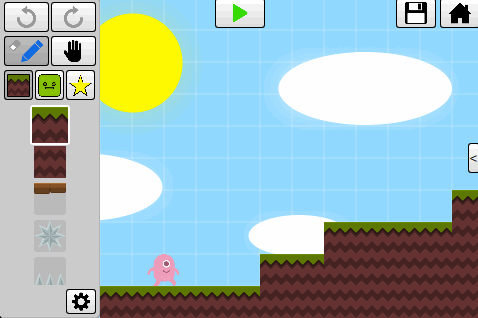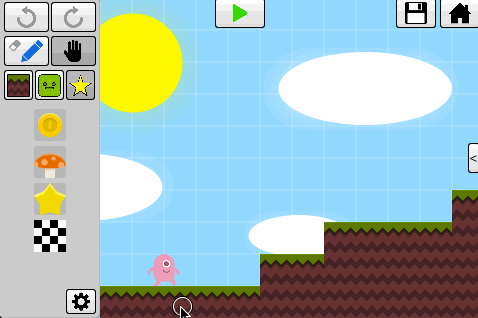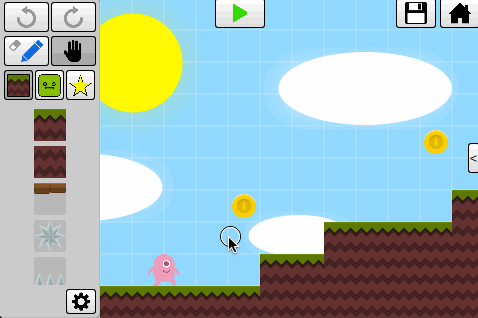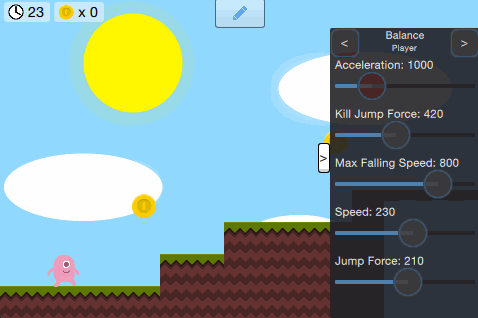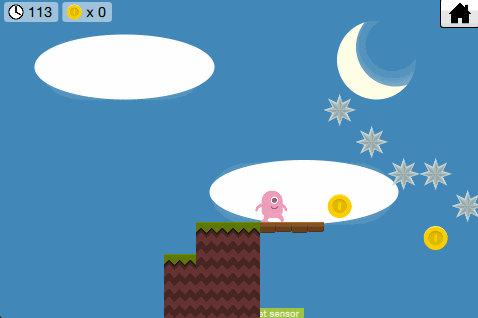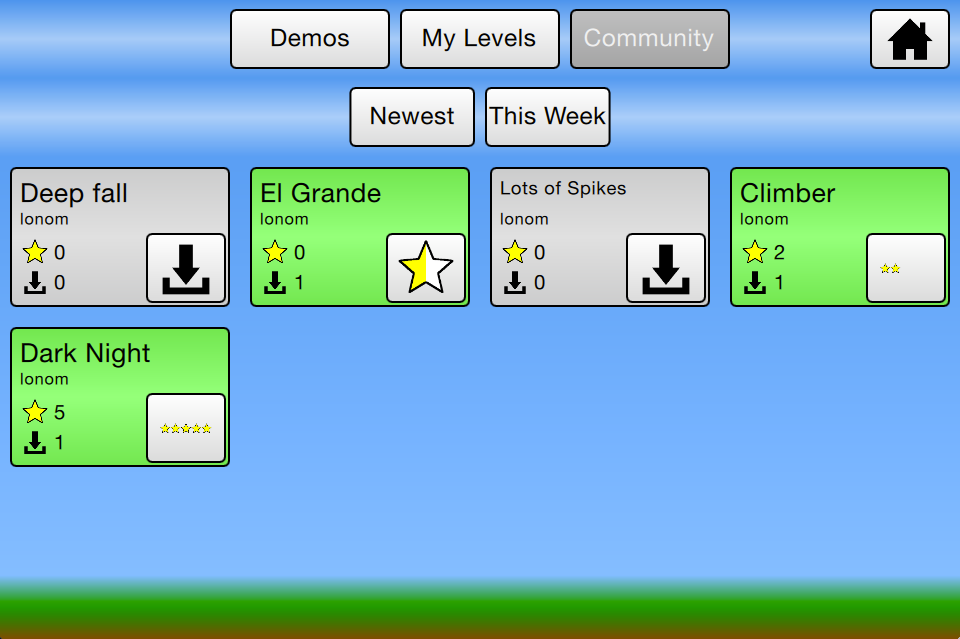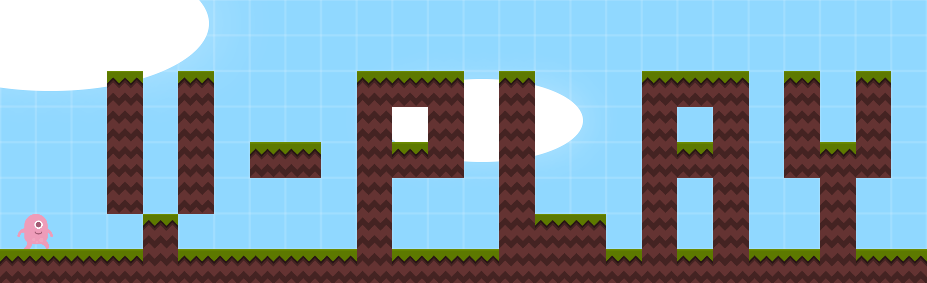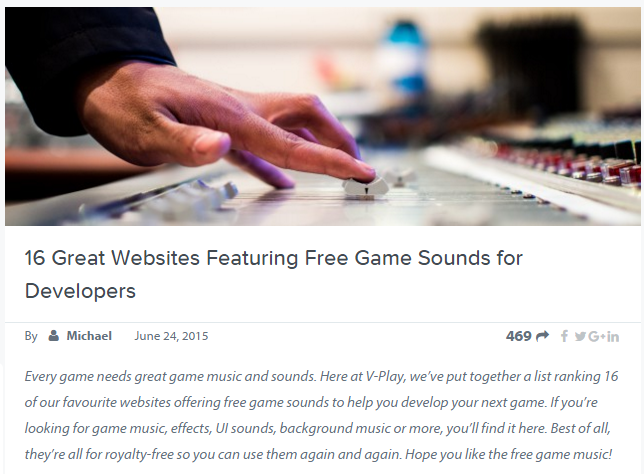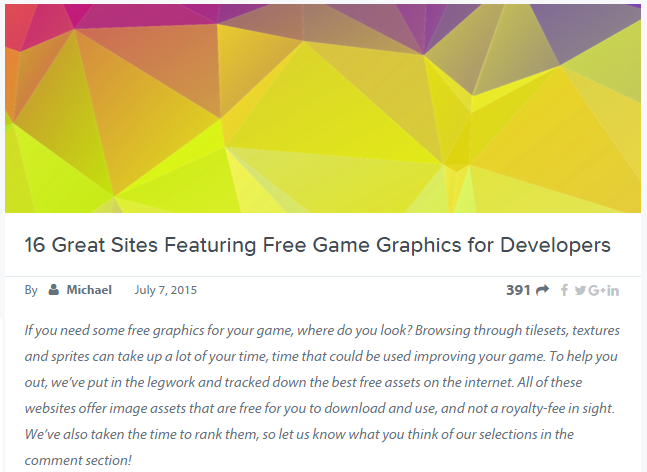Level creation and balancing are two of the most time-consuming tasks in 2D game development. To effectively create content for their games, most developers implement their own, specialized platformer level editor. This usually takes up a lot of resources and reduces the amount of time you can spend developing your actual game.
The fast and easy creation and balancing of levels was the main motivation behind developing the Felgo Level Editor. To take things a little further, a brand new fully functioning level editor for platform games was engineered. Since the emergence of the mobile game market, platformers are more popular than ever. The recent success of games like Super Mario Maker show there is enormous potential for platform games, especially for ones with user-generated content.
So if you are looking for an easy way to develop your very own Super Mario Maker-like game, look no further! The platformer level editor comes with full source code and is easily reusable and adjustable for your own game. Watch the demo video to get a full overview of all the features in the new Felgo Level Editor:
The Felgo Level Editor Demo Game
The sample game created is a simple, yet fun platform game. The player has to overcome obstacles, avoid or jump on enemies and get to the finish as fast as possible. There are power ups that enable special abilities and coins to collect, resulting in in-game rewards.
Thanks to the Felgo Game Network you can integrate leaderboards with just a few lines of code. This enables players to compete for the highscore in every level.
You can try the Felgo Level Editor for free when you download the platformer demo. Get the cross-platform app now from Google Play or the App Store:
You can also try the demo on desktop and view the source code in the Felgo Sample Launcher! You can get the Sample Launcher here or else open it from your installation directory when you download Felgo.
The Platform Game Level Editor
The platformer level editor is grid based, like the one in Super Mario Maker, with the addition of a second, smaller grid size. This allows users to place entities even more precisely.
Creating a platformer level has never been so easy. Just select the pen tool and draw your level.
Note: to learn more about the creation and removal of entities at runtime, check out this section of the Getting Started with Felgo tutorial.
Misplaced some entities? No problem – make use of the integrated undo/redo function. This way you can start drawing whatever comes to mind. If you don’t like what you did, click the undo button and everything is back to the way it was.
The eraser tool enables you to quickly remove entities you don’t want anymore.
You placed some objects, but now you want to move them? Select the pen tool and you can drag & drop entities to wherever you want them to be.
Move the camera freely around the level with the hand tool. Use the pinch gesture or the mouse wheel to zoom in and out. You don’t need to spend hours developing your own camera component – that’s taken care of too!
After drawing the basic shape of your level, you may want to add some details, like coins or power ups. The hand tool not only allows you to move the camera, it also enables you to place single entities with a click.
Whenever you want to test your level, just click the play button and everything immediately comes to life. Switch seamlessly between editing and testing with a single click. This allows quick testing, which will vastly improve your levels, since the more you test your level, the better it gets.
Live Balancing with the Item Editor
The Felgo Item Editor enables you to optimize game properties, while your game is running. Change the player’s jump force or the opponent’s movement speed in real time and find a setting that fits your level.
Create unique levels with custom settings. You want the player to feel like he’s on the moon? No problem. The opponents should be super fast? Just move a slider and it’s done!
Take Advantage of User-Generated Content
With Felgo, supporting user-generated content is easy as pie! The Felgo components communicate with the server backend, so you’re all set with just a couple of method calls on the client side. For example, publishing a level is just a single API call.
Users can easily:
- Publish their levels.
- Download, play, and rate levels from others.
- Compete for the highscore in every user-generated level.
From a business perspective, this has various benefits for you as a game developer:
- First and foremost, it increases your player retention rate. Players return to your game more often, because there is an endless stream of new content to explore.
- Your game downloads will increase, due to the word-of-mouth marketing of user-generated levels, created by your players.
- You don’t need to create constant level updates to keep your game interesting – the community does this for you.
- With the Felgo Level Store component, you can even earn money with user-generated levels.
It’s also beneficial to your players:
- They get a more engaged experience because they can create their own levels and tell their friends about it.
- You can reward them for great content and further motivate them to build levels.
- They get an endless stream of new levels.
Create Your Own Super Mario Maker Game Today!
The new platformer level editor by Felgo helps you to create your own platform game, with a lot of content, within days! It comes with full source code and is easily adaptable for your specific needs.
Benefit from the creativity of your players, by enabling user-generated content, and create the next Super Mario Maker-like hit!
Even if you don’t use the level sharing functionality, using an in-game level editor has big advantages over offline level editor tools: shorter content creation time and the ability to test and balance on the fly help you make better levels, and ultimately better games.
For more information, check out the Felgo Level Editor overview and Felgo Crash Course Lesson 7 and Lesson 8.
To get the full source code of the new demo game and the level editor, update to the latest Felgo version now!
If you need help with your mobile game development, Felgo team is here to support you!
We can cover the whole process from the first idea up to the release of your app in the stores. Take advantage of our Mobile App and Game Development Services and join the ranks of satisfied Felgo customers:

More Posts like This
16 Best Websites Featuring Free Game Sounds for Developers
16 Great Sites Featuring Free Game Graphics for Developers
The 13 Best Qt, QML & Felgo Tutorials and Resources for Beginners
21 Tips That Will Improve Your User Acquisition Strategy
References
- http://felgo.com/level-editor/
- https://www.youtube.com/watch?v=65SQoW2Jd94
- http://felgo.com/doc/vplay-vplaygamenetwork/
- http://felgo.com/samples/
- https://felgo.com/download/
- http://felgo.com/doc/vplay-entity-concept/#entity-creation-removal-at-runtime
- http://felgo.com/doc/vplay-entity-concept/
- http://felgo.com/doc/vplay-itemeditor/
- http://felgo.com/doc/vplay-leveleditor/#publishLevel-method
- http://felgo.com/doc/vplay-levelstore/
- http://felgo.com/doc/lesson-7/
- http://felgo.com/doc/lesson-8/
- http://felgo.com/doc/vplay-updates/