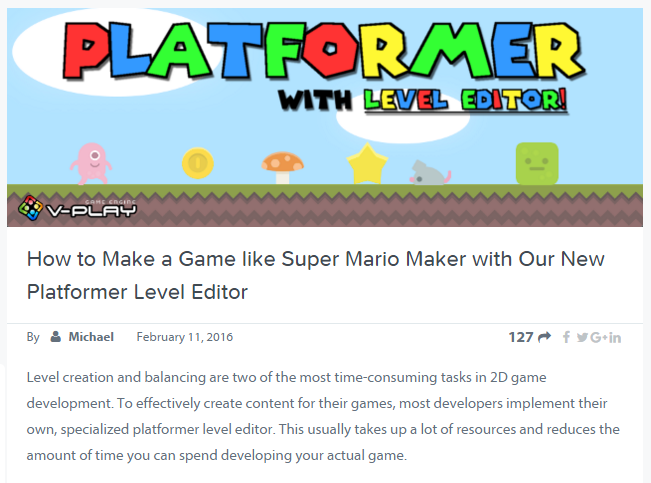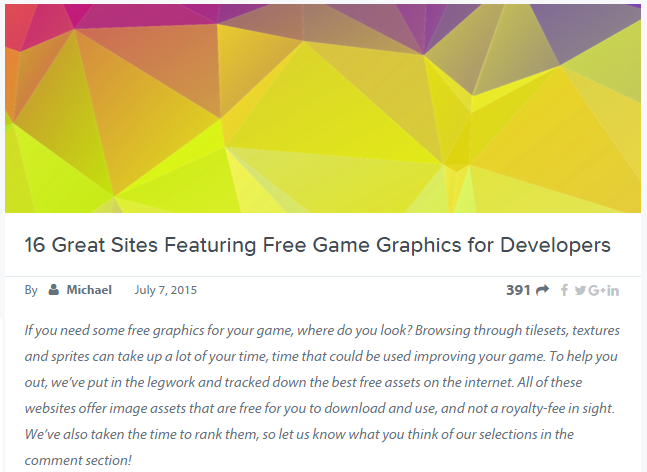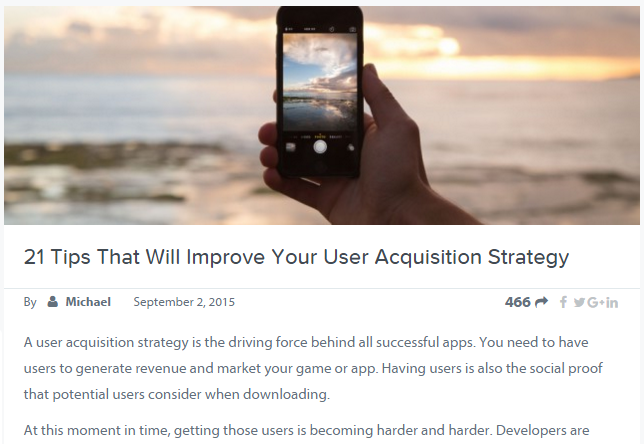Felgo Multiplayer is officially released.
Following its successful beta release, you can now access Felgo Multiplayer when you update Felgo – even as a free user. This new feature can be integrated into your game with less than 100 lines of code!
Felgo Multiplayer allows you to create real-time and turn-based multiplayer games for all supported Felgo platforms. This includes iOS, Android and Windows Phone, as well as Windows, Linux and Mac OS X. You can also enjoy an intelligent matchmaking system with ELO rating, an interactive chat feature, push notifications, cloud synchronization of player profiles & many social features.
Felgo Multiplayer has already been used to launch a successful 4-player card game, ONU, developed internally by Felgo. ONU has been available on the App Store and Google Play Store since the beginning of July and has garnered 100,000+ downloads within the first 3 weeks of its release. This is thanks to the multiplayer feature and word-of-mouth marketing. The player retention rates and engagement metrics are also way above industry standards, thanks to the multiplayer features.
The full source code for ONU, based on the popular card game UNO, is available for free in the Felgo SDK. As a developer, you can use the full source code as a best practice for multiplayer integration and create your own multiplayer games within a few days.
To get Felgo Multiplayer, update to the latest version of Felgo or download it here for free!
Real-Time & Turn-Based Multiplayer Support
Felgo Multiplayer supports both real-time and turn-based gameplay, so you can use it to make many different types of multiplayer games. It’s perfect for making player-vs-player games like ‘Words with Friends’ or games with a large amount of players, such as ‘Clash of Clans’.
Many of the most successful mobile games are intended for a multiplayer audience, such as ‘Draw Something’ and ‘Hay Day’. With Felgo Multiplayer, you can now rival these games and make whatever kind of multiplayer game you like. It’s also perfect for making games like:
- Hearthstone: Heroes of Warcraft
- Quiz Up
- Pokemon Go
- NBA Jam
- Worms 4
- Modern Combat 4
- Minecraft: Pocket Edition
- Muffin Knight
Best of all, your multiplayer game will work on iOS, Android and Desktop devices using a single codebase. You can code your game once and publish it anywhere! See the new feature in action here:
Matchmaking & ELO Rating System
Felgo Multiplayer includes a matchmaking feature that allows you to play with your friends or join already running games. It also includes an ELO Rating System that matches players against opponents of a similar skill level to ensure competitive gameplay.
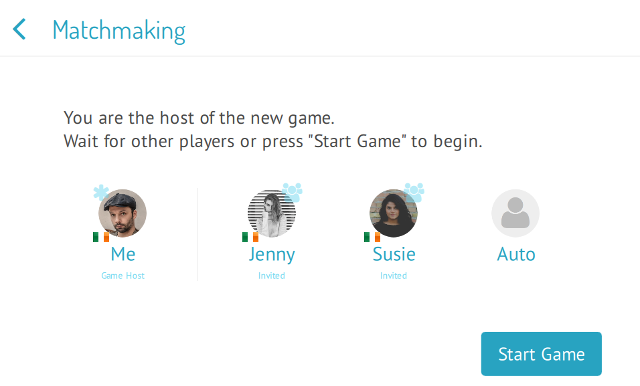
The matchmaking system also helps you to create games with specific opponents, like your friends. This feature is sure to boost your player engagement as players can enjoy regular gameplay with their own friends, as well as millions of players worldwide.
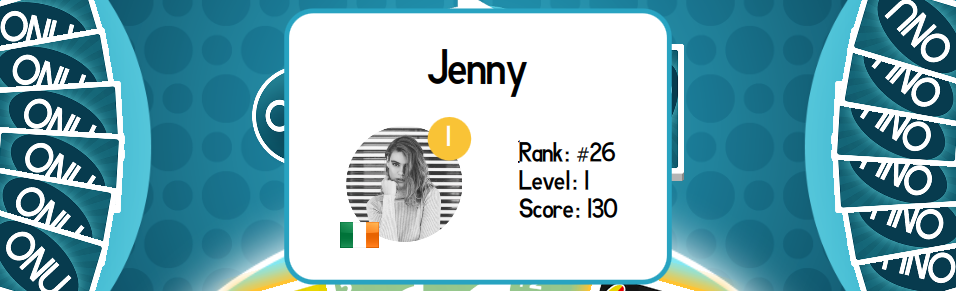
The ELO rating system ensures you play with opponents of a similar skill level. This is a great tool for improving your games’ retention rates. With this ELO Rating System in place, players of all levels are guaranteed challenging gameplay for as long as possible. This means you can create a game that continues to entertain weeks after a player’s first engagement.
Social Features: Friend System & Leaderboards
Felgo Multiplayer lets you add your friends or make new friends with players you meet in-game. To make playing with friends easier, you see your friends at the top of the players list when starting a new game.
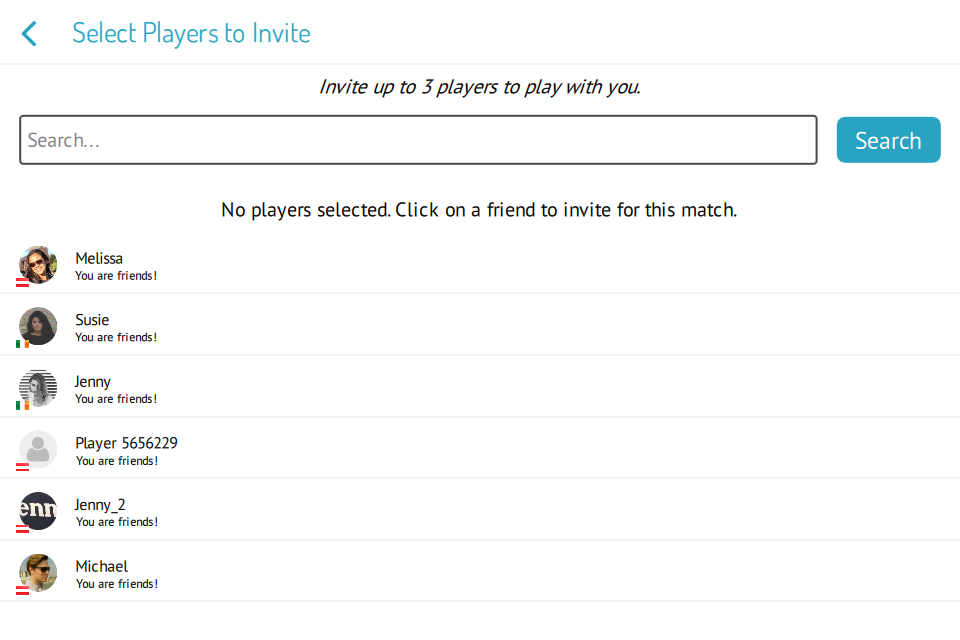
You can also compare your highscore with your friend’s in a dedicated Friends leaderboard. The standard leaderboard shows players from all over the world, even on different platforms.
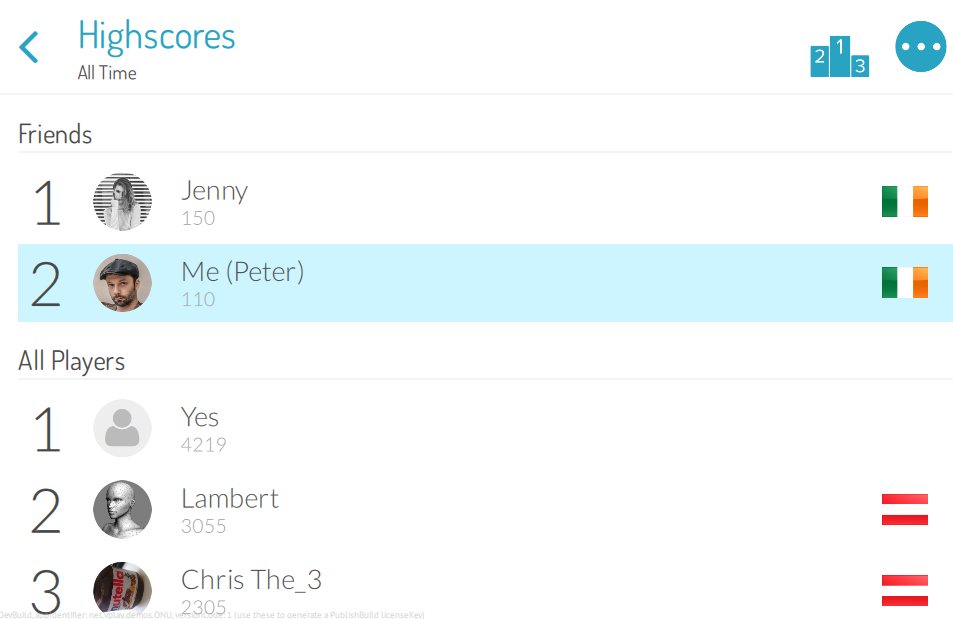
These leaderboards are sure to increase your retention and engagement rates as players compete against friends and international players to reach the top of the rankings.
Messaging: Interactive Chat & Push Notifications
Felgo Multiplayer features a messaging system so you can chat with your friends, even if they’re not online. This makes it easy to discuss games or arrange future matches. Best of all, Felgo Multiplayer sends Push Notifications to players when they receive new messages. Push Notifications are sent when players receive a game invite or a new friend request. This means your players can engage each other at any time, whether they’re online or not. This is a simple but effective way to boost user engagement within your game.
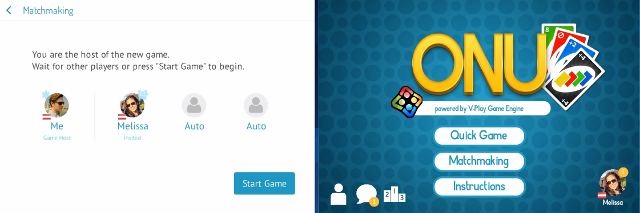
These Push Notifications enable you to use a ‘Late Join’ feature within the matchmaking system. When creating a new game, you can invite your offline friends and begin without waiting. They will receive a Push Notification saying “Let’s Play a Game!” while you play, and they can join you when they’re ready. Once they click the blue play button in the interactive chat, they’ll be brought straight to the game room. Players never need to wait or miss out on the fun again!
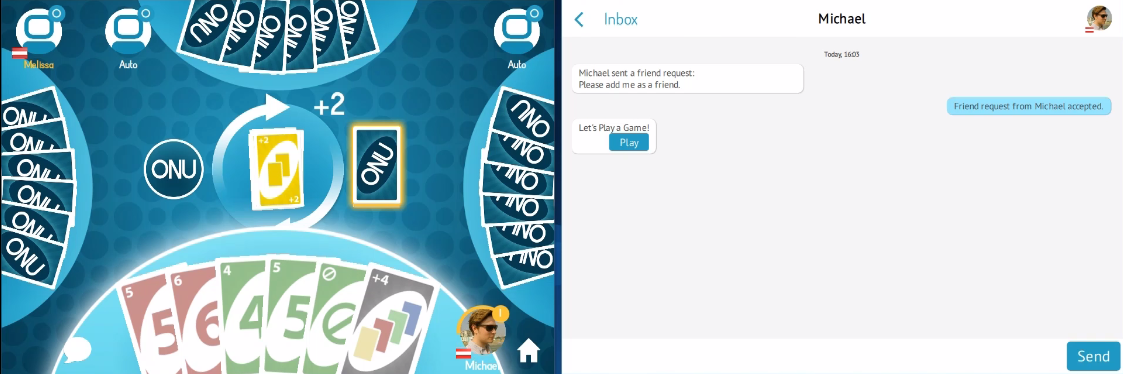
Player Profiles & Cloud Synchronization
Felgo Multiplayer lets you create your own player profile. You can upload a profile picture, set a username and decide if your national flag is displayed. It’s simple to do and no additional logins are required.
Furthermore, all player data, such as high scores or earned achievements, get synced across platforms and devices thanks to built-in cloud synchronization. This enables you to use your player profile across as many devices as you like. So you can start playing a game on your iPad and continue where you left off on your Android phone.
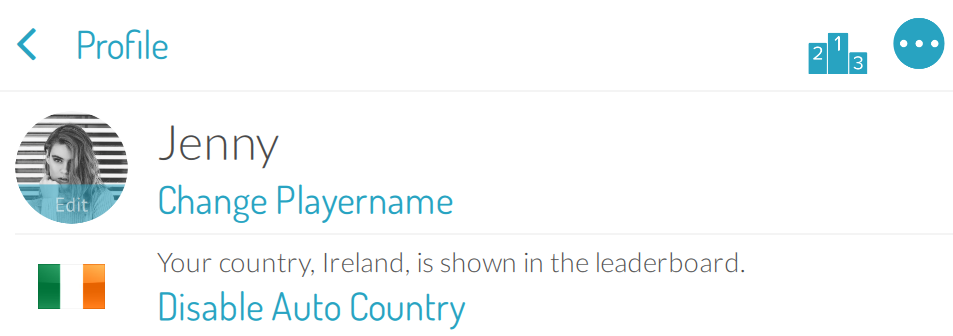
The player profile gives users personalization options and leads to a much improved player experience. As a community builds around your game, it allows players to stand out on leaderboards and create their own in-game identity.
In-Game Chat
Felgo Multiplayer allows players to communicate during gameplay with an in-game chat feature. Players can use it to discuss game results with one another, message their friends or chat about the latest news with people from all over the world, right in a running game.

The in-game chat feature adds a strong social element to any multiplayer game and creates an engaging experience for young and old players alike.
Cross-Platform Multiplayer Compatibility
Just like all Felgo features, Felgo Multiplayer is a cross-platform solution. Your game will work on both iOS and Android devices, but it also means players on iOS devices can play against Android users and vice versa.

Felgo Multiplayer also works on Windows Phone and Desktop platforms, including Windows, Mac OS X and Linux.
Easy Integration
The Felgo Multiplayer component can be included in your game with less than 100 lines of code. This means you can integrate this feature into your game in less than 10 minutes. You can also use this guide to find the best video game fonts to download!
You can use the documentation found here to find out how to add this feature to your game. Just copy and paste the code snippet into the GameWindow of your game to add the Felgo Multiplayer feature!
You can see a preview of the Felgo Multiplayer code and a sample multiplayer application here:
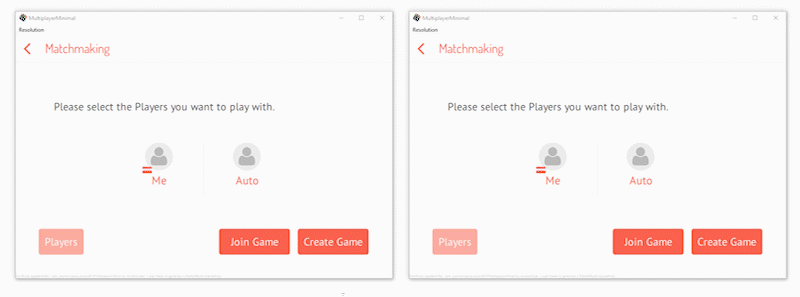 Multiplayer Example
Multiplayer Example
import Felgo 3.0
import QtQuick 2.0
GameWindow {
id: gameWindow
VPlayGameNetwork {
id: gameNetwork
gameId: 285 // create your own gameId in the Web Dashboard
secret: "AmazinglySecureGameSecret"
multiplayerItem: multiplayer
}
VPlayMultiPlayer {
id: multiplayer
appKey: 'dd7f1761-038c-4722-9f94-812d798cecfb'
gameNetworkItem: gameNetwork
multiplayerView: multiplayerView
playerCount: 2
onGameStarted: { // this signal is emited when the multiplayer game starts
matchmakingScene.visible = false // hide the matchmaking scene
gameScene.visible = true // and show the game scene instead
}
}
Scene { // our matchmaking scene
id: matchmakingScene
VPlayMultiplayerView { // adds the default multiplayer UI
id: multiplayerView
}
}
Scene { // our game scene
id: gameScene
visible: false // hidden at startup, shown when the multiplayer game starts
StyledButton {
anchors.centerIn: parent
// we use property bindings to check if it's our turn
enabled: multiplayer.myTurn // enable this button only if it is my turn
color: multiplayer.myTurn ? "lightgreen" : "grey"
text: multiplayer.amLeader ? "PING" : "PONG" // host: "PING", player: "PONG"
onClicked: {
multiplayer.triggerNextTurn() // finished turn on button click
}
}
}
}
ONU – Free & Open-Source Multiplayer Example Game
To help make your own multiplayer games, you can take a look at this new game example in the Felgo Sample Launcher and in the free Felgo SDK. ONU is a turn-based card game for up to 4 players and has similar gameplay to the popular card game UNO. This sample will show you how to introduce the Felgo Multiplayer component to your own game.
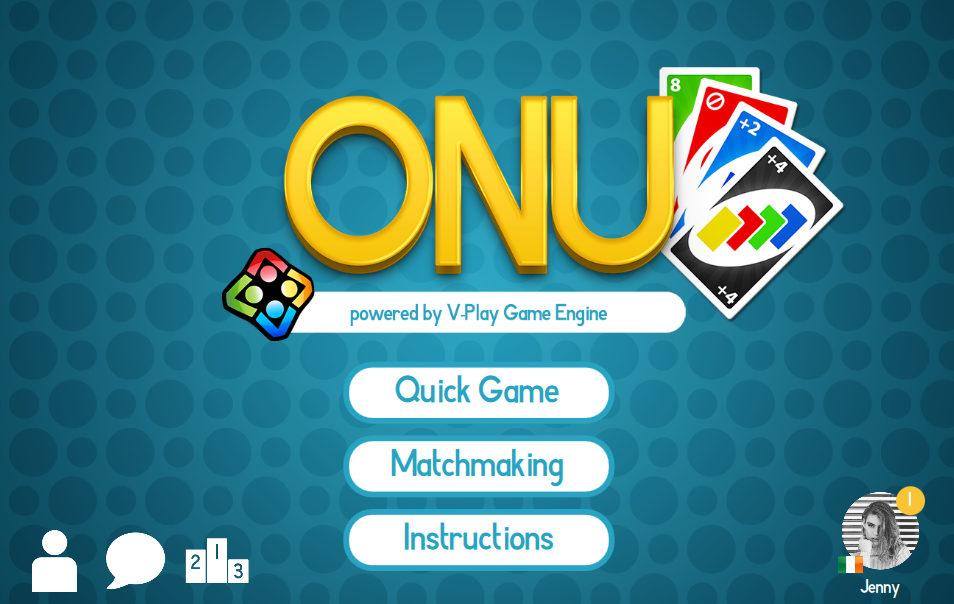
You can play ONU and watch the multiplayer features in action, even without downloading the Felgo SDK. It’s available now on the App Store and Google Play.
Other Multiplayer Examples
There are more multiplayer examples with full source code available to help you to get started:
- Simple turn-based multiplayer example: The whole example is just 100 lines of code and shows the key features of Felgo Multiplayer with a minimalistic ping pong game.
- Advanced multiplayer example: This example shows all the API calls of Felgo Multiplayer.
You can find these examples in the free Felgo SDK in the folder <Your FelgoSDK>/Examples/Felgo/examples/multiplayer.
For the full changelog of this release 2.9.0 see here.
How to Update
Test out these new features by following these steps
Step 1
Open the Felgo SDK Maintenance Tool in your Felgo SDK directory. Choose “Update components” and finish the update process to get Felgo 2.9.0 as described in the Felgo Update Guide
If you haven’t installed Felgo yet, you can do so now with the latest installer from here.
Step 2
The Felgo Sample Launcher allows you to quickly test and run all the open-source examples and demo apps & games that come with the Felgo SDK, from a single desktop application.
After installing Felgo, you can start the Felgo Sample Launcher from the application shortcut in your Felgo SDK directory.
Now you can explore all of the new features included in Felgo 2.9.0!
More Posts like This
How to Make a Game like Super Mario Maker with Our New Platformer Level Editor
16 Great Sites Featuring Free Game Graphics for Developers
The 13 Best Qt, QML & Felgo Tutorials and Resources for Beginners