Felgo 2.8.1 comes with a number of improvements, including support for spine animations. A new file wizard makes it faster to develop your apps and games by giving you access to templates for some of Felgo’s most common components. The update also fixes some compatibility issues that arose with the release of Qt 5.6 and some known bugs in the game engine.
Felgo 2.8.1 is a free update for all Felgo users. If you’re not an existing Felgo user, you can download the SDK for free.
Spine Animations with Felgo
With the release of Felgo 2.8.1, you can convert spine animations to QML and use them in your games. Spine animations allow you to include characters in your Felgo games that move in a life-like fashion.
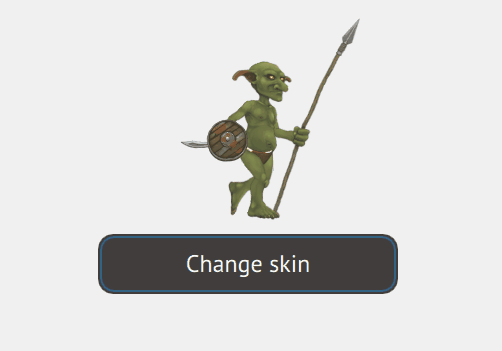
Spine animations are bone-based animations that you create using the Spine Framework. In a nutshell, when one part of your character moves, the other body parts respond in a natural way.
These spine animations can now be used with Qt and included in your Felgo game. This feature allows you to create dynamic in-game characters that seem more alive than classic sprite animations.
In order to include Spine animations in your Felgo game, take a look at How to Add Spine Animations with Felgo! It will explain everything you need to know to make Spine animations and how to support them with Felgo.
New Templates and File Wizard
Felgo 2.8.1 offers new templates for app and game development, which are accessible through our improved file wizard. This new wizard will cut down your development time by allowing you to create file templates based on Felgo’s most common components.
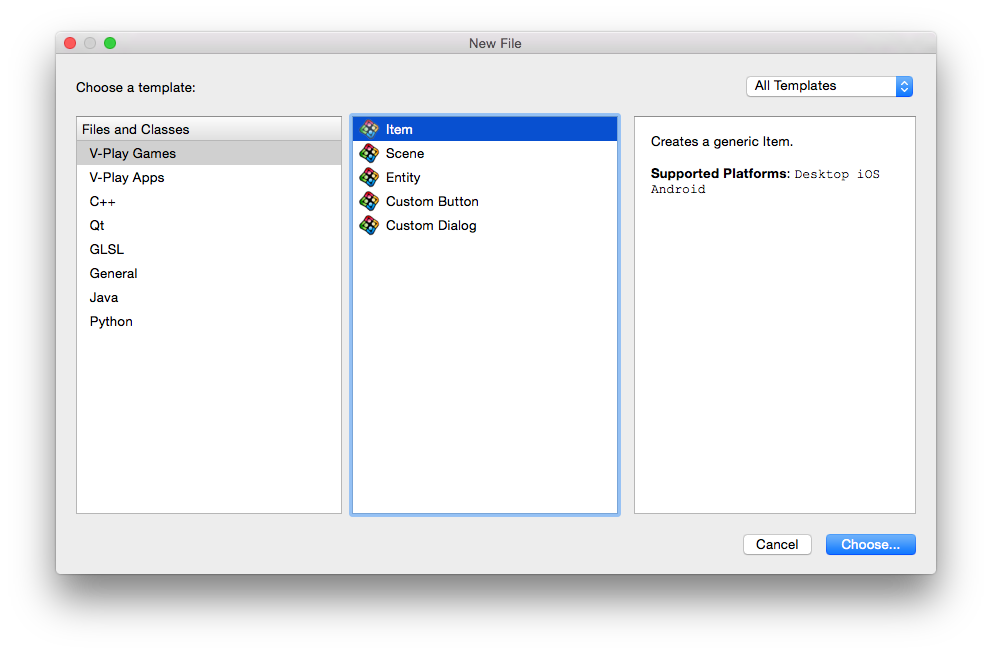
For Felgo Games, you can now load file templates for Items, Scenes, and Entities. There’s also the option to create Custom Buttons and Dialogs.
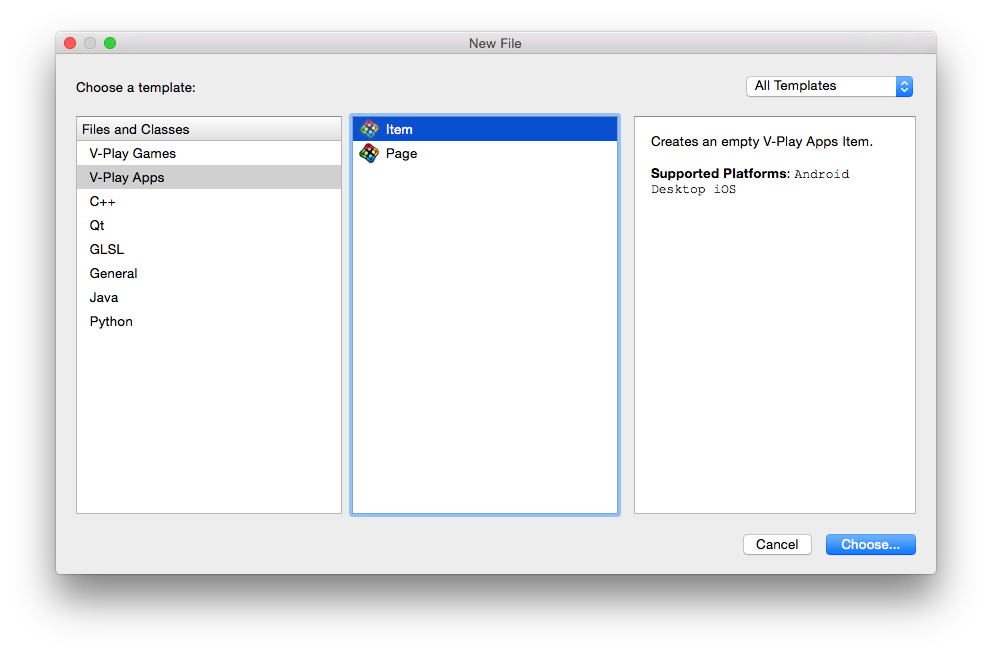
For Felgo Apps, you can now load file templates for Items and Pages. The new file wizard is only available with the latest version of Felgo.
Improvements
The following improvements for game and app development are included in Felgo 2.8.1
- Felgo debug log messages are hidden by default when running qmake on your project (you can still display the messages when setting CONFIG += v-play_debug in your project file).
- The GameWindow::displayFpsEnabled property now shows the fps at the correct position again if set to true.
- Fixes issues when using the DEPLOYMENTFOLDERS project variable with Qt 5.6 that caused some builds to fail.
- Fixes a possible app freeze on iOS when backgrounding a game that uses TexturePackerSpriteSequenceVPlay.
You can see a full account of all the improvements in Felgo 2.8.1 in our change log.
How to Update
Test out these new features by following these steps:
Step 1
Open the Felgo SDK Maintenance Tool in your Felgo SDK directory. Choose “Update components” and finish the update process to get Felgo 2.8.1 as described in the Felgo Update Guide
If you haven’t installed Felgo yet, you can do so now with the latest installer from here.
Step 2
The Felgo Sample Launcher allows you to quickly test and run all the open-source examples and demo apps & games that come with the Felgo SDK, from a single desktop application.
After installing Felgo, you can start the Felgo Sample Launcher from the application shortcut in your Felgo SDK directory.
Now you can explore all of the new features included in Felgo 2.8.1!




