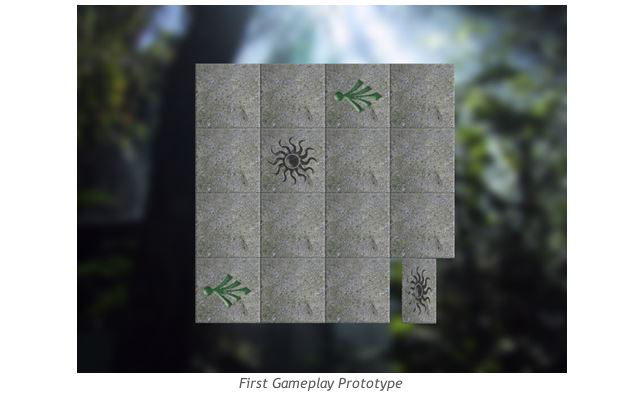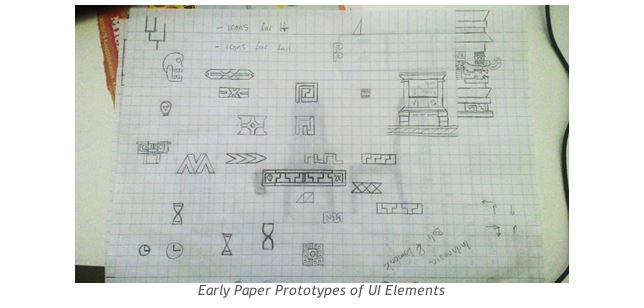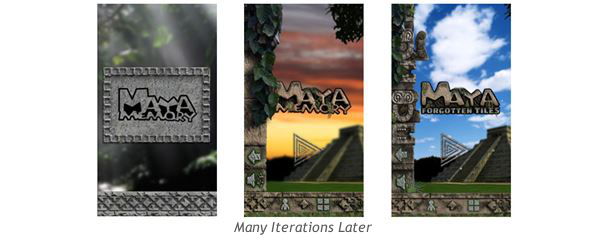Mathias Sundholm, an Indie game developer, is part of a team based in Germany that has just released a new mobile game, MAYA – Forgotten Tiles. MAYA – Forgotten Tiles is the team’s first mobile game and they wanted to make it one of the best in its genre! Mathias chronicles the development process of MAYA – Forgotten Tiles while detailing why Felgo turned out to be the right choice for their journey. Read on to find out how this game came from a simple idea and was turned into reality.
We recently released our first mobile game, MAYA – Forgotten Tiles for Android and iOS. That’s why we want to share our experience as a step-by-step guide on how to develop your first mobile game!
Step 1 – Come Up with an Idea
The first step of any game project is to come up with an idea. A big idea is great, but it’s also important that the idea is somehow realistic with respect to the skill set of your team.
If you have close to zero experience, you probably shouldn’t start making a multiplayer strategy game with online matchmaking.
Since this was our first mobile game, we decided not to make something overly ambitious, but something simple, yet fun and appealing. We decided a memory style game would be perfect for this. Our idea was to make the best memory game ever!
Step 2 – Create a Simple Prototype
It’s important to test the basic gameplay as soon as possible. We decided to develop our game using Felgo, a cross-platform 2D game engine. This allowed us to create a mobile game for both Android and iPhone using a single codebase.
What helped us a lot, is that Felgo automatically scales content so it looks good on both phones and tablets!
What made Felgo a great match for our game is that the QML scripting language used in Felgo is excellent for quick prototyping of gameplay. With very few lines of code, you can create sophisticated user interfaces featuring advanced functionality and animations. In our case, we finished the first prototype in just a day!
Step 3 – Decide On an Art Style
Creating game art takes a long time. It’s therefore important to decide on a theme and art style early on in the project of your first mobile game.
To get ideas for the art style, we recommend browsing random photos and images for inspiration. We took a lot of inspiration from pictures of Mayan temples. The figures on the tiles for our game are based on Mayan hieroglyphs.
When you’ve decided on a theme; start sketching down your ideas on paper. It is much faster to prototype on paper than in any graphics editing software.
Step 4 – Develop, Test, Iterate, Develop, Test, Iterate…
While developing your first mobile game project, it’s nearly impossible to plan every aspect of the game in-advance. You might have a general idea in the beginning but during the development, you’ll get some awesome new ideas that you didn’t plan for.
This is great since you can start off with something basic and the more you work on your project the more awesome your game will become. Just start with the basic features of the game, and gradually add more.
Allow your friends to test your game, and you’ll get ideas that you’d never have thought of yourself. The great thing about developing with Felgo is, when you have an idea for a new feature, you can implement it within an hour.
The development phase however isn’t always a bed of roses. Sometimes you’re struggling with bugs or things aren’t working as expected. Fortunately, whenever we had a problem we could turn to the support forum, plus the Felgo staff is always fast to give advice.
Step 5: Monetization
Since game developers also need to eat, you might want to monetize your first mobile game. We used the Felgo Chartboost plugin to put ads into our game.
Chartboost is specifically targeted at games, and will only show ads about other games. It’s important that the advertisements aren’t too annoying because that will cause players to uninstall your game.
We decided to use full-screen interstitials rather than banners since they’re generally less annoying and generate higher CTR than banners. The ads are only shown between two gaming sessions and not more than every 2 minutes.
Note: Chartboost and many more plugins for monetization and analytics are included in the Indie License of Felgo.
Step 5 – Prepare For Launch
When you are happy with your game, you can start preparing for launch. It’s important that you spend some extra time on making a good looking icon since this is what users will see first in the App Store. If it’s not attractive they won’t download it, no matter how awesome your game is!
Plan enough time for this step. You’ll also need to provide a text description about your game, screen shots and promo art.
You’ll need to prepare your app binary for release by creating an app identifier and adding appropriate meta data to your game. Felgo has a great publishing guide to help get your game into the stores.
![]() Once you submit your game you’ll have to wait until it’s been reviewed before it’s available for download. This process takes a few hours for Google Play Store, and 7-9 days for the App Store. Hopefully you didn’t use any copyrighted words in your app title and your game gets approved!
Once you submit your game you’ll have to wait until it’s been reviewed before it’s available for download. This process takes a few hours for Google Play Store, and 7-9 days for the App Store. Hopefully you didn’t use any copyrighted words in your app title and your game gets approved!
Step 6 – Inform the Players
If you’ve made it this far and gotten your first mobile game published, congratulations! But unfortunately the work isn’t over yet. There are more than a million apps in the App Store, so if you want anybody to find your game, you have to do some marketing!
You can start by sharing the good news on social media, and by asking your friends to help you spread the word. If you also make a trailer and a website for your game, more people will notice it. Unity has a video on how to market your game here. This is the trailer we made for our final game:
Developing your first mobile game can be both rewarding and frustrating at times. But at the end of the day we do it because it’s fun to be creative, put ideas into action, and see the smiles on people’s faces when you show them your game. So is MAYA – Forgotten Tiles really the best memory game out there? We’ll let you decide!
Download MAYA – Forgotten Tiles
We’d like to thank Mathias for writing this guest post and wish the MAYA – Forgotten Tiles team the best of luck with their first mobile game! If you enjoyed reading this article and you think a friend would too, then please Tweet it or Share it on Facebook using the buttons to the left!
If you’re a Felgo user and you’d like to be our next featured developer, get in contact at support@felgo.com and you could be a guest blogger in no time!