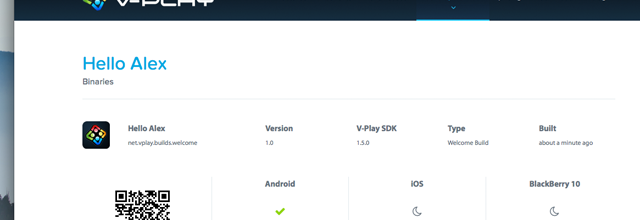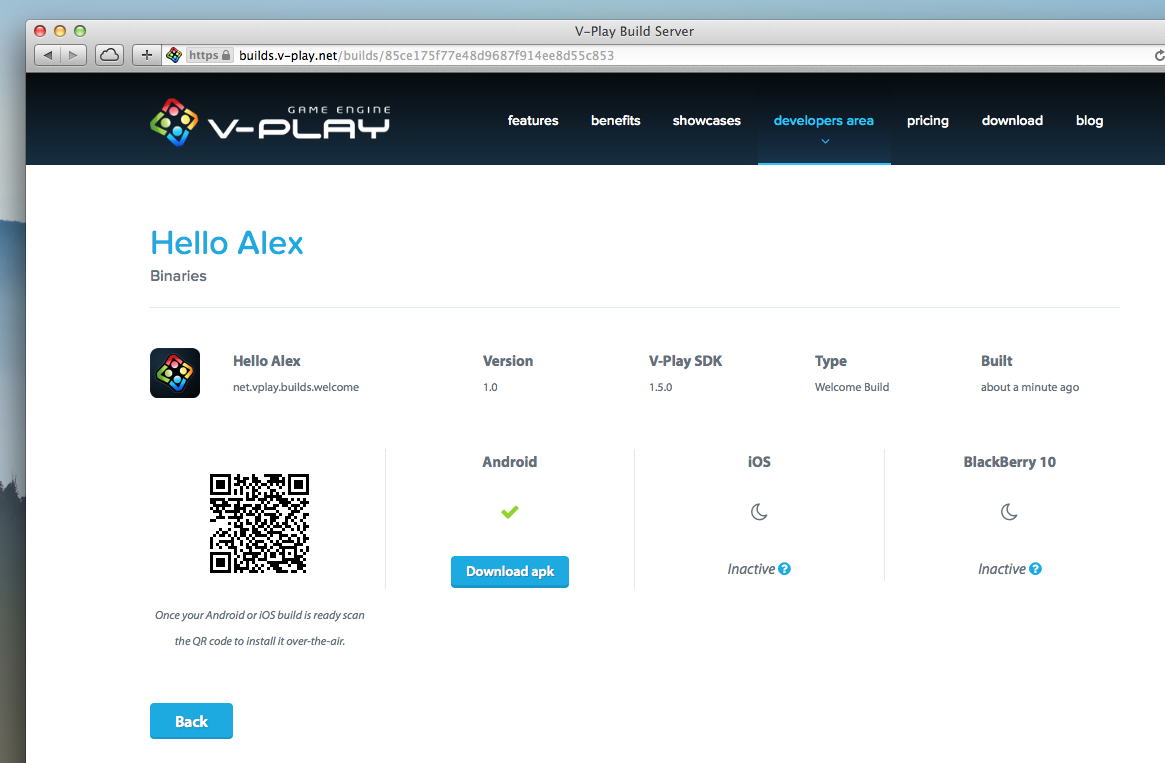Last week we rolled out major improvements to our Build Server, time to share some changes with you:
In case you never visited Felgo Build Server before it’s the perfect time to do so now. We created a welcome build for our new community members which shows how easy it actually is to create and install a new build on test devices: Head over to https://builds.felgo.com in case you haven’t give it a try yet (Pro tip: If you’re feeling crazy you can also try to scan the QR code right below with your Android device 😉 ).
Creating a build from scratch is also as easy as following these four steps:
- Zip the contents of the zip subfolder in your Felgo-based project directory (not the folder itself but the content) or simply use one of our many demos and wizard integrated in Qt Creator as a starting point.
- Upload the zip archive at builds.felgo.com after clicking the “New Build” button
- Give Build Server a minute to build your game
- Scan the QR code with a QR scanner app to install the app over-the-air (be sure to allow content from unknown sources in your Android phone’s settings) or download the test package and install it on your own
Better UI and UX
For all of you who are already familiar with Build Server we also added a lot of improvements: We streamlined the front-end and the navigation, allowing to create new builds with less clicks and in less time. We also greatly improved the user experience by showing a preview of the app icons, auto-updating the build state of a currently running build and printing more detailed error messages of failed builds in case something went wrong.
Finally we also performed some significant changes under the hood: Build times were already greatly optimized back in October after upgrading our build hardware. After our launch of BlackBerry 10 back in August we also made it easier to add new platforms to build for on our side, making Build Server future-ready for upcoming technologies.
You can find more information about Build Server in our deployment guide and our publish guide. Finally we would love to hear some feedback about our recent Build Server changes from you!