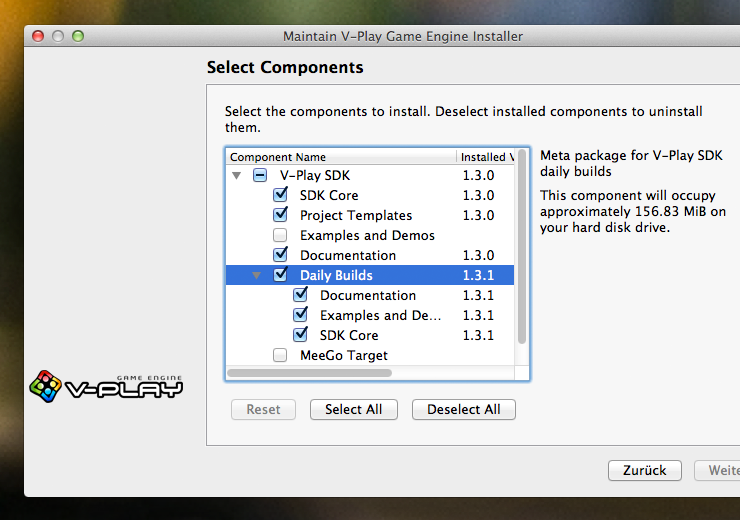Today we’re rolling out a new major feature exclusively for our valued Pro Subscribers: Access to Felgo Daily Builds!
So what are daily builds and why exactly should you care about? Although we have a complete and accurate testing procedure for Felgo releases, every now and then it’s the case that users find bugs or suggest minor improvements that we want to share early in our development process. Here daily builds come into play: Daily builds contain the latest patches, bug fixes and new functionality, ready-to-use even before a regular release. That means, you are able to use completely new components and features we add to Felgo as soon as we push them to our servers.
Even if these builds are not always entirely stable (both in terms of API and during execution), our valued Pro Users do not need to wait for the next regular Felgo update, but can develop with the latest version and then instantly distribute their games using the daily build libraries.
New project format for daily builds
As you might also prefer to publish your final game not with a daily build but with the latest stable version of Felgo, we made it really easy to switch between these two on a per-project base. Beginning with Felgo version 1.3 we ship new project template wizards with simplified project structures. In comparison to earlier releases you now only need one configuration line in your project file:
CONFIG += v-playThis modification has the following advantages:
- Felgo related project configurations are always in sync with the currently installed Felgo SDK version
- Your project tree structure is cleaned up
- There are no duplicated files in your source code repositories (like before with the QMLApplicationViewer class files)
- And finally the configuration statement makes it really easy to switch between daily and stable Felgo libraries.
If you want to switch between stable and daily builds you simply replace the line
CONFIG += v-playwith
CONFIG += v-play_dailyand run a clean build. Simple as that!
By the way, we also recommend updating the project files for existing projects built against version 1.3.0 and above by either removing all content of your existing project file so that the content corresponds to the following:
# Felgo project
CONFIG += v-play
# Felgo Demo Game
customFolder.source = qml
DEPLOYMENTFOLDERS += customFolder
# Add sources
SOURCES += main.cppor by creating a new empty project with our project wizard (using the same name and identifier as your existing game) and replace the existing project file in your project’s root directory with the new one. If there arise any problems we are happy to help in our support forums.
Getting Daily Builds
So there is only one question left: How are you getting the latest Felgo builds?
First of all we need to welcome you as a Pro Subscriber, so if you haven’t upgraded yet, there is no more time to waste. We are currently in Early Bird until April 14th, which saves you 50% of the regular price. So instead of $599 it is only $299 for one more week! You can upgrade by heading over to your subscription overview: https://felgo.com/developers/subscription/.
Finally as a Pro Subscriber you can then simply start the SDKMaintenanceTool in your Felgo installation directory, choose the “Package manager” option and select the newly available “Daily Builds” packages, starting today with version 1.3.1. We are shipping the daily build documentation too, you can either install the “Documentation” package for Qt Creator integration or browse it online at http://felgo.com/doc/daily/.
We wish you a lot of fun exploring the latest Felgo features, even before the official announcements. 😉