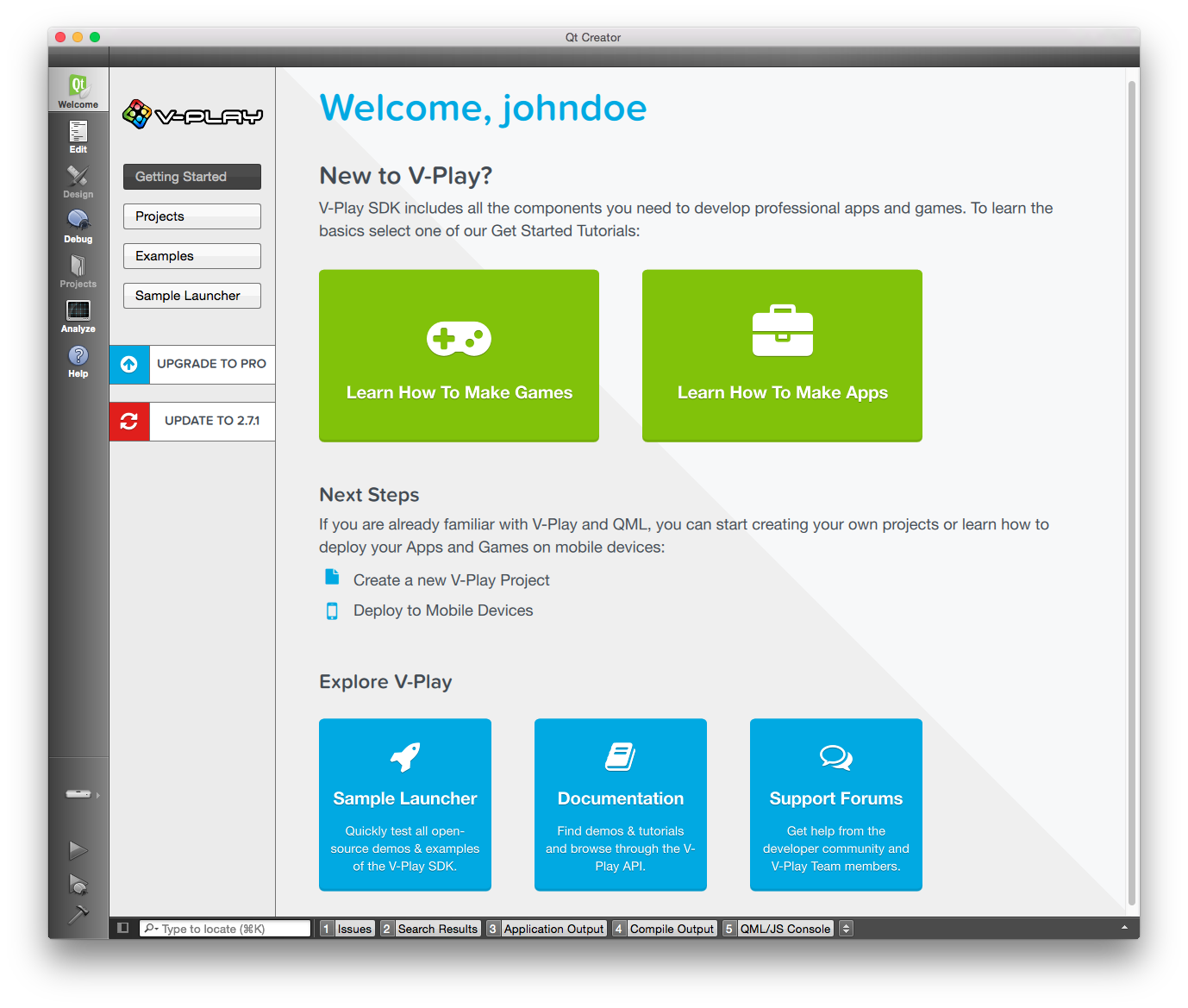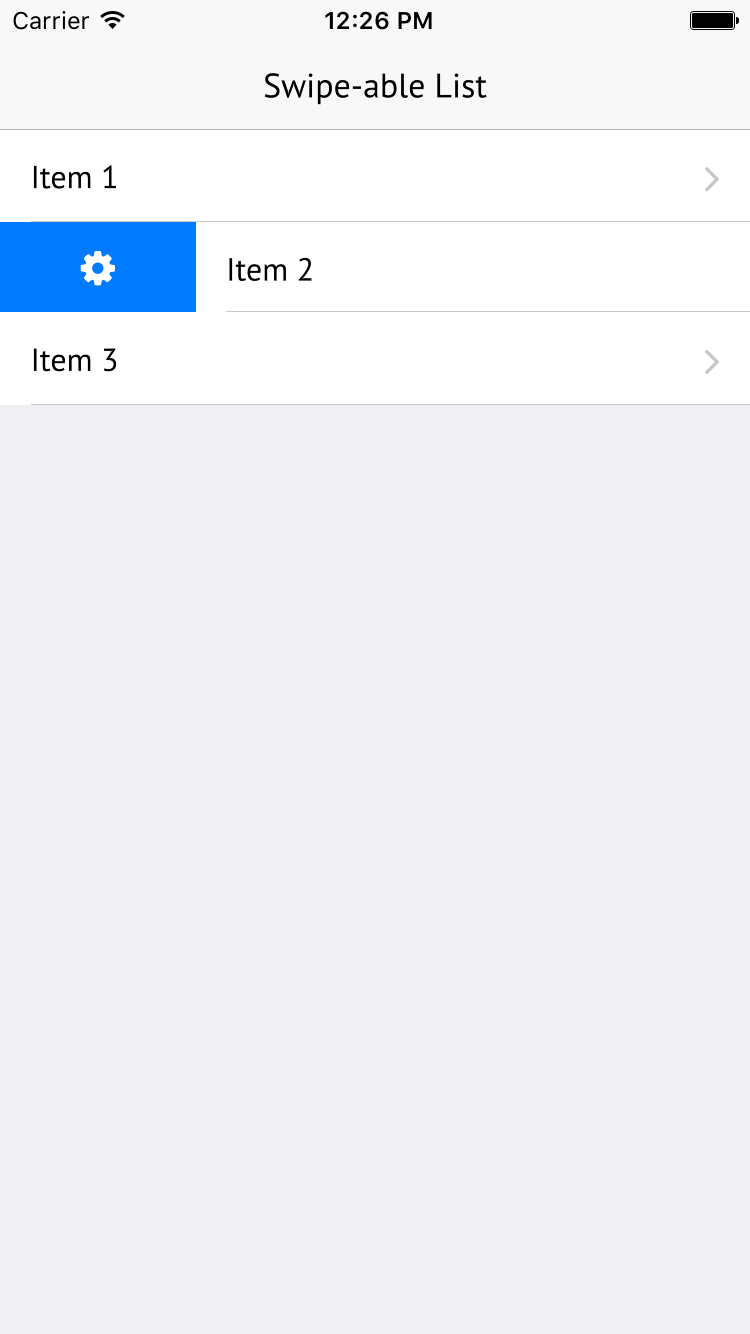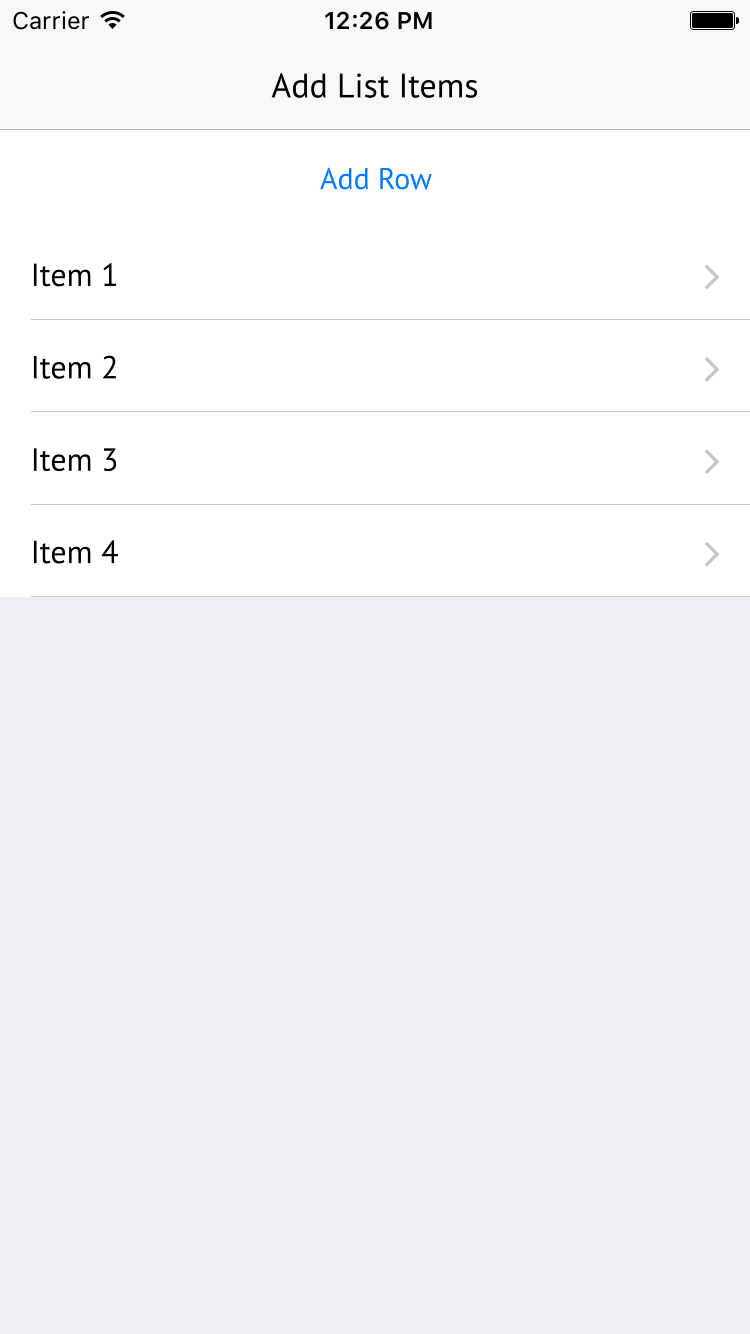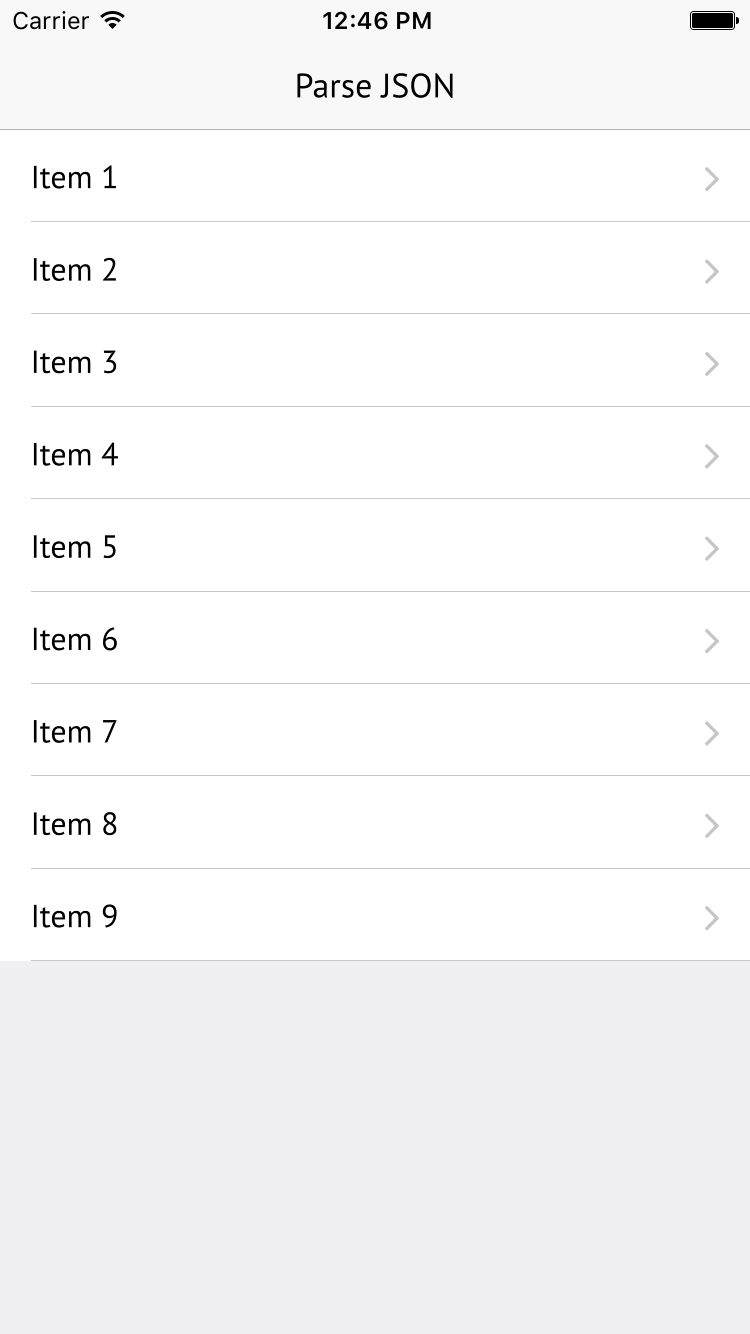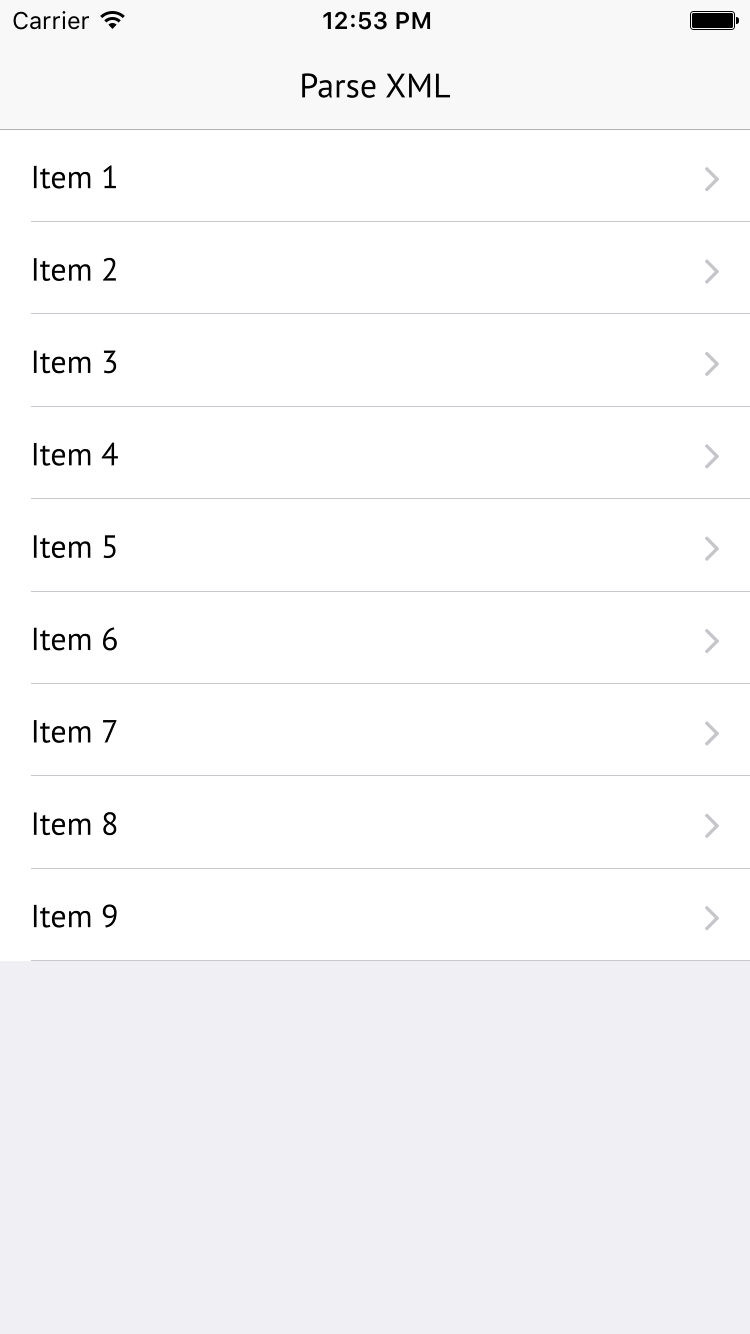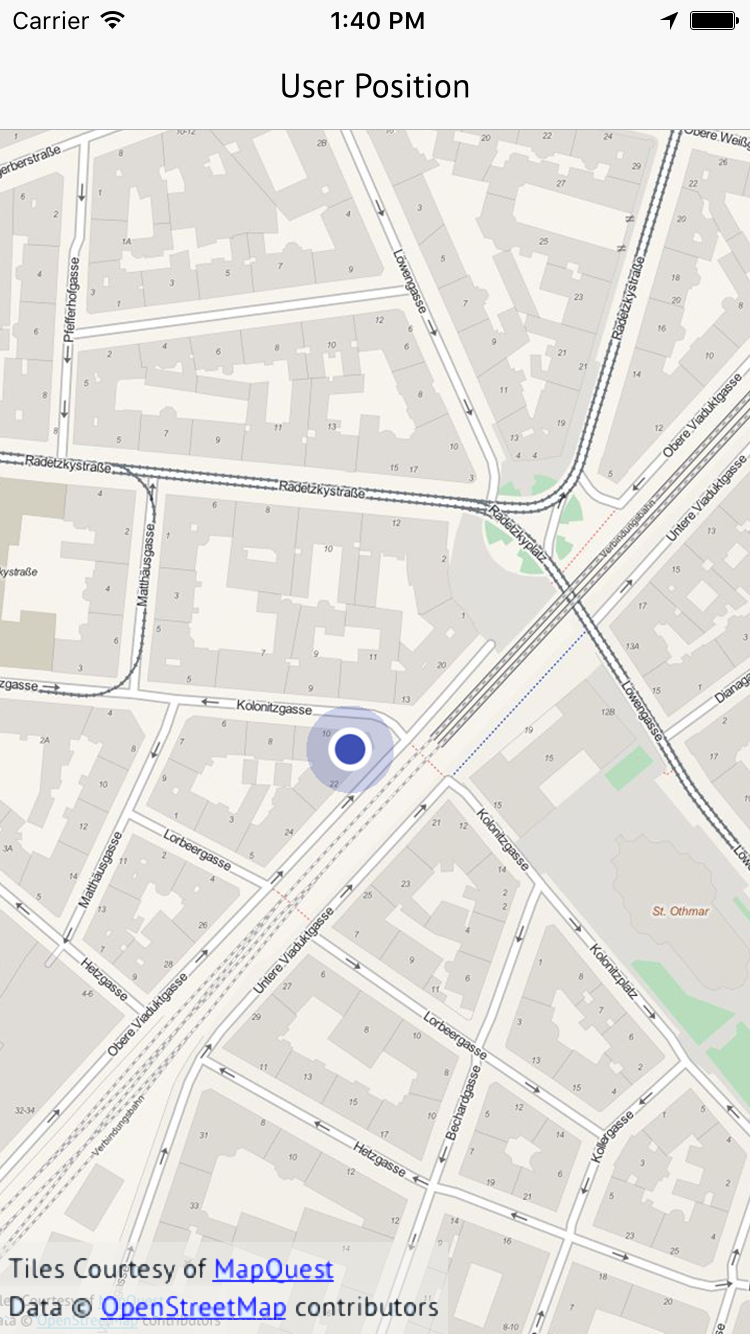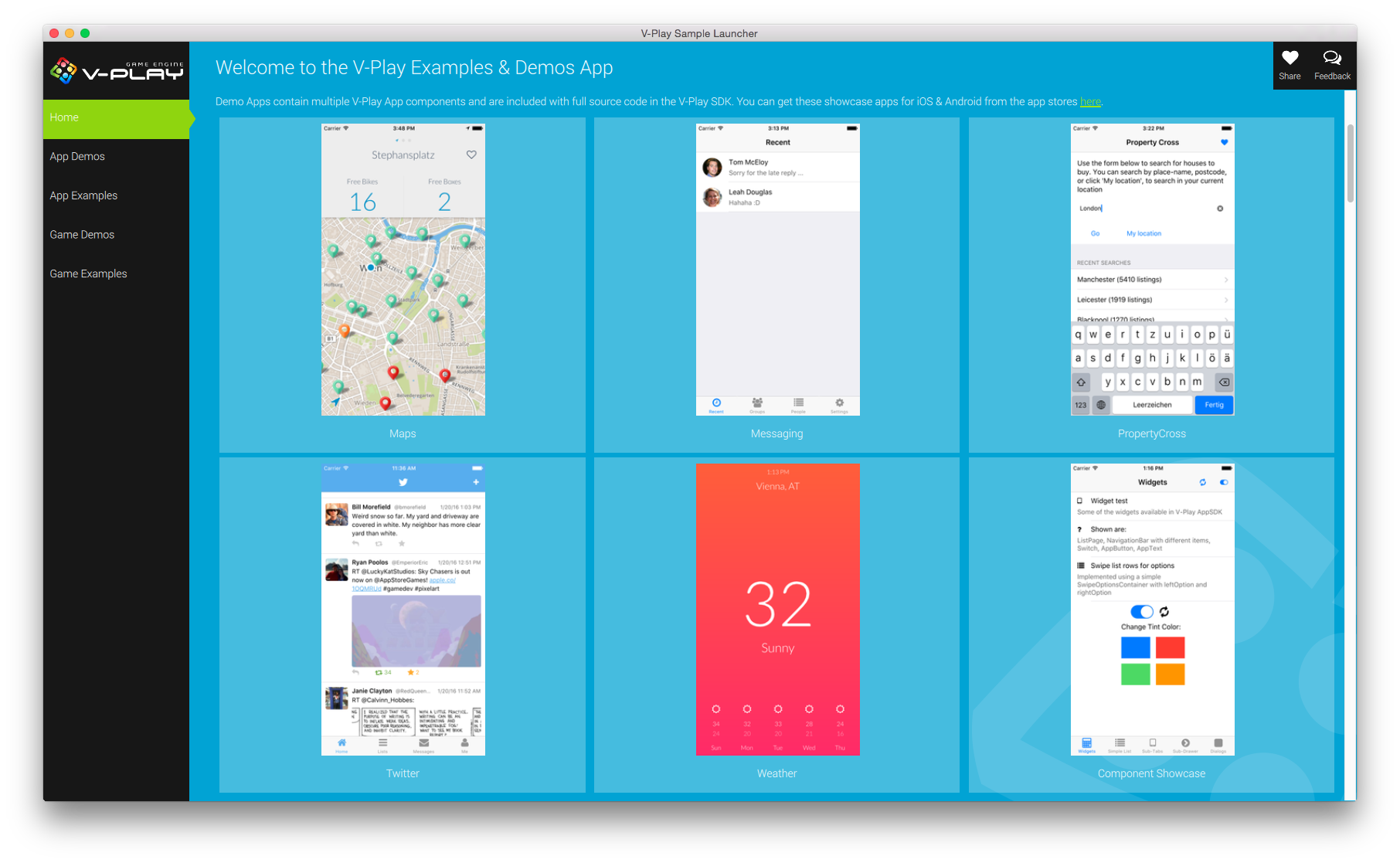Felgo 2.7.1 is here and it makes it easier than ever for you to make your apps and games. The most recent update to Felgo includes features such as map-based app demos, the brand new Level Editor and improved app styling.
Besides these major additions, there have been a number of other updates that you should check out. You can now enjoy improved online documentation, more code snippets for Felgo Apps, and you can make apps and games even faster than before.
Update now to the latest version of Felgo and take advantage of all the latest upgrades!
Make Apps or Games in Minutes!
It’s now easier than ever to start making apps and games with Felgo. Just open up your Qt Creator, and choose whether you want to make apps or games from the “Getting Started” screen. This will bring you to the brand new Felgo Game Playground or Felgo App Playground. These Playgrounds provide you with an easy-to-follow introduction to coding apps and games with Felgo, all from inside Qt Creator.
A new empty project will appear, tailored to your selection. You can then follow along with a starter tutorial for making either apps or games.
You’ll also find a new button on the Welcome Screen of Qt Creator that allows you to start the Felgo Sample Launcher. It’s never been simpler to view app and game examples and source code with Felgo.
New Code Snippets for Felgo Apps!
With the announcement of Felgo 2.7.1, a number of new code snippets have been released to help you make cross-platform apps.
There are new code snippets to improve the styling of the Listview component so you can now make a Listview cell swipable as well as add and remove rows dynamically from a Listview.
The new code snippets show you how to customize the Navigation component by hiding the navigation bar on specific pages or add a custom title item.
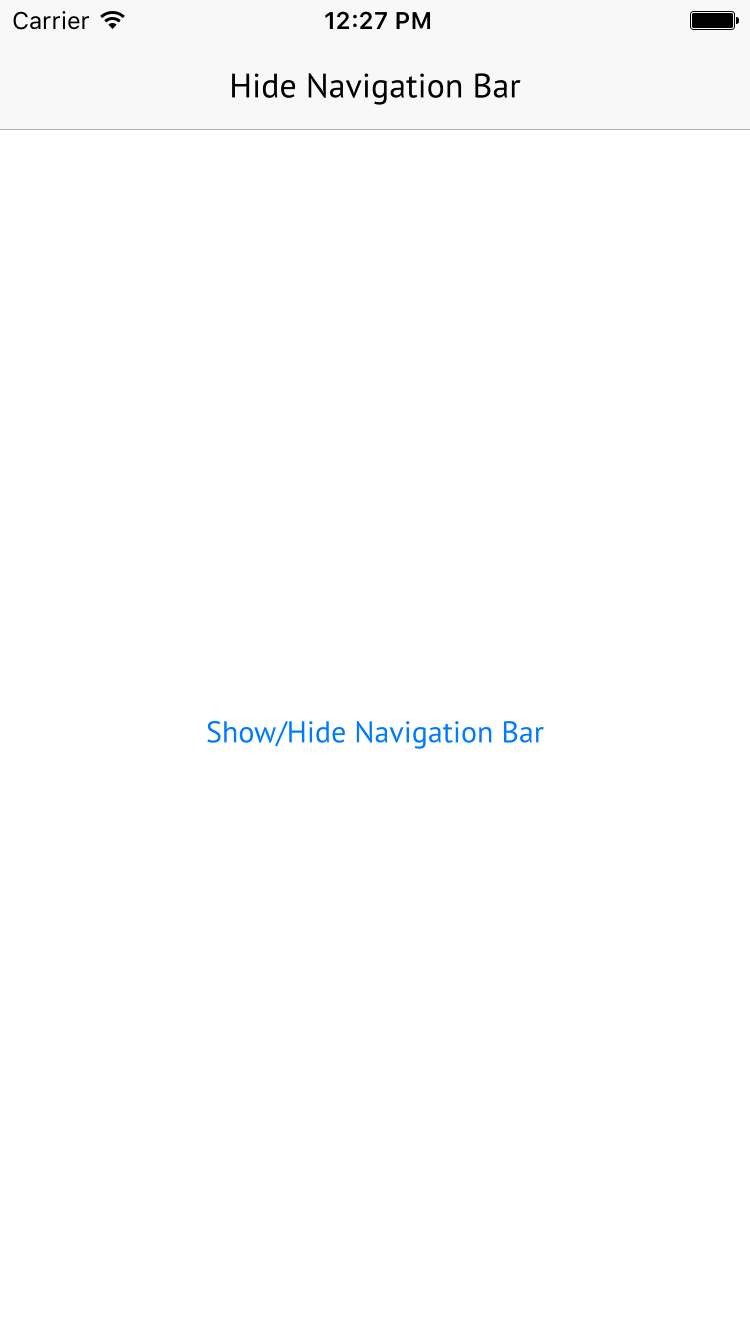
You can also use code snippets to add logic to your applications using JavaScript. Find out how to read and parse JSON files, how to read and parse XML files and how to save to a local database.
Map-based apps are now supported with Felgo 2.7.1 and there are a couple of examples to help you integrate this brand new feature into your cross-platform app. Learn how to display a map, how to include markers on your map and how to show your user’s position.
There have also been some styling improvements with the latest version of Felgo and a code snippet to show you how to add a blur effect to an image.
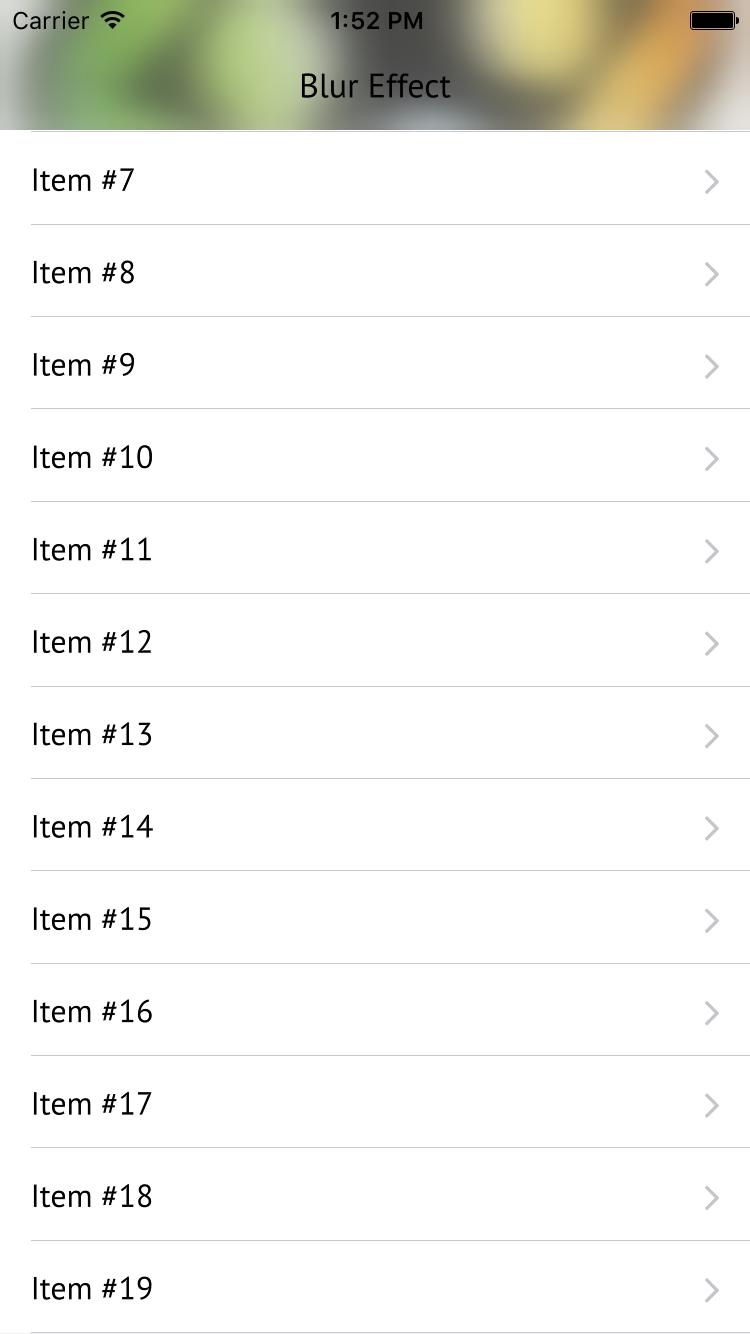
View and Use Felgo Apps Source Code!
With Felgo 2.7.1, you can access the source code for Felgo’s app examples in a number of ways. You can now find the Felgo Apps examples in the Examples section of the Qt Creator. This makes it even easier than before to start making your own cross-platform apps.
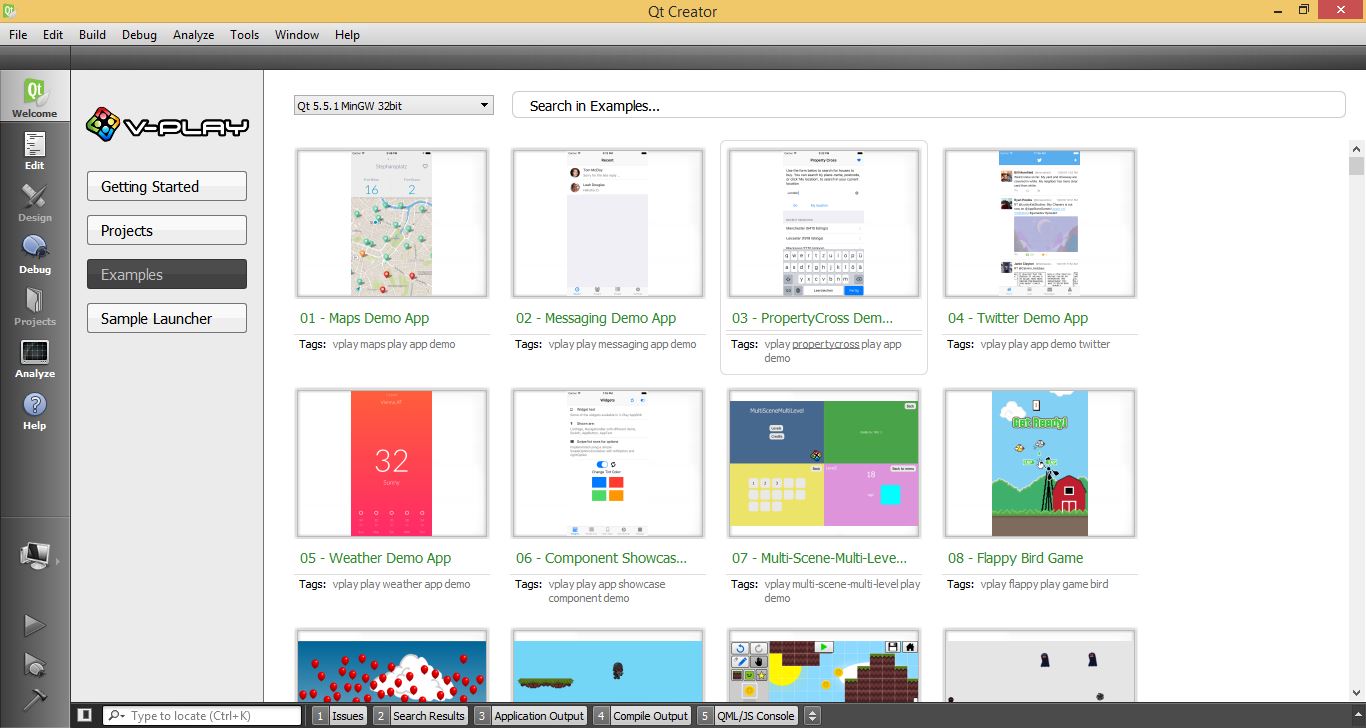
You can also launch and view the source code of Felgo Apps examples from the Sample Launcher. The app examples now have their own dedicated section so make sure to check out the Felgo Sample Launcher to view the source code of all the Felgo Demo Apps.
You can use these sample apps as the source code for your own apps and speed up your own development process.
Improved Online Documentation!
The Felgo documentation has a new look that includes separate sections for app and game development as well as updated side navigation. So it’s now easier than ever to find what you’re looking for.

The new main page shows all of the platforms supported by Felgo as well as an overview of the documentation for game development, app development, and Felgo plugins. You can now find exactly what you need by looking under separate headings for tutorials or examples & demos.
The game and app development documentation also have a new look with sidebar navigation making it as simple as possible to find tutorials and examples.
How to Update
Test out these new features by following these steps:
Step 1
Open the Felgo SDK Maintenance Tool in your Felgo SDK directory. Choose “Update components” and finish the update process to get Felgo 2.7.1 as described in the update guide.
If you haven’t installed Felgo yet, you can do so now with the latest installer from here.
Step 2
The Felgo Sample Launcher allows you to quickly test and run all the open-source examples and demo apps & games that come with the Felgo SDK, from a single desktop application.
After installing the Felgo SDK, you can start the Felgo Sample Launcher from the application shortcut in your Felgo SDK directory.

You can now explore & copy the source code of the demos right from the Sample Launcher!