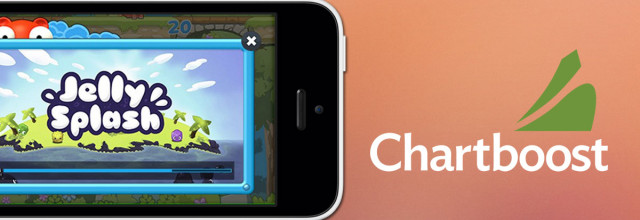As Chartboost released a new major SDK version (5.0) earlier this year it’s also time for an update for our Qt 5 Chartboost Plugin. Today we release version 1.1, read on to learn about new features and how to make your project ready for Felgo’s updated Chartboost plugin.
Recap: What is Chartboost?
Chartboost is an ad network specifically designed for games and targeted at gamers. With Chartboost ads you can generate revenue for each click of a player. You can also cross-promote your own games or games of other developers. This allows driving traffic from existing games to new ones.
New Chartboost Features
With the release of Chartboost native SDK version 5 the ad framework added some new features:
Rewarded Videos
Beginning with our plugin version 1.1 it’s now possible to display rewarded videos instead of static interstitial ads within your game.
Rewarded videos are video overlays advertising other games. After watching a video you can reward your users with virtual currency or in-game items (together with the use of our Soomla In-App Purchase Plugin). So there is an incentive for watching the video, which brings back some traffic to your Chartboost publishing campaigns.
You can learn more about Chartboost Video at the official documentation here.
Named Locations
Usually you want to show interstitials (ads that cover the full screen) at different locations in your game, for example at the main menu or a game over screen. Therefore we also added full support for Chartboost’s “Named Locations” concept.
Named locations allow you to define different spots within your game where you want to display an ad. Naming the location of ads has some advantages:
- First you can better control where to display ads and where not within your game.
- It also allows gaining more insights into how ads are displayed and how users interact with them when looking at your Chartboost Dashboard. There you can see all impressions and interactions based on the given location. This allows to optimize and tweak the display rates by re-targeting your campaign, without the need of updating your app in the stores.
Update Your Game to Chartboost Plugin 1.1
We also took the chance to rename some of our method and signal handler names with the release of this update. Therefore we wrote a short migration guide for updating your game to the new Chartboost Plugin version. Read on here:
Migration Guide: See the Chartboost Plugin Changes & New Features
How do I get the Qt Chartboost Plugin?
If you’re a Felgo Game Engine customer you can request a licenseKey for the Chartboost Plugin at http://felgo.com/license-plugins/.
To download Chartboost for your Felgo game, see the Chartboost Plugin Integration Guide.
More Qt Plugins?
Do you need a Qt plugin of a native service that we currently do not provide? Let us know in the comment section below!