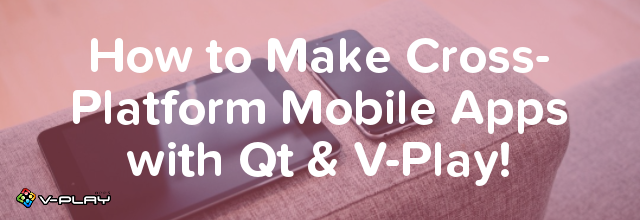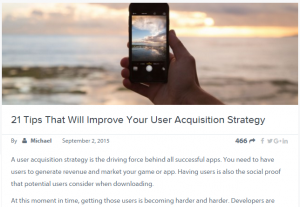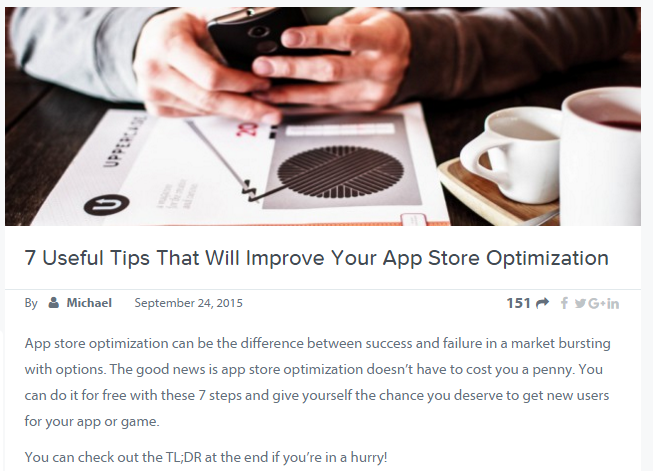2016 was a big year for Felgo Apps. After its initial release in August 2015, the Felgo Apps SDK has been improved tremendously. We’ve added a lot of features to the tool this year and made even more open-source example apps available to Felgo developers. To celebrate this, we’ve produced a short video to help you find out what Felgo Apps is all about!
Check it out to find out why Felgo Apps should be your first choice when it comes to cross-platform development!
What is Felgo Apps?
Build Your App with QML & JavaScript
Felgo Apps is a tool for creating cross-platform apps using QML and JavaScript. QML is a rapid development language that’s easy to learn, and perfect for making feature-rich animated UIs. JavaScript is used to control your app’s logic.
Sign up for the Qt and QML training and consultation sessions if you need help with that.
Create Truly Cross-Platform Mobile Applications
Mobile apps created with Felgo Apps have a single code base. You can use the same source code to deploy your app to Android, iOS and other platforms. And because all Felgo Apps feature responsive-design as standard, your apps will have a native look and feel on all platforms.
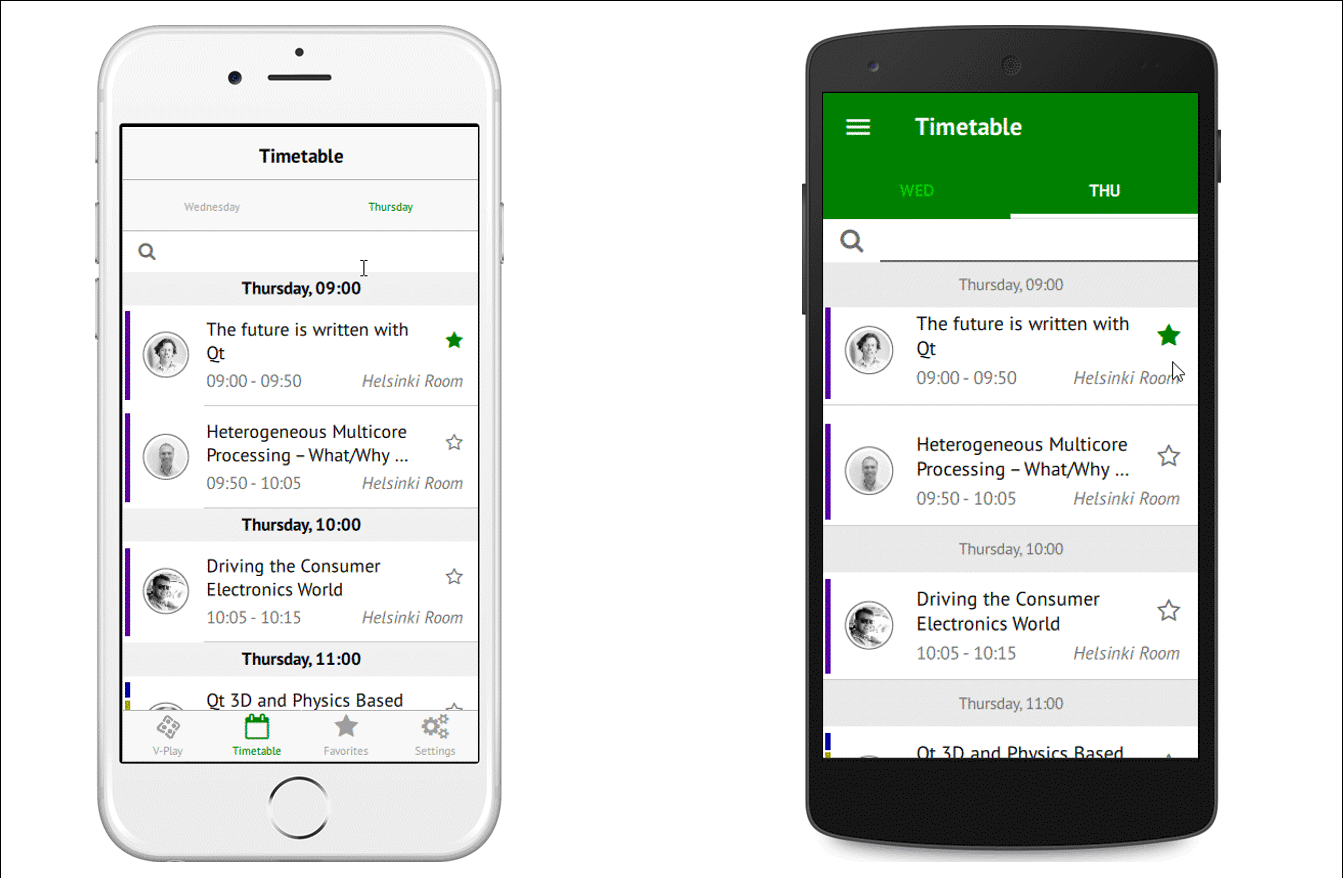
Develop for Free or Upgrade for Advanced Features & Support
You can develop and release your mobile app with Felgo Apps for free. For advanced support, training and features, you can sign up for Felgo Indie on a monthly or yearly basis. For an all-inclusive package and early access to new Felgo features, you can evaluate Felgo Enterprise.
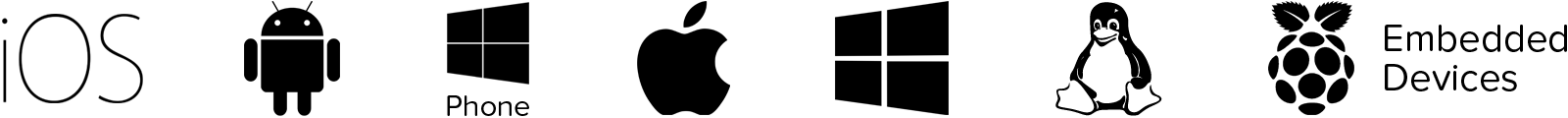
See our pricing page or get in touch for all the options. We’re happy to help!
How Does Felgo Apps Work?
Felgo & Qt
Felgo Apps is based on Qt, the framework behind popular applications such as Skype, VLC Player and Autodesk Maya. There are over 1 million active Qt developers in the world today, with more on the way.

Qt development with Felgo presents mobile app developers with a whole new world of possibilities. Felgo Apps comes with ready-made Qt components for sensors, advanced connectivity options, multimedia and HTML5 content, shader effects, and much more.
Emulate Different Mobile Platforms As You Develop
Felgo Apps allows you to emulate different platforms while developing on your desktop. With our platform emulation feature, you can see what your app will look like on an iPhone 4 or a Nexus tablet instantly. Visual components automatically change their style, depending on your target platform.
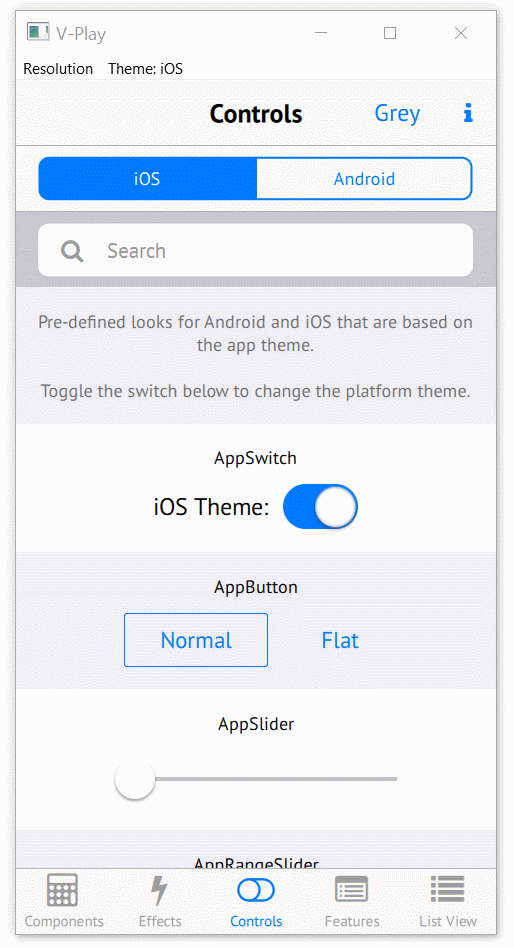
Get Responsive Design On All Devices
You can also switch between different resolutions during development builds to see how your app or game will appear on different devices. This makes testing much easier as you don’t need to deploy your app or game to real devices to see what it will look like on an iPhone or a Nexus tablet.
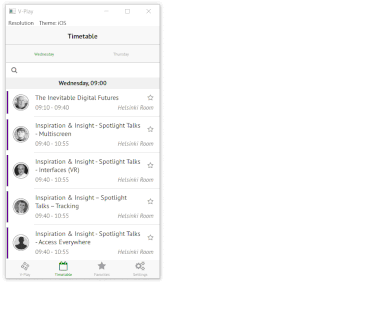
Enjoy Native Look & Feel On All Platforms
Felgo Apps run fully native on devices without using any wrapper or hybrid methods. Our auto-adjusting UI elements can change from being a navigation drawer on Android device to being a tab on your iPhone. This means your users can enjoy a native look & feel while using your app.
Access to Camera, Sensors, File System and many more native device features also work as intended.
What Are the Benefits of Felgo Apps?
Ease of Use, Time Savings & Customer Satisfaction
The main benefits of Felgo Apps are its ease of use and time savings. In fact, Felgo has been ranked higher than Xamarin, PhoneGap, Unity, Corona and others as the easiest-to-use cross-platform tool with the most time-savings and most satisfied customers..
It’s the component-based approach that makes Felgo so easy to learn and implement. In some cases, mobile apps created with Felgo had 10x less code than apps created with other frameworks. These code reductions mean less bugs to fix and more time to concentrate on testing and improving your app before release.
It also means you can go from developing an app in weeks and months to making a complete app in just a few days.
And if you ever need some extra help or have a feature request, you can get in touch with our highly-rated support team. Drop us a line at support@felgo.com if you have any questions!
Felgo Plugins
If you want to include advertising, analytic tools or other services in your app, you can save even more time by choosing from our wide range of Felgo Plugins. You can monetize your app with native in-app purchases and multiple ad networks with rewarded videos, interstitials or banner ads.
You can use the Google Analytics plugins to gain insights on user behaviour within your app. Or you can send push notifications or add social features to engage your users with ease. It will take you less than 10 minutes to integrate these plugins, using only 10 lines of code, which then works cross-platform.
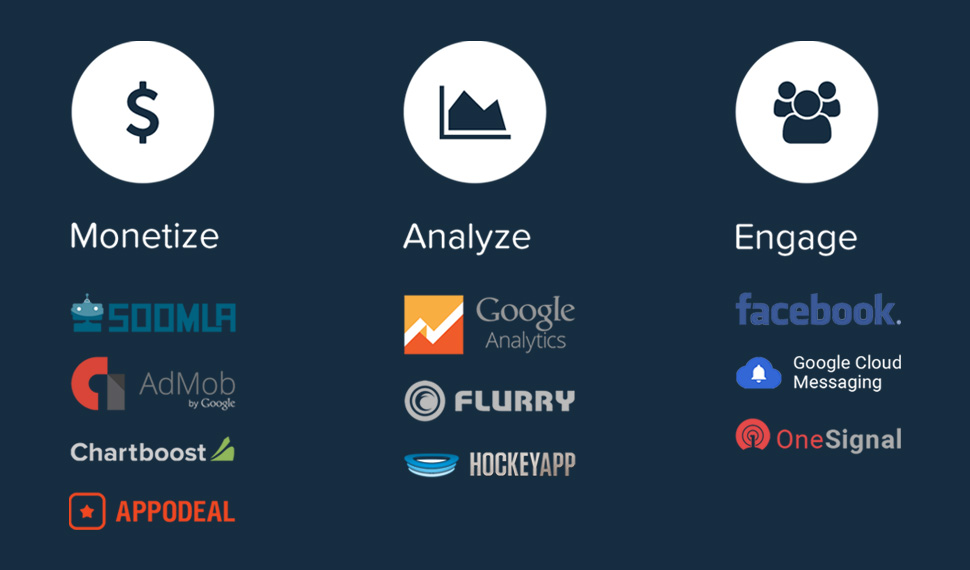
Here’s a quick example of how you can add the OneSignal plugin to your Felgo App and send a simple push notification:
import QtQuick 2.0
import QtQuick.Controls 2.0
import VPlayPlugins 2.0
ApplicationWindow {
OneSignal {
appId: ""
onNotificationReceived: {
console.debug("Received push: ", message)
}
}
}
To see an example of how easy it is to add Felgo Plugins to your Felgo App, check out our quick guide here.
Extendable Code
If you have existing native code or if you want to use a 3rd party SDK, you can extend Felgo Apps with C++, Java or Objective C code without any limits.
What Else Should I Know About Felgo Apps?
Open Source App Examples
Felgo Apps comes with a selection of open-source app examples. These app examples can be used as the basis for your own app and can be changed in any way you like.
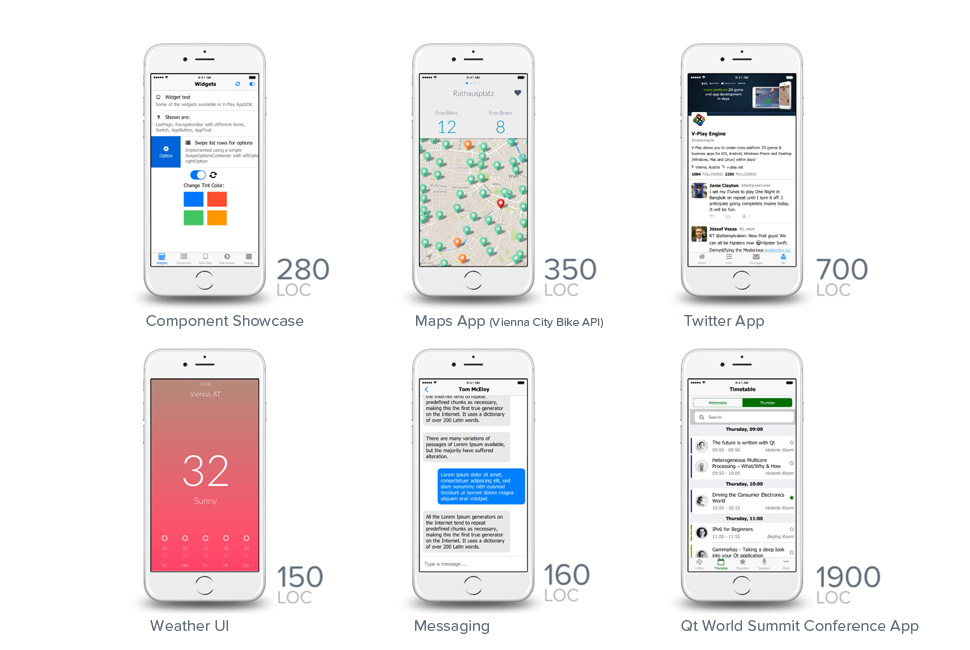
For example, you can adapt a Twitter Viewer app created with Felgo, in just 700 lines of code. It connects with the Twitter REST API and includes advanced animations and native navigation on all platforms – you can use this open-source code for free in your own app!
The easiest way to view these app examples is with the Felgo Sample Launcher. This standalone application offers access to all of Felgo’s app examples. You can download it for free here!
You can also access these app examples directly from the SDK. Navigate to <Path to your FelgoSDK>/Examples/Felgo>in your Felgo installation. Just open the .pro files with Qt Creator and you can run the demos on your development PC or deploy them to your mobile devices.
Felgo Apps Showcase App
You can get a quick overview of the power of Felgo Apps by downloading our Qt 5 Showcases app from the App Store or Google Play.
This Qt 5 Showcases App contains multiple application samples developed with Felgo Apps. It shows developers and designers how Felgo Apps is used to create mobile apps with native user experience (UX) and fluid UI animations.
Download Felgo Apps for Free
Get your free Felgo Apps download now and start making your cross-platform mobile app!
If you’re completely new to Qt and mobile development, you can take a look at our Getting Started guide for help!
More Posts like This
20 Free & Secure Alternatives to the Parse Push Service
The 13 Best Qt, QML & Felgo Tutorials and Resources for Beginners
21 Tips That Will Improve Your User Acquisition Strategy