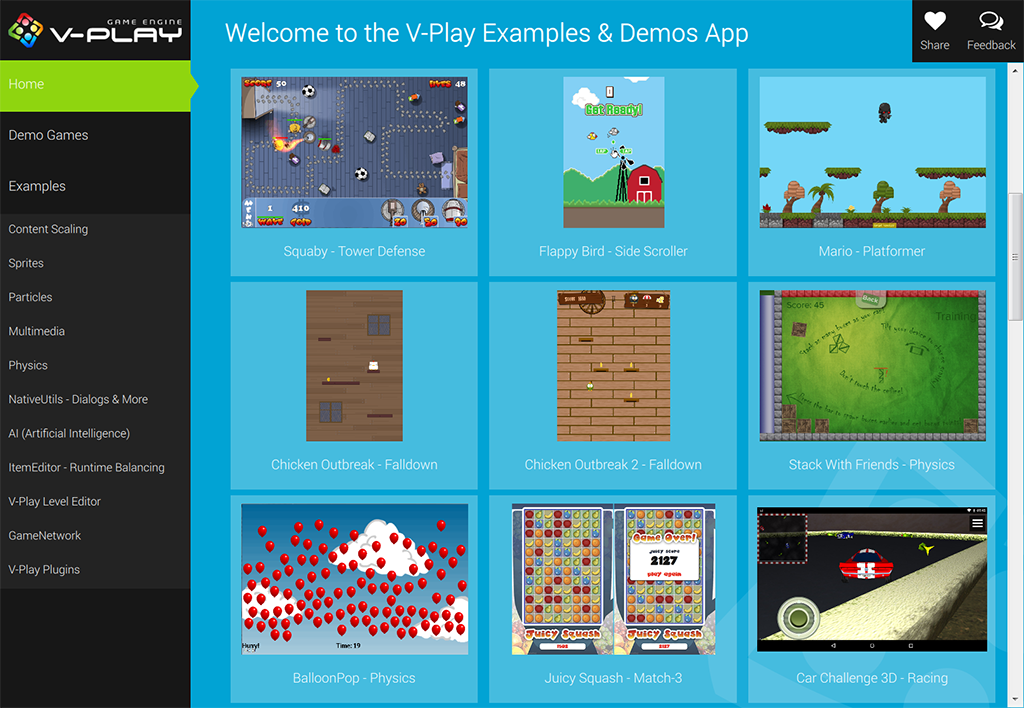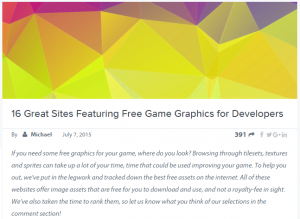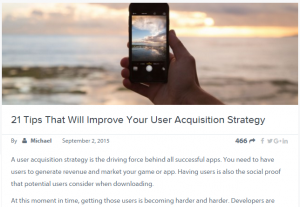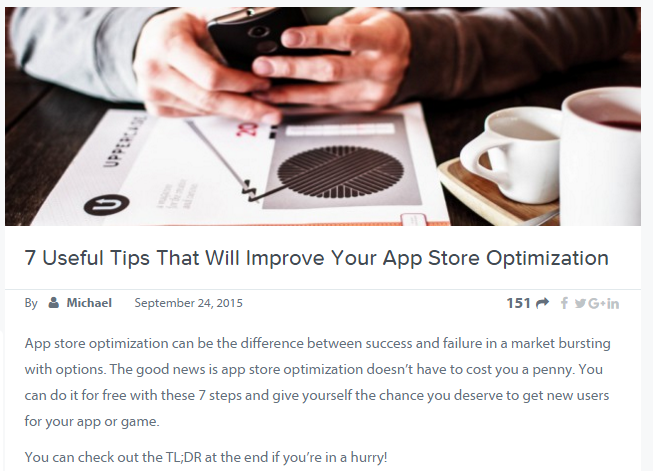Felgo 2.6.0 adds multiplayer support, many more Felgo Apps components for creating mobile apps, a new sample game like Doodle Jump and support for RUBE & TexturePacker! Don’t miss this huge release:
Felgo Adds Multiplayer Support
Multiplayer was one of the most demanded additions to Felgo. So we’re super happy to announce we have a first beta version available now!
This is what you can do with the Felgo Multiplayer components:
- Add multiplayer support to your games within 10 minutes and less than 100 lines of code.
- You can create both real-time and turn-based multiplayer games.
- Matchmaking: Play against your friends or the best matching players based on an ELO ranking system.
- In-Game Chat.
- Push Notifications about game invitations, new messages or when it’s your turn.
- Support for ALL major platforms: Windows, Mac, Linux, iOS, Android and Windows Phone.
To start now using the Felgo multiplayer functionality in your game, simply request access here:
Request Multiplayer Beta Access
Felgo Apps: Create Native Mobile Apps
In this update you get many new components to create mobile apps with native user experience and native look & feel, from just a single code base.

import Felgo 3.0
App {
Page {
AppText { text: "Hello World" }
}
}
To explore the new mobile app examples, there is also a new Felgo Showcase App available. It contains apps that behave like the native apps Facebook Messenger, Twitter or a mobile weather app. As with all Felgo samples, you get the full source code for these apps and use it in your own projects!
The Showcase App is also available in the iOS App Store and Google Play Store.
To start developing, the Felgo Apps Documentation is your friend. It is now also integrated within Qt Creator and the Felgo SDK.
Make your Own Badland Game with RUBE & Felgo
Do you also love playing Badland and similar side scroller games?
With Felgo 2.6, you can now create Badland games and side scrollers easily! Just use the R.U.B.E. editor (RUBE stands for Really Useful Box2D Editor) and import your RUBE level and physics objects with a single function call.
We’ve also created a new sample game and a tutorial How to Make A Side Scroller Game with RUBE and Felgo.
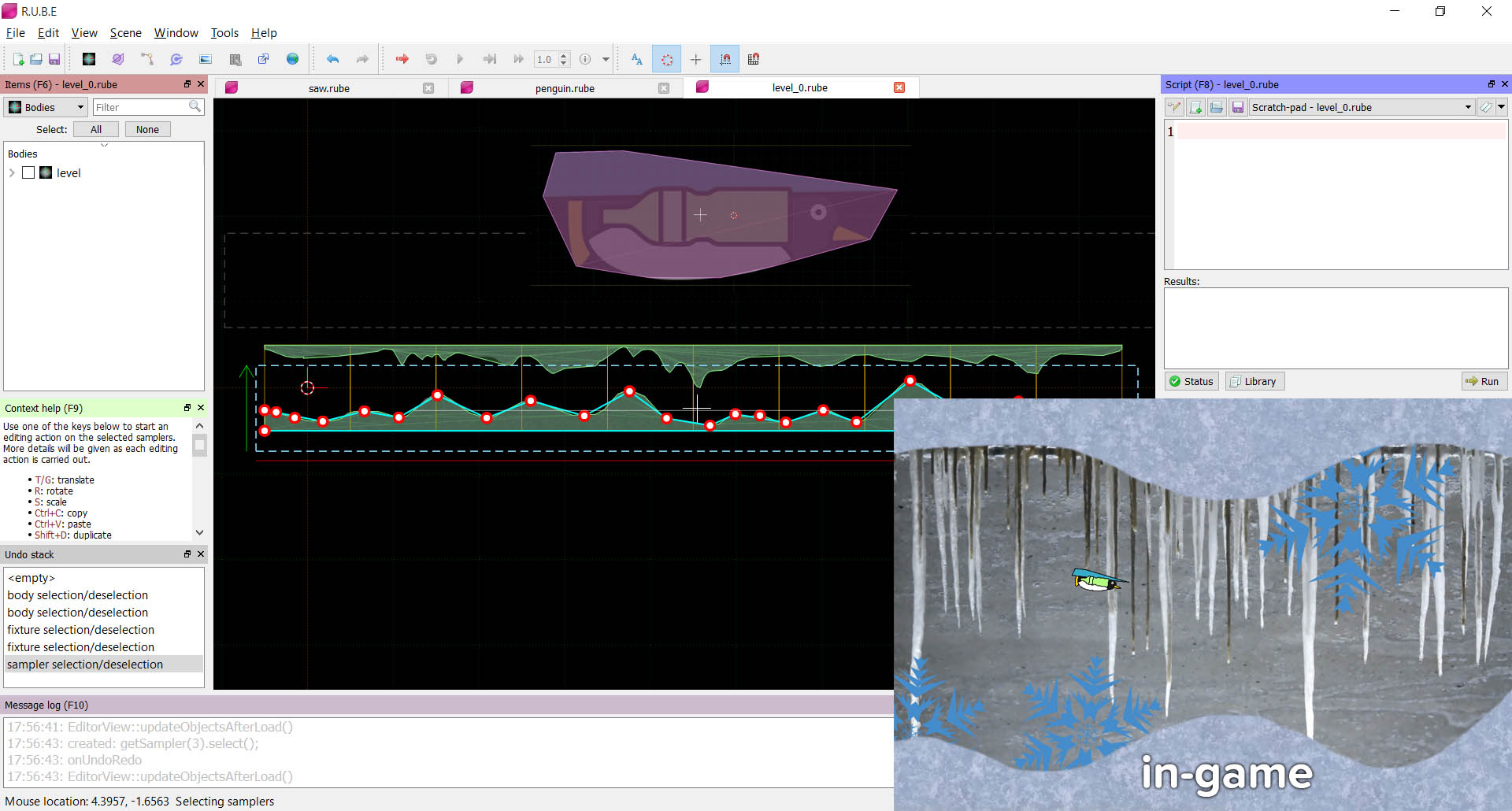
Increase Animation Performance with TexturePacker
If you’re using sprite animations in your game, you’ll love this new feature: With TexturePacker you get
- 1.5 – 2x better runtime performance
- 30% less memory needed
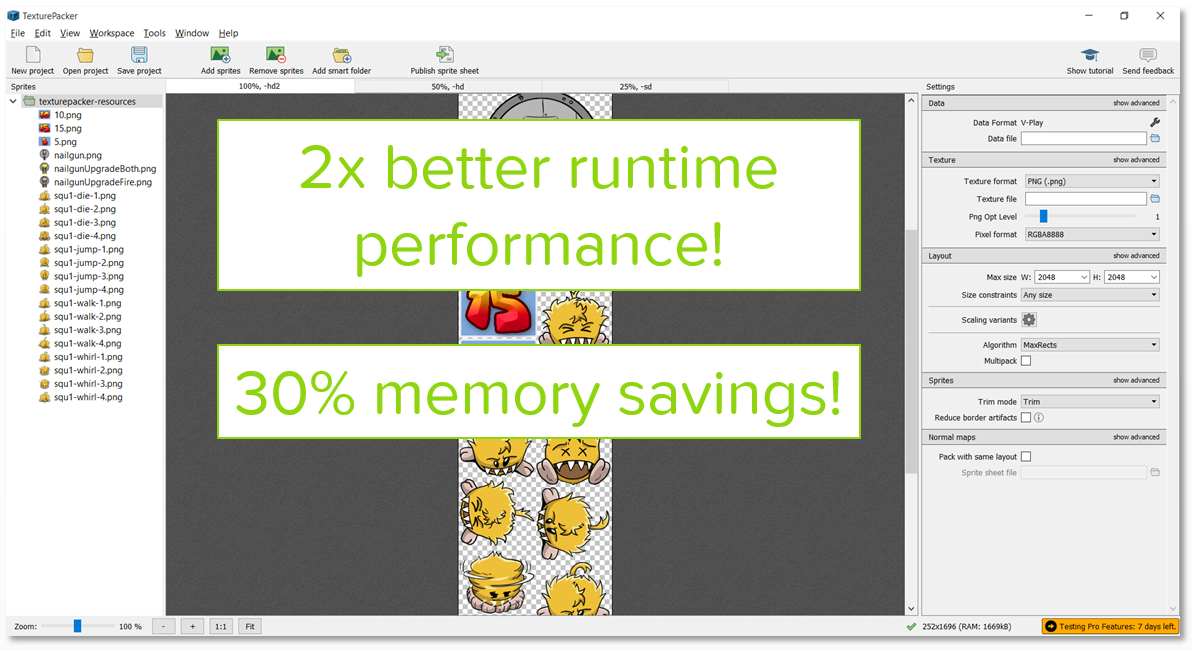
Further Felgo 2.6.0 Additions
There’s even more in this update!
Box2D got updated to the latest version and we improved the API of the physics components. Most notably, the dimension for forces and sizes changed to pixels instead of meters as this is more natural and easier to understand. If you have a game using physics, make sure to read the Upgrade Guide for Physics in Felgo 2.6.
There is also a new video component that supports an alpha channel. See the AlphaVideo documentation for more details and when to use this component.
New Game & Tutorial: How to Create a Doodle Jump Game
There is a new tutorial available: How to create a Doodle Jump Game. It explains step-by-step how to make a jumping game like Doodle Jump. You also learn how to add leaderboards to your game and how to add mobile ad and analytics services.
Update Now
Play and test the new games by following these steps:
Step 1
Open the Felgo SDK Maintenance Tool in your Felgo SDK directory. Choose “Updates components” and finish the update process to get Felgo 2.6 as described in the update guide.
If you haven’t installed Felgo yet, you can do so now with the latest installer from here.
Step 2
The Felgo Sample Launcher allows you to quickly test and run all the open-source examples and demo games that come with the Felgo SDK, from a single desktop application.
After installing the Felgo SDK, you can start the Felgo Sample Launcher from /Examples/Felgo/sampleLauncher.
Now just select one of the new demos, and you can explore & copy the source code right from the Sample Launcher!
More Posts like This
16 Great Sites Featuring Free Game Graphics for Developers
The 13 Best Qt, QML & Felgo Tutorials and Resources for Beginners
21 Tips That Will Improve Your User Acquisition Strategy