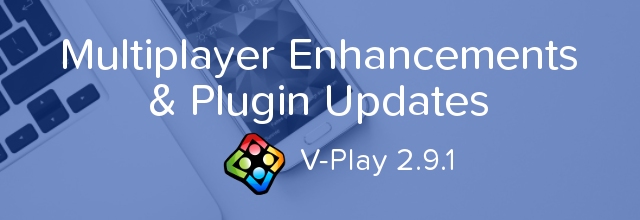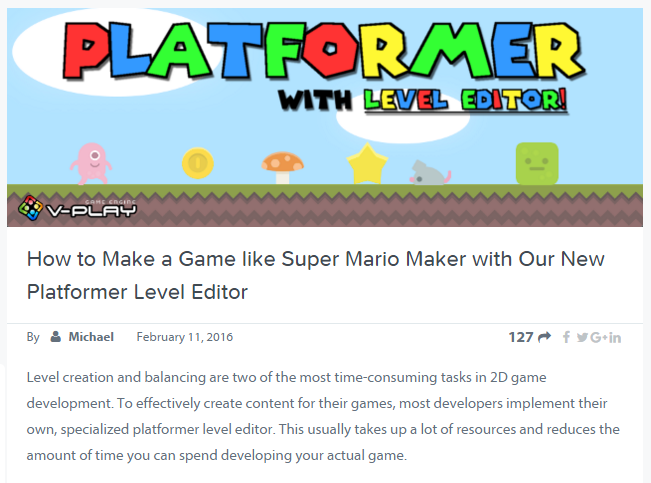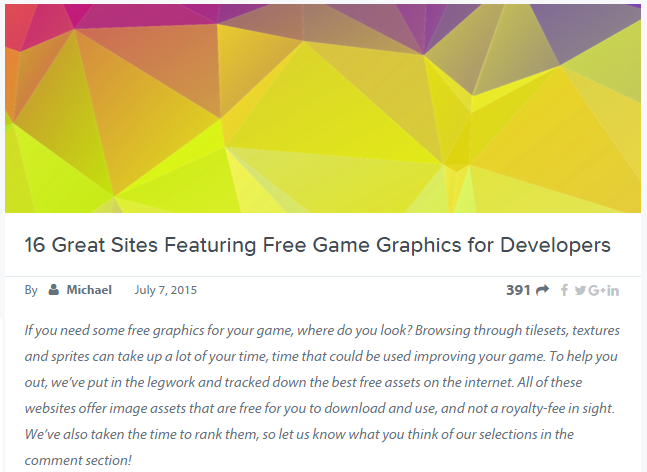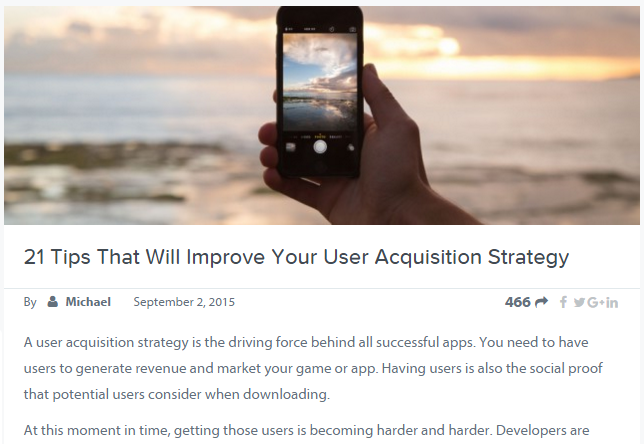Felgo 2.9.1 is now available to download. This update improves the Felgo Multiplayer by adding a single player option and a new latency testing feature, as well as general improvements to the multiplayer game example. When you update to Felgo 2.9.1, you can also include the latest Android libraries, Play Services libraries 9.4.0, for all of your Felgo Plugins. This provides your plugins with the most up-to-date functionality on the Android platform.
It also includes fixes and improvements for a number of other Felgo features.
If you’d like to make cross-platform apps and games but haven’t signed up for Felgo yet, you can download the SDK for free.
Multiplayer Enhancements
One Card!
Following the recent release of Felgo Multiplayer, we added a multiplayer game example, ONU, to the Felgo Sample Launcher. ONU is now One Card!, and includes advanced functionality such as single player mode, medals for high-level players and an increased max player level.
One Card! also showcases how you can add monetization features, such as in-app purchases and advertisements, to your mobile game. It’s simple to add these features with the Soomla and AdMob plugins.
Felgo Multiplayer Functions & Properties
In order to make the creation of multiplayer games even easier with Felgo, you can now use some added functions and properties to reduce your development time and improve your testing phase.
The latencySimulationTime property allows you to test the messaging system within your multiplayer game by simulating network latency. This helps you to fix errors coming from delayed messages which occur when players have a poor network connection. This makes debugging your multiplayer game much easier.
The restartGame() and endGame() functions make it possible to restart or end a game at the same time for all players in a game room.
You can now use the createSinglePlayerGame() to turn your multiplayer game into an offline single player game. This function skips the matchmaking phase of game creation and lets the player begin a new game immediately. It prevents messages from being sent and handles everything on the local device.
One Card! Game Demo
You can try out all these new features for yourself. For a sample implementation of these new features, have a look at the “One Card!” Multiplayer Demo. You can also download the official One Card! game on the App Store and Google Play.
Updated Felgo Plugins
When you update to Felgo 2.9.1, you can now include the latest Android libraries, Play Services libraries 9.4.0, for all of your Felgo Plugins. This provides your plugins with the most up-to-date functionality on the Android platform.
We’ve also updated the OneSignal, Chartboost and AdMob plugins to their latest versions. If you’re planning to use these plugins on iOS devices, make sure to copy the latest iOS framework from here. This update fixes the video caching issue within the Chartboost plugin that prevented the loading of video interstitials and rewarded videos.
Fixes & Improvements
Felgo 2.9.1 includes fixes and improvements to TexturePacker integration, the Felgo Game Network, and the Theme component. You can find more information on these updates in the Felgo change log.
How to Update
Test out these new features by following these steps
Step 1
Open the Felgo SDK Maintenance Tool in your Felgo SDK directory. Choose “Update components” and finish the update process to get Felgo 2.9.1 as described in the Felgo Update Guide
If you haven’t installed Felgo yet, you can do so now with the latest installer from here.
Step 2
The Felgo Sample Launcher allows you to quickly test and run all the open-source examples and demo apps & games that come with the Felgo SDK, from a single desktop application.
After installing Felgo, you can start the Felgo Sample Launcher from the application shortcut in your Felgo SDK directory.
Now you can explore all of the new features included in Felgo 2.9.1!
For a complete list of the changes to Felgo with this update, please check out our change log!
More Posts like This
How to Make a Game like Super Mario Maker with Our New Platformer Level Editor
16 Great Sites Featuring Free Game Graphics for Developers
The 13 Best Qt, QML & Felgo Tutorials and Resources for Beginners