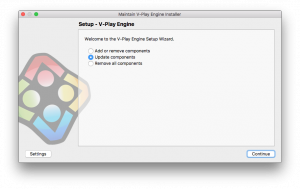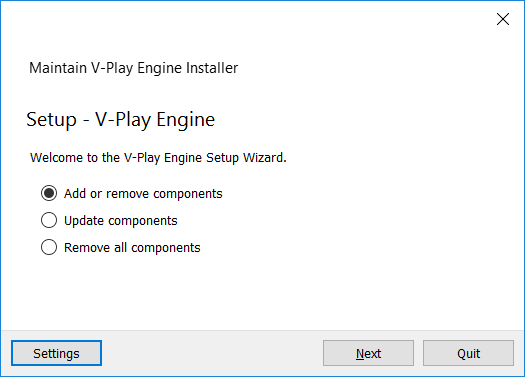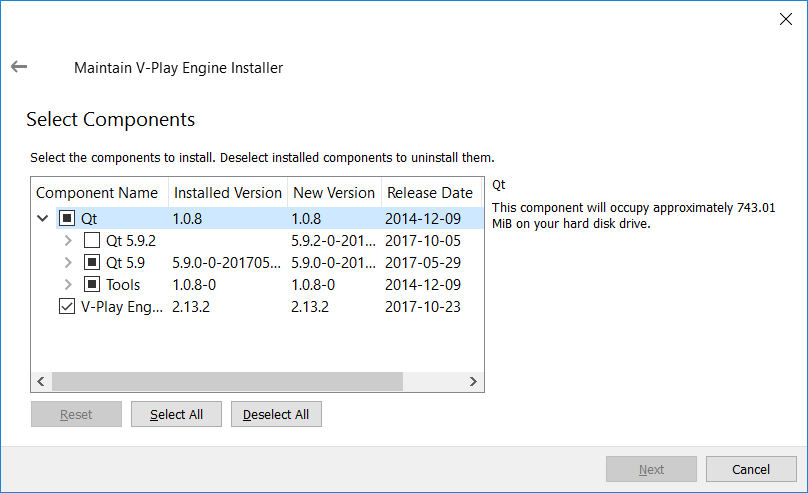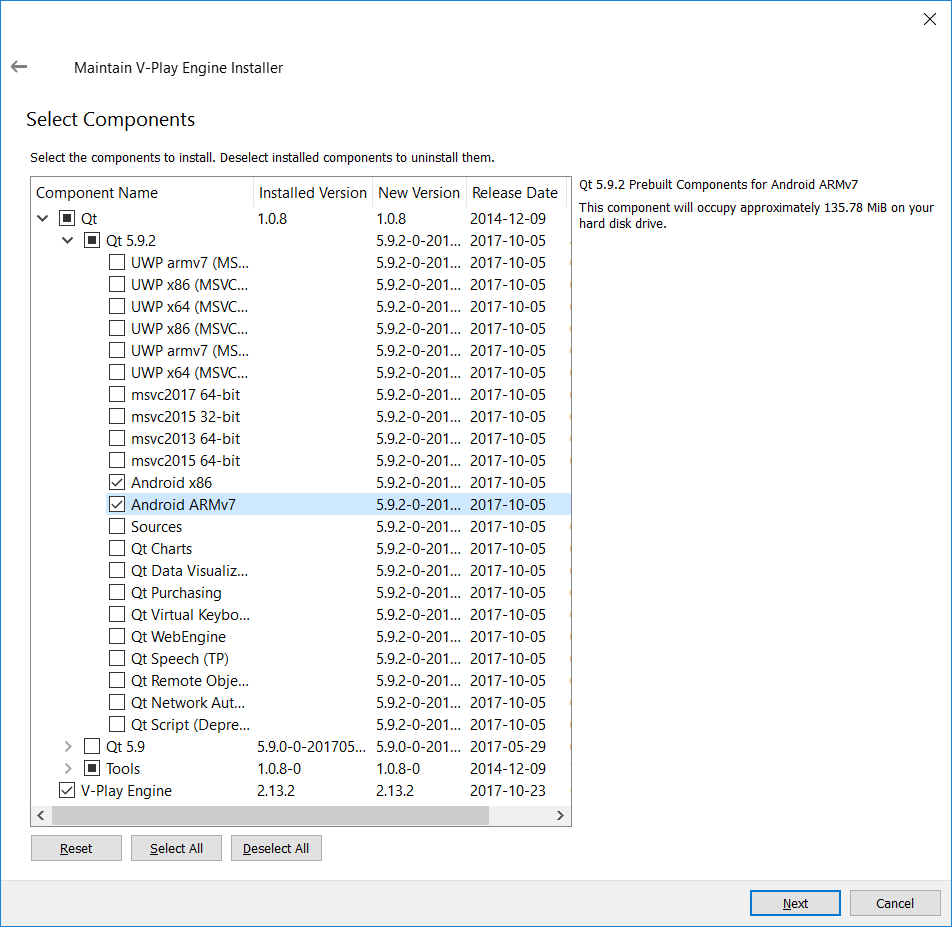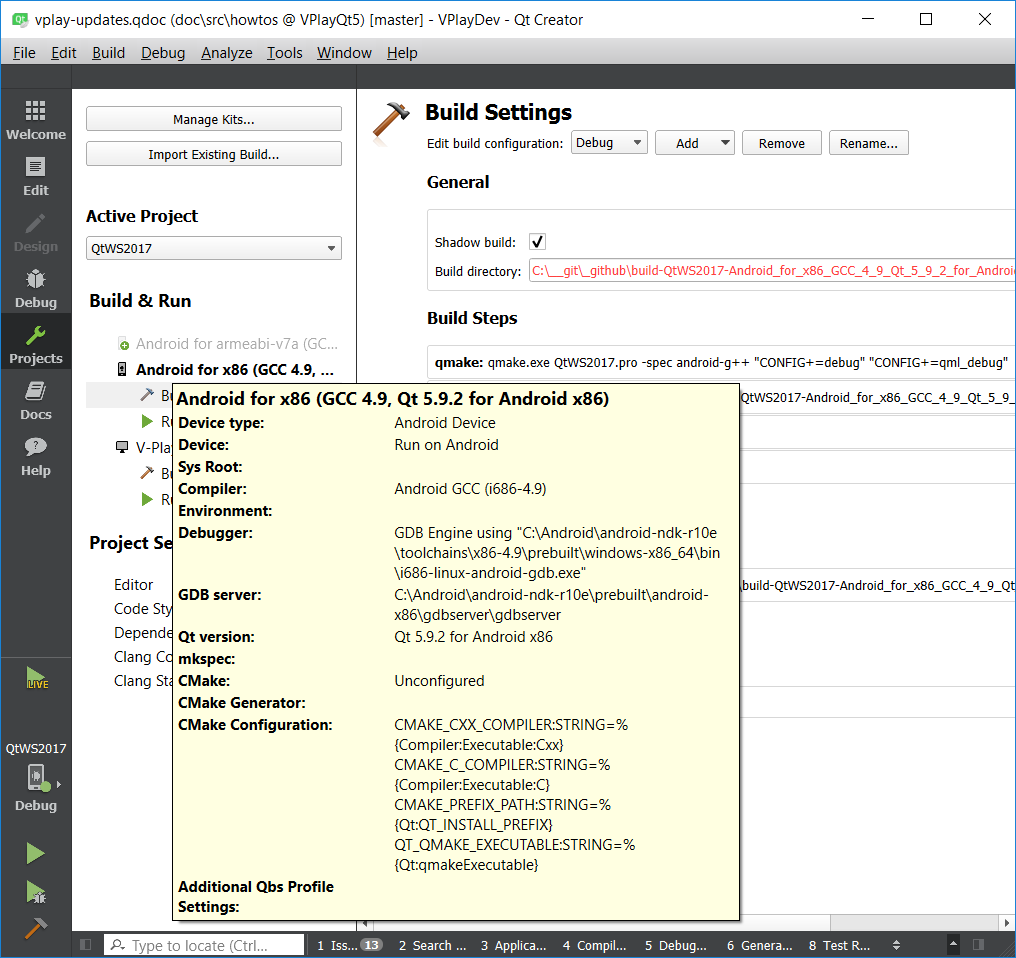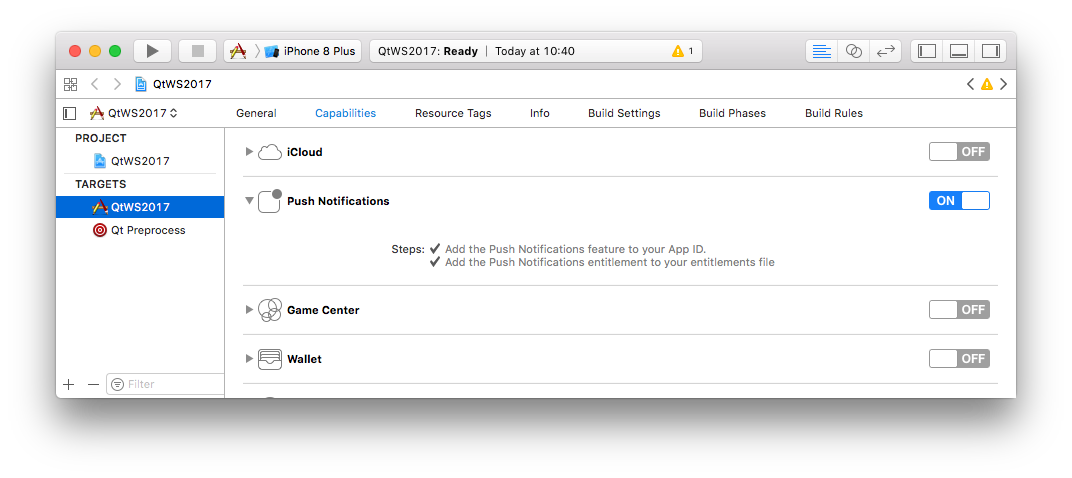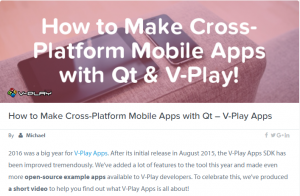Felgo 2.13.2 adds support for Qt Creator 4.4.1 and Qt 5.9.2 which fixes Android deployment issues with the latest Android SDK (Android Oreo) and NDK versions and adds support for iOS 11.
It also stores your previous window position and size to accelerate the development process and adds many bug fixes and improvements.
Qt 5.9.2 & Qt Creator 4.4.1 Support
The latest stable Qt and Qt Creator versions provide many bug fixes and improvements. The most relevant change is a fix for building Android projects with ndk r16 and higher and supporting Android tools in Android SDK versions 26.1.1 and higher.
![]()
Thanks to the internal installation changes we rolled out with Felgo 2.13.0 and 2.13.1, you do not need to manually update the Qt version any longer. Instead, this update will automatically update the Qt version for you for Desktop platforms.
iOS 11 & Android Oreo Support
If you have the Android or iOS platforms installed, please make sure to follow these steps:
- Perform the Felgo Update by running the MaintenanceTool in the Felgo SDK directory and select “Update Components”.

- After the update, open the MaintenanceTool again and Select the “Add or remove components“ option

- Add the Qt 5.9.2 packages for Android and iOS. This image shows the initial state before you seleced Qt 5.9.2:

Add the Qt 5.9.2 packages for Android and iOS. iOS is not listed in this screenshot as it is not available on Windows. Unselect the Qt 5.9 package like shown in this image:

-
In Qt Creator, choose the new kit for Android and iOS based on Qt 5.9.2.

If you are using Felgo Plugins, additionally follow the steps described here. See here how to update your project to support iOS 11.
We will simplify the update process for iOS & Android builds with one of the next updates. So these steps will be done automatically for you just like it is now for Windows, Mac and Linux.
Restore Last Window Position
With this Felgo release, the last window position & size is automatically stored on Desktop platforms (Windows, Mac & Linux) during development when you close your app or game. At the following app start, this last position and width/height settings are then restored.
This accelerates the development process, because you save the time of re-positioning and re-sizing the window to your last setting. This feature is enabled by default for development builds. It is disabled for publish builds – you can enable publish builds by modifying the config.json as explained here. You can also manually enable and disable this new feature with the storeWindowGeometry property.
More Fixes & Improvements
Here is a shortened list of other fixes & improvements in this release:
- Fix popping pages from the NavigationStack with the Android back button. Before, PageControl::previousPage and Page::isCurrentStackPage were not properly set with back button navigation.
- If the user currently has no internet connection and sends a chat message with the Felgo Chat, store it locally in a database so it gets sent as soon as internet connection is available again.
- Add description how to set up Push Notification entitlement for iOS to the OneSignal and Google Cloud Messaging iOS integration guides.

- Fix VPlayGameNetwork issues: automatically detecting locale & country and storing a country manually in the ProfileView now works more reliably.
Besides the highlights mentioned above, there are many other fixes and improvements for the SDK. For a full list of improvements and fixes to Felgo in this update, please check out our change log!
How to Update Felgo
Test out these new features by following these steps:
- Open the Felgo SDK Maintenance Tool in your Felgo SDK directory.
- Choose “Update components” and finish the update process to get this release as described in the Felgo Update Guide.
If you haven’t installed Felgo yet, you can do so now with the latest installer from here. Now you can explore all of the new features included in this release!
For iOS & Android developers, follow the steps explained above.