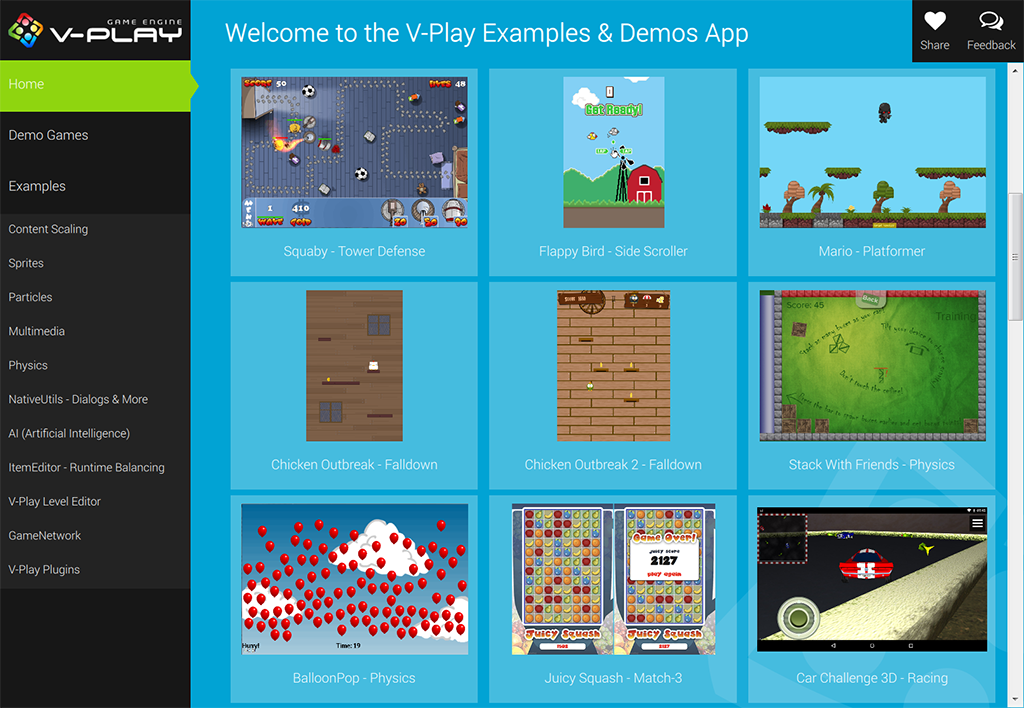Felgo 2.5.1 adds new game tutorials, examples and features. So update now if you like learning how to make new games!
You’ll also be happy to hear that the Felgo Sample Launcher is now supported on Linux operating systems!
You can check out three new games in the Felgo Sample Launcher. There is a new 2048 puzzle game, a slot machine game, and an advanced match-3 game for you. These new games and features make it easier than ever to develop your game with Felgo!
Update now for the best Felgo experience yet.
How to Make a 2048 Game: A Tutorial
The Felgo Sample Launcher now has a 2048-style puzzle game for you when you update to Felgo 2.5.1. If you want to view the source code for this game example, just go to the Felgo Sample Launcher!
There is also a new tutorial showing you how to make a 2048 game. This tutorial will show you how to check for swipes, animate entities and combine animations!
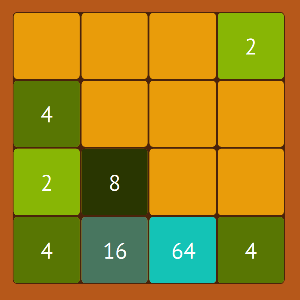
You’ll also learn how to automatically generate grid items. Try this tutorial now and you can find out how to make a 2048 game!
A New Slot Machine Game Tutorial!
The second new game in Felgo 2.5.1 is Flask of Rum, a slot machine game.
It’s now easier than ever to make a slot machine game! For starters, you can view the source code in the Felgo Sample Launcher as soon as you update. As well as that, you can follow the new tutorial and learn how to make a slot machine game yourself!
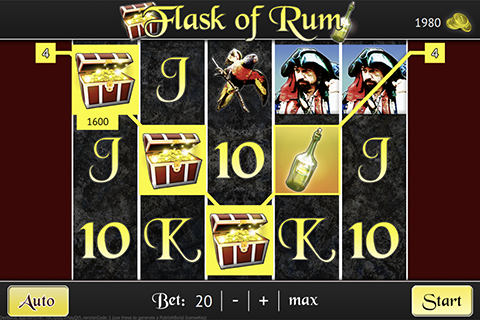
You can learn how to use the new SlotMachine Component, the SlotMachineReel element and configure the SlotMachineModel! These new components are specifically designed to help you develop slot machine games. They reduce the amount of code you need and simplify the development process.
Find out how to make a slot machine game and have your own adventure on the high seas. It’s easier than ever with the latest version of Felgo!
Announcing an Advanced Match-3 Game!
The new update also adds an advanced version of the match-3 game, Juicy Squash. Check out the Felgo Sample Launcher for all the newest game additions. When you open the game example, you can learn how to add multimedia, particle effects and custom fonts to your games! These features are sure to make your game more enjoyable for users.
The new Juicy Squash example will show you how to add leaderboards to your game with the FelgoGameNetwork. It’s the easiest way to play games against your friends. Check out Juicy Squash here and find out even more!
Get On-Screen Analytics!
If you’ve ever wanted to know exactly how your game is performing, then this feature is for you. The GameWindowItem::displayFpsEnabled property displays how many frames per second are used on screen. Add it to your game and enjoy enhanced performance analysis. You can test your game easier than ever before with Felgo 2.5.1!
Try it Yourself!
Play and test the new games by following these steps:
Step 1
Open the Felgo SDK Maintenance Tool in your Felgo SDK directory. Choose “Updates components” and finish the update process to get Felgo 2.5.1 as described in the update guide.
If you haven’t installed Felgo yet, you can do so now with the latest installer from here.
Step 2
The Felgo Sample Launcher allows you to quickly test and run all the open-source examples and demo games that come with the Felgo SDK, from a single desktop application.
After installing the Felgo SDK, you can start the Felgo Sample Launcher from /Examples/Felgo/sampleLauncher.
Now just select one of the new demos, and you can explore & copy the source code right from the Sample Launcher!
You can now also run the Felgo Sample Launcher on Linux operating systems!
Update to Felgo 2.5.1 Now!
The latest update offers you new game demos and examples, new features and fixes. Learn how to make a 2048 game, how to make a slot machine game and how to add leaderboards to your game. Let us know what you think of Felgo 2.5.1 and if you know someone who would be interested in these new features, Tweet or Like this post using the buttons to the left!
P.S. For a detailed changelog of the update, see here.