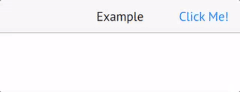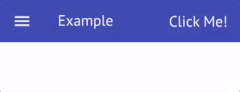Displays a clickable text inside a NavigationBar slot. More...
| Import Statement: | import Felgo 4.0 |
| Since: | Felgo 2.9.2 |
| Inherits: |
This item can be used to display text inside the left or right NavigationBar slot. It optionally also acts as a button that can be clicked by the user. If you do not want the text to be
clickable, set enabled to false.
| iOS | Android |
|
|
|
import Felgo App { NavigationStack { AppPage { title: "Example" rightBarItem: TextButtonBarItem { text: "Click Me!" onClicked: console.log("Text Clicked") } } } }
|
color : color |
The color of the text. The default is Theme.navigationBar.itemColor if TextButtonBarItem is enabled, Theme.navigationBar.titleColor otherwise.
|
text : string |
The text to be displayed.
|
textItem : AppText |
The text item that shows the text.

As part of the free Business evaluation, we offer a free welcome call for companies, to talk about your requirements, and how the Felgo SDK & Services can help you. Just sign up and schedule your call.
Sign up now to start your free Business evaluation: