
Felgo 4 currently supports local development and deployment for the desktop platforms Windows, macOS & Linux, for the mobile platforms Android, iOS, for Embedded devices and for the Web.
The Felgo installer only installs the packages for your desktop system initially. You can add other packages via the Maintenance Tool. The Maintenance Tool is located at the installation directory of your Felgo SDK. The executable is called MaintenanceTool.
Run this application and select Add or remove components and then choose the platforms you want to add.
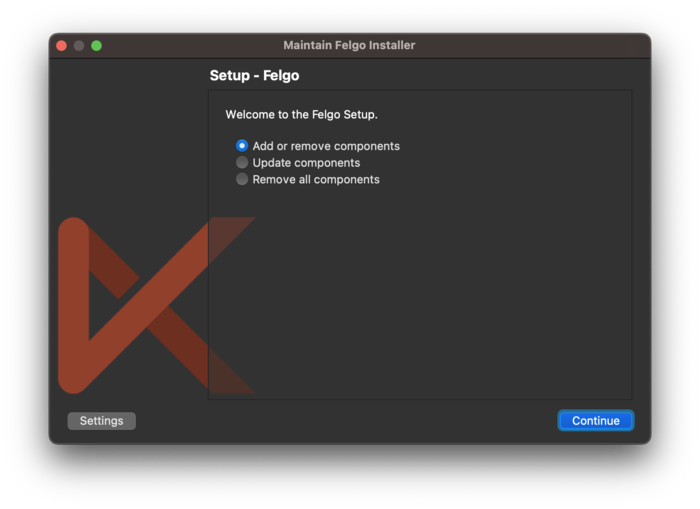
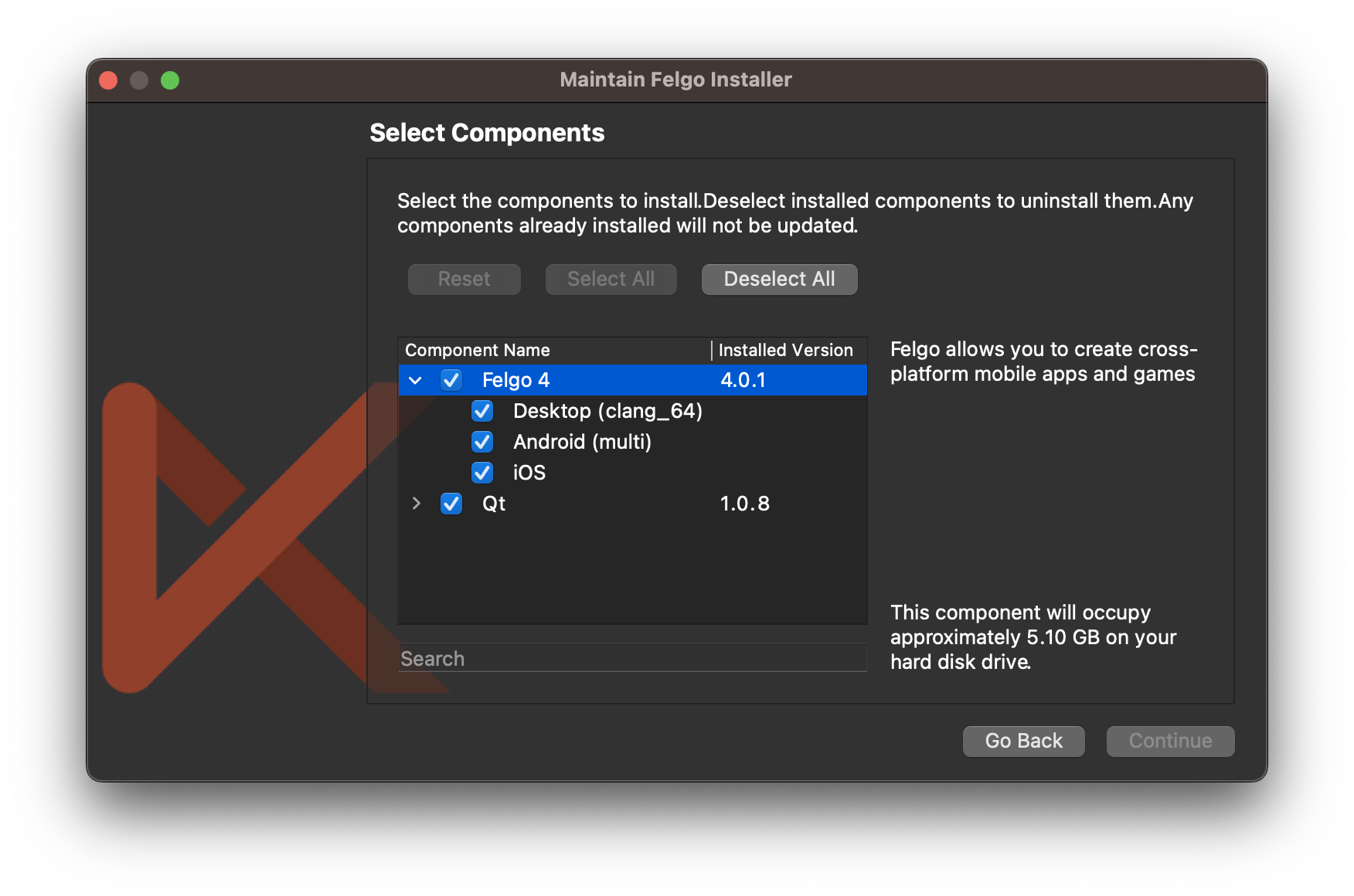
Boost your Qt and Felgo development with continuous integration and delivery for Qt and Felgo projects. As the only CI/CD exclusively for Felgo/Qt, it enables you to build and distribute apps with minimum effort and maximum speed.
Visit Felgo Cloud Builds.
You can find more info here.
During development, there are no additional steps needed to run your apps & games on Windows. This guide is only useful if you want to create an executable to distribute your application.
Please see the official Qt Windows deployment guide for more information.
During development, there are no additional steps needed to run your apps & games on macOS. This guide is only useful if you want to create a bundle to distribute your application.
Please see the official Qt macOS deployment guide for more information.
During development, there are no additional steps needed to run your apps & games on Linux. This guide is only useful if you want to create an executable to distribute your application.
Please see the official Qt Linux deployment guide for more information.
Please see Embedded devices for more information.
After you tested your app on real device(s), you can continue and publish your app in the app stores. See Publishing Felgo Games & Apps how to do this.

As part of the free Business evaluation, we offer a free welcome call for companies, to talk about your requirements, and how the Felgo SDK & Services can help you. Just sign up and schedule your call.
Sign up now to start your free Business evaluation:

