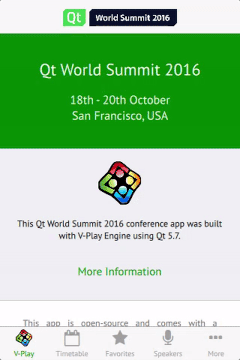A Flickable with a preset rebound animation for a native scrolling experience. More...
| Import Statement: | import Felgo 4.0 |
| Since: | Felgo 2.9.2 |
| Inherits: |
A Flickable with a preset Flickable::rebound animation. The default animation supports either a vertical or a horizontal flick rebound. Use this type to create flickable views with a native scrolling experience.
To add a native styled scroll indicator for the view, see the AppScrollIndicator type. To make all the content of a given page scrollable, you can also use the FlickablePage. It contains pre-configured AppFlickable and AppScrollIndicator.
AppFlickable uses a vertical flick by default. Set Flickable::flickableDirection to Flickable.HorizontalFlick to switch to
horizontal flicking and rebound.
Note: A default Flickable::bottomMargin equal to the bottom NativeUtils::safeAreaInsets value is applied to account for the translucent system navigation bar on Android and the bottom home gesture area on iOS. This margin is not added in case a parent Navigation with bottom tabs already handles the safe area inset. If you require a different behavior on your custom UI, configure the bottomMargin as required in your layout.
| iOS | Android |
|
|
|
import QtQuick import Felgo App { NavigationStack { AppPage { title: "AppFlickable Example" AppFlickable { anchors.fill: parent contentHeight: content.height Column { id: content width: parent.width Repeater { model: 50 AppText { width: content.width height: dp(50) text: "Text Item #"+index horizontalAlignment: Text.AlignHCenter } } } } } // Page } }
See the guide Use ScrollViews and ListViews in Your App for different examples of scrollable views, like a list view.
|
desktopScrollEnabled : bool |
Enable improved vertical scrolling on desktop using mousewheels and touchpads. By default, true on desktop platforms.
|
scrollsToTop : bool |
By default, an AppFlickable component scrolls to the top of the list if a user taps the status bar on iOS. Set this property to false to disable that behavior.

As part of the free Business evaluation, we offer a free welcome call for companies, to talk about your requirements, and how the Felgo SDK & Services can help you. Just sign up and schedule your call.
Sign up now to start your free Business evaluation: