
This 130 line code example displays a 3D cube in your app. The cube rotates depending on the device rotation, using the RotationSensor. You can also change the color of the cube.
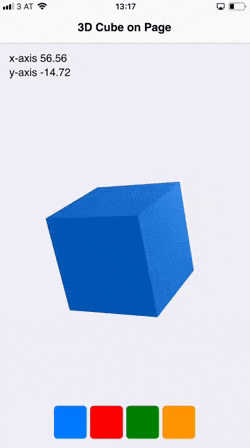
import Felgo import QtQuick // 3d imports import QtQuick.Scene3D import Qt3D.Core import Qt3D.Render import Qt3D.Input import Qt3D.Extras import QtSensors App { // Set screen to portrait in hot reload client app (not needed for normal deployment) onInitTheme: NativeUtils.preferredScreenOrientation = NativeUtils.ScreenOrientationPortrait RotationSensor { id: sensor active: true // We copy reading to custom property to use behavior on it property real readingX: reading ? reading.x : 0 property real readingY: reading ? reading.y : 0 // We animate property changes for smoother movement of the cube Behavior on readingX {NumberAnimation{duration: 200}} Behavior on readingY {NumberAnimation{duration: 200}} } NavigationStack { AppPage { title: "3D Cube on Page" backgroundColor: Theme.secondaryBackgroundColor Column { padding: dp(15) spacing: dp(5) AppText { text: "x-axis " + sensor.readingX.toFixed(2) } AppText { text: "y-axis " + sensor.readingY.toFixed(2) } } // 3d object on top of camera Scene3D { id: scene3d anchors.fill: parent focus: true aspects: ["input", "logic"] cameraAspectRatioMode: Scene3D.AutomaticAspectRatio Entity { // The camera for the 3d world, to view our cube Camera { id: camera3D projectionType: CameraLens.PerspectiveProjection fieldOfView: 45 nearPlane : 0.1 farPlane : 1000.0 position: Qt.vector3d( 0.0, 0.0, 40.0 ) upVector: Qt.vector3d( 0.0, 1.0, 0.0 ) viewCenter: Qt.vector3d( 0.0, 0.0, 0.0 ) } components: [ RenderSettings { activeFrameGraph: ForwardRenderer { camera: camera3D clearColor: "transparent" } }, InputSettings { } ] PhongMaterial { id: material ambient: Theme.tintColor // Also available are diffuse, specular + shininess to control lighting behavior } // The 3d mesh for the cube CuboidMesh { id: cubeMesh xExtent: 8 yExtent: 8 zExtent: 8 } // Transform (rotate) the cube depending on sensor reading Transform { id: cubeTransform // Create the rotation quaternion from the sensor reading rotation: fromAxesAndAngles(Qt.vector3d(1,0,0), sensor.readingX*2, Qt.vector3d(0,1,0), sensor.readingY*2) } // The actuac 3d cube that consist of a mesh, a material and a transform component Entity { id: sphereEntity components: [ cubeMesh, material, cubeTransform ] } } } // Scene3D // Color selection row Row { anchors.horizontalCenter: parent.horizontalCenter anchors.bottom: parent.bottom spacing: dp(5) padding: dp(15) Repeater { model: [Theme.tintColor, "red", "green", "#FFFF9500"] Rectangle { color: modelData width: dp(48) height: dp(48) radius: dp(5) MouseArea { anchors.fill: parent onClicked: { material.ambient = modelData } } } } } } // Page } // NavigationStack } // App
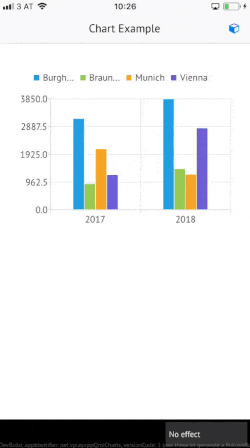
You can find an example app that uses a C++ model to show 2D and 3D charts here: C++ Backend Charts Demo App
You can include 3D content in your app using the Qt 3D module. You can find a list of 3D examples here.
You can have a look at Qt 3D in action in this video: https://www.youtube.com/watch?v=zCBESbHSR1k
Add Augmented Reality to Your Qt Mobile App with Wikitude and Felgo
Felgo’s Wikitude Plugin introduces the Wikitude Augmented Reality SDK in your Qt cross-platform app. It only takes a few lines of QML code to integrate rich cross-platform AR experiences.
Felgo’s Wikitude Plugin introduces the Wikitude Augmented Reality SDK in your Qt cross-platform app. It only takes a few lines of QML code to integrate rich cross-platform AR experiences.
See this post to for a detailed introduction to Augmented Reality with Wikitude: Why and How to Add Augmented Reality to Your Mobile App
Machine Learning: Add Image Classification for iOS and Android with Qt and TensorFlow
This demo uses TensorFlow in a Felgo app, to run Image Classification and Object Detection models.
This demo uses TensorFlow in a Felgo app, to run Image Classification and Object Detection models.
See this guide for detailed steps how to build and integrate TensorFlow with Felgo: Add Image Classification for iOS and Android with Qt and TensorFlow