
Presents a series of categorized data as a percentage of each category. More...
| Import Statement: | import QtCharts 2.8 |
| In C++: | QPercentBarSeries |
| Inherits: |
The data is drawn as a series of uniformly sized vertically stacked bars, with one bar per category. Each bar set added to the series contributes a single segment to each stacked bar. The segment size corresponds to the percentage of the segment value compared with the total value of all segments in the stack. Bars with zero value are not drawn.
The following QML code snippet shows how to create a simple percent bar chart:
ChartView { title: "Percent Bar Chart" anchors.fill: parent legend.alignment: Qt.AlignBottom antialiasing: true PercentBarSeries { axisX: BarCategoryAxis { categories: ["2007", "2008", "2009", "2010", "2011", "2012" ] } BarSet { label: "Bob"; values: [2, 2, 3, 4, 5, 6] } BarSet { label: "Susan"; values: [5, 1, 2, 4, 1, 7] } BarSet { label: "James"; values: [3, 5, 8, 13, 5, 8] } } }
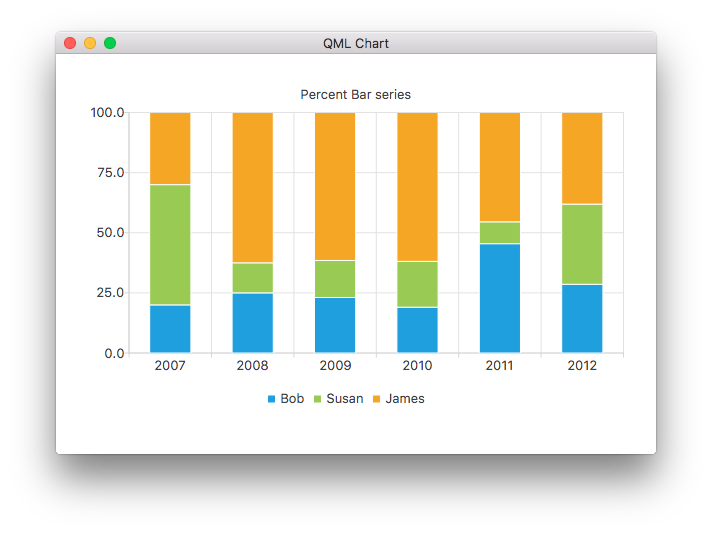

As part of the free Business evaluation, we offer a free welcome call for companies, to talk about your requirements, and how the Felgo SDK & Services can help you. Just sign up and schedule your call.
Sign up now to start your free Business evaluation:

