
Presents data as spline charts. More...
| Import Statement: | import QtCharts 2.8 |
| In C++: | QSplineSeries |
| Inherits: |
A spline series stores the data points and the segment control points needed by QPainterPath to draw a spline. The control points are automatically calculated when the data changes. The algorithm computes the points so that the normal spline can be drawn.
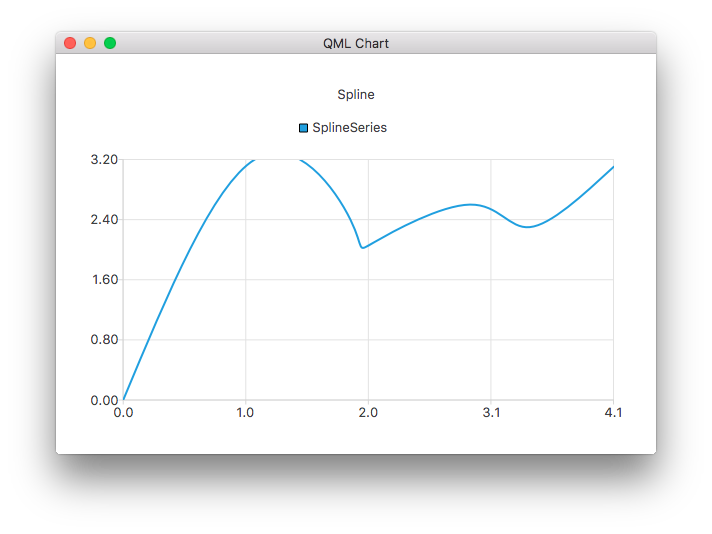
The following QML code shows how to create a simple spline chart:
ChartView { title: "Spline Chart" anchors.fill: parent antialiasing: true SplineSeries { name: "Spline" XYPoint { x: 0; y: 0.0 } XYPoint { x: 1.1; y: 3.2 } XYPoint { x: 1.9; y: 2.4 } XYPoint { x: 2.1; y: 2.1 } XYPoint { x: 2.9; y: 2.6 } XYPoint { x: 3.4; y: 2.3 } XYPoint { x: 4.1; y: 3.1 } } }
|
capStyle : Qt::PenCapStyle |
Controls the cap style of the line. Set to one of Qt.FlatCap, Qt.SquareCap or Qt.RoundCap. By default, the cap style is Qt.SquareCap.
See also Qt::PenCapStyle.
|
count : int |
The number of data points in the series.
|
style : Qt::PenStyle |
Controls the style of the line. Set to one of Qt.NoPen, Qt.SolidLine, Qt.DashLine, Qt.DotLine, Qt.DashDotLine, or Qt.DashDotDotLine. Using Qt.CustomDashLine is not supported in the QML API. By default, the style is Qt.SolidLine.
See also Qt::PenStyle.
|
width : real |
The width of the line. By default, the width is 2.0.

As part of the free Business evaluation, we offer a free welcome call for companies, to talk about your requirements, and how the Felgo SDK & Services can help you. Just sign up and schedule your call.
Sign up now to start your free Business evaluation:

