
Exclusive radio button that can be toggled on or off. More...
| Import Statement: | import QtQuick.Controls |
| Since: | Qt 5.7 |
| Inherits: |
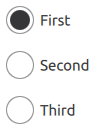
RadioButton presents an option button that can be toggled on (checked) or off (unchecked). Radio buttons are typically used to select one option from a set of options.
RadioButton inherits its API from AbstractButton. For instance, you can set text and react to clicks using the AbstractButton API. The state of the radio button can be set with the checked property.
Radio buttons are auto-exclusive by default. Only one button can be checked at any time amongst radio buttons that belong to the same parent item; checking another button automatically unchecks the previously checked one. For radio buttons that do not share a common parent, ButtonGroup can be used to manage exclusivity.
RadioDelegate is similar to RadioButton, except that it is typically used in views.
ColumnLayout {
RadioButton {
checked: true
text: qsTr("First")
}
RadioButton {
text: qsTr("Second")
}
RadioButton {
text: qsTr("Third")
}
}
See also ButtonGroup, Customizing RadioButton, Button Controls, and RadioDelegate.

As part of the free Business evaluation, we offer a free welcome call for companies, to talk about your requirements, and how the Felgo SDK & Services can help you. Just sign up and schedule your call.
Sign up now to start your free Business evaluation:

