
The QSqlRelationalDelegate class provides a delegate that is used to display and edit data from a QSqlRelationalTableModel. More...
| Header: | #include <QSqlRelationalDelegate> |
| CMake: | find_package(Qt6 REQUIRED COMPONENTS Sql)target_link_libraries(mytarget PRIVATE Qt6::Sql) |
| qmake: | QT += sql |
| Inherits: | QStyledItemDelegate |
| QSqlRelationalDelegate(QObject *parent = nullptr) | |
| virtual | ~QSqlRelationalDelegate() |
| virtual QWidget * | createEditor(QWidget *parent, const QStyleOptionViewItem &option, const QModelIndex &index) const override |
| virtual void | setModelData(QWidget *editor, QAbstractItemModel *model, const QModelIndex &index) const override |
Unlike the default delegate, QSqlRelationalDelegate provides a combobox for fields that are foreign keys into other tables. To use the class, simply call QAbstractItemView::setItemDelegate() on the view with an instance of QSqlRelationalDelegate:
std::unique_ptr<QTableView> view{new QTableView}; view->setModel(model); view->setItemDelegate(new QSqlRelationalDelegate(view.get()));
The Relational Table Model example (shown below) illustrates how to use QSqlRelationalDelegate in conjunction with QSqlRelationalTableModel to provide tables with foreign key support.
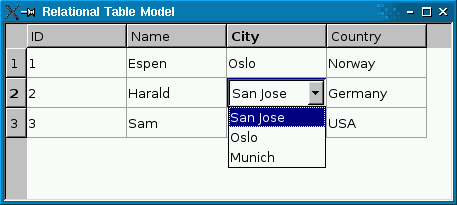
See also QSqlRelationalTableModel and Model/View Programming.
[explicit] QSqlRelationalDelegate::QSqlRelationalDelegate(QObject *parent = nullptr)Constructs a QSqlRelationalDelegate object with the given parent.
[virtual noexcept] QSqlRelationalDelegate::~QSqlRelationalDelegate()Destroys the QSqlRelationalDelegate object and frees any allocated resources.
[override virtual] QWidget *QSqlRelationalDelegate::createEditor(QWidget *parent, const QStyleOptionViewItem &option, const
QModelIndex &index) constReimplements: QStyledItemDelegate::createEditor(QWidget *parent, const QStyleOptionViewItem &option, const QModelIndex &index) const.
[override virtual] void QSqlRelationalDelegate::setModelData(QWidget *editor, QAbstractItemModel *model, const QModelIndex &index) constReimplements: QStyledItemDelegate::setModelData(QWidget *editor, QAbstractItemModel *model, const QModelIndex &index) const.

As part of the free Business evaluation, we offer a free welcome call for companies, to talk about your requirements, and how the Felgo SDK & Services can help you. Just sign up and schedule your call.
Sign up now to start your free Business evaluation:

