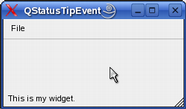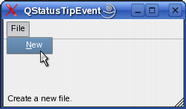The QStatusTipEvent class provides an event that is used to show messages in a status bar. More...
| Header: | #include <QStatusTipEvent> |
| CMake: | find_package(Qt6 REQUIRED COMPONENTS Gui)target_link_libraries(mytarget PRIVATE Qt6::Gui) |
| qmake: | QT += gui |
| Inherits: | QEvent |
| QStatusTipEvent(const QString &tip) | |
| QString | tip() const |
Status tips can be set on a widget using the QWidget::setStatusTip() function. They are shown in the status bar when the mouse cursor enters the widget. For example:
MainWindow::MainWindow(QWidget *parent) : QMainWindow(parent) { QWidget *myWidget = new QWidget; myWidget->setStatusTip(tr("This is my widget.")); setCentralWidget(myWidget); ... } |
|
Status tips can also be set on actions using the QAction::setStatusTip() function:
MainWindow::MainWindow(QWidget *parent) : QMainWindow(parent) { QMenu *fileMenu = menuBar()->addMenu(tr("File")); QAction *newAct = new QAction(tr("&New"), this); newAct->setStatusTip(tr("Create a new file.")); fileMenu->addAction(newAct); ... } |
|
Finally, status tips are supported for the item view classes through the Qt::StatusTipRole enum value.
See also QStatusBar, QHelpEvent, and QWhatsThisClickedEvent.
[explicit] QStatusTipEvent::QStatusTipEvent(const QString &tip)Constructs a status tip event with the text specified by tip.
See also tip().
Returns the message to show in the status bar.
See also QStatusBar::showMessage().

As part of the free Business evaluation, we offer a free welcome call for companies, to talk about your requirements, and how the Felgo SDK & Services can help you. Just sign up and schedule your call.
Sign up now to start your free Business evaluation: