
The example shows how to enable OpenGL acceleration for QLineSeries and QScatterSeries.
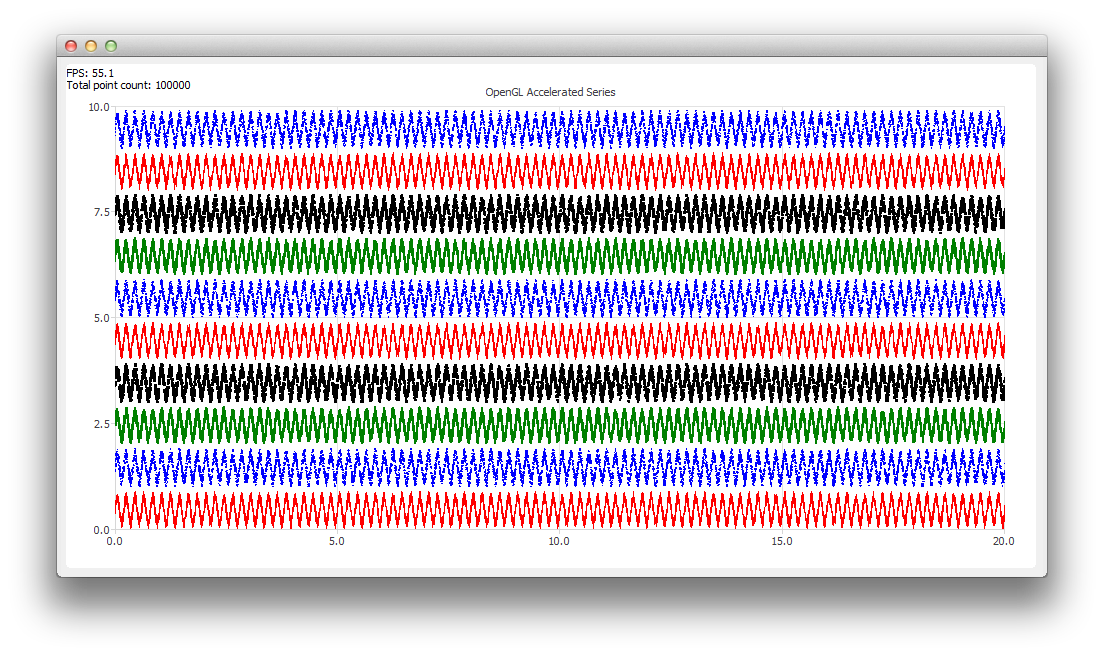
To run the example from Qt Creator, open the Welcome mode and select the example from Examples. For more information, see Qt Creator: Tutorial: Build and run.
To create an OpenGL accelerated series, all you have to do compared to a regular series is to set QAbstractSeries::useOpenGL property to true:
series->setUseOpenGL(true);
This makes the chart to instantiate a transparent QOpenGLWidget that is used to draw the accelerated series on top of the chart.
Note: The OpenGL acceleration is only supported for QLineSeries and QScatterSeries.

As part of the free Business evaluation, we offer a free welcome call for companies, to talk about your requirements, and how the Felgo SDK & Services can help you. Just sign up and schedule your call.
Sign up now to start your free Business evaluation:

