
Use Qt Quick Controls to create an application that can publish on MQTT topics.
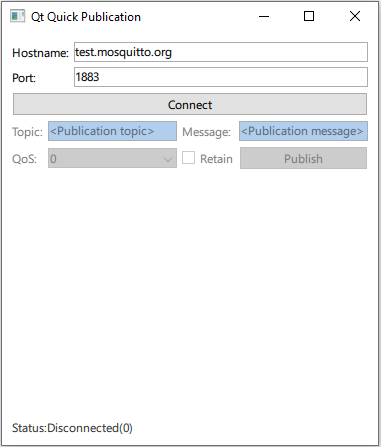
Qt Quick Publication demonstrates how to register QMqttClient as a QML type and use it in a Qt Quick application.
Qt MQTT does not provide a QML API in its current version. However, you can make the C++ classes of the module available to QML.
Create the wrapper class QmlMqttClient that has QMqttClient as a member:
private: Q_DISABLE_COPY(QmlMqttClient) QMqttClient m_client; };
Connect the wrapper methods to the methods of QMqttClient in the constructor:
QmlMqttClient::QmlMqttClient(QObject *parent) : QObject(parent) { connect(&m_client, &QMqttClient::hostnameChanged, this, &QmlMqttClient::hostnameChanged); connect(&m_client, &QMqttClient::portChanged, this, &QmlMqttClient::portChanged); connect(&m_client, &QMqttClient::stateChanged, this, &QmlMqttClient::stateChanged); }
A wrapper method has the same name as the wrapped method. In the simplest case, it is just a single method call:
void QmlMqttClient::connectToHost() { m_client.connectToHost(); }
It is also possible to customize a wrapper method by extending it with some additional functionality:
void QmlMqttClient::setPort(int newPort) { if (newPort < 0 || newPort > std::numeric_limits<quint16>::max()) { qWarning() << "Trying to set invalid port number"; return; } m_client.setPort(static_cast<quint16>(newPort));
In the main.cpp file, load the QML type Main from the module publication:
QGuiApplication app(argc, argv); QQmlApplicationEngine engine; QObject::connect( &engine, &QQmlApplicationEngine::objectCreationFailed, &app, []() { QCoreApplication::exit(EXIT_FAILURE); }, Qt::QueuedConnection); engine.loadFromModule(u"publication"_s, u"Main"_s);
Now use the MqttClient type in the Main.qml file to create an MQTT client:
MqttClient { id: client hostname: hostnameField.text port: portField.text }
Files:

As part of the free Business evaluation, we offer a free welcome call for companies, to talk about your requirements, and how the Felgo SDK & Services can help you. Just sign up and schedule your call.
Sign up now to start your free Business evaluation:

