
Demonstrates authenticating with OAuth to access a Twitter timeline.
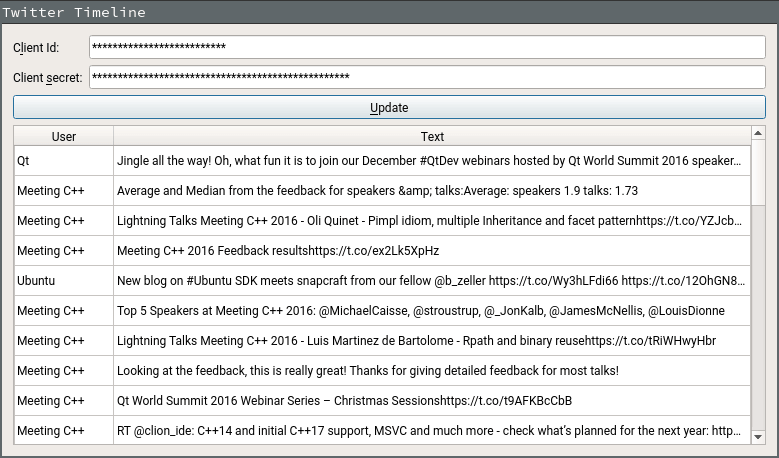
The Twitter Timeline example uses OAuth, as supported by Qt Network Authorization, to sign in to Twitter and display a timeline of tweets (in text format) associated with the authenticated user.
To use this example, a consumer key and secret from Twitter are needed. To register the application visit https://apps.twitter.com. You’ll need to add http://127.0.0.1:1337/callback as a callback URL in your Twitter app settings.
To run the example from Qt Creator, open the Welcome mode and select the example from Examples. For more information, visit Building and Running an Example.

As part of the free Business evaluation, we offer a free welcome call for companies, to talk about your requirements, and how the Felgo SDK & Services can help you. Just sign up and schedule your call.
Sign up now to start your free Business evaluation:

