
You can install Protobuf and \gRPC packages on Windows using vcpkg.
Note: As an alternative solution, you can build Protobuf and \gRPC packages manually. Build instructions can be found for Protobuf and gRPC respectively.
Windows installation prerequisites:
The vcpkg is a cross-platform C/C++ package manager. You can use the vcpkg for Protobuf, \gRPC and its
dependencies installation:
.\vcpkg.exe install protobuf protobuf:x64-windows .\vcpkg.exe install grpc:x64-windows
Note: We recommend using Manifest mode. This mode uses declarative JSON files to describe metadata about the project. Manifest files are required to have the vcpkg.json name.
Finally, you can build and execute Qt-based projects with Protobuf and \gRPC support. For instance, run Magic 8 Ball
from your installed version of Qt. The example requires both packages to be installed, since Magic 8 Ball uses native C++ source code generator plugin for the server part of application. Following
steps are required to start Magic 8 Ball example:
Examples section:
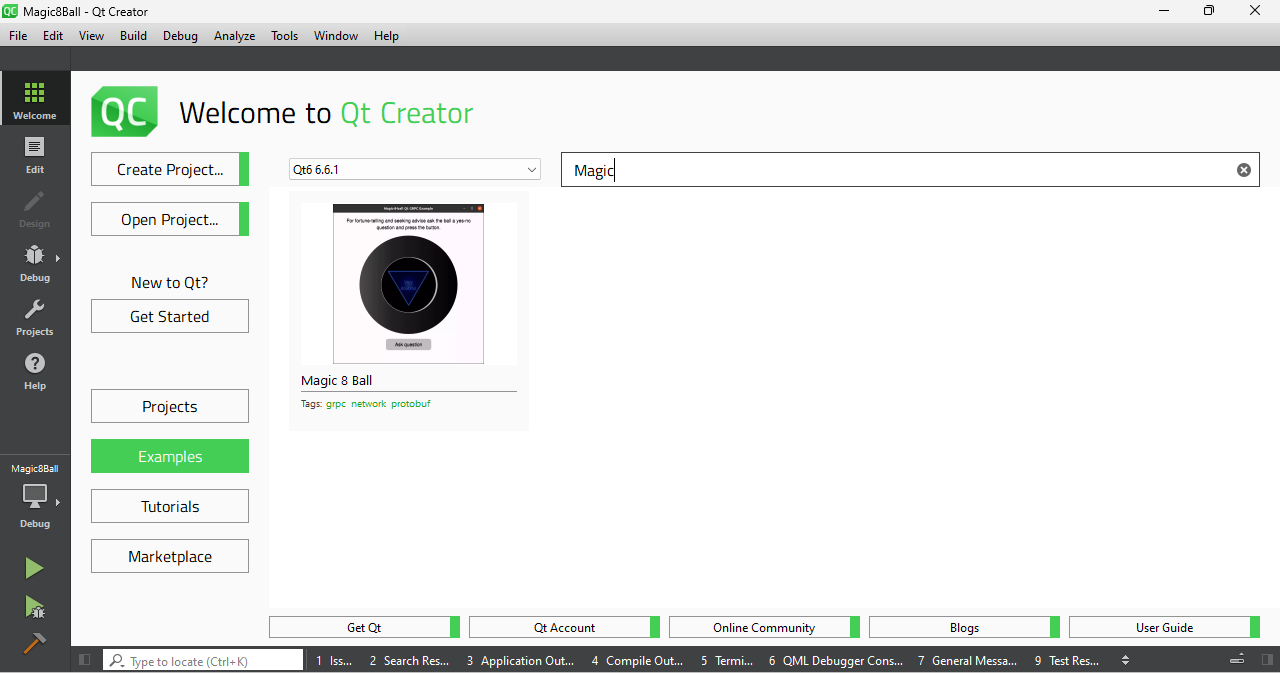
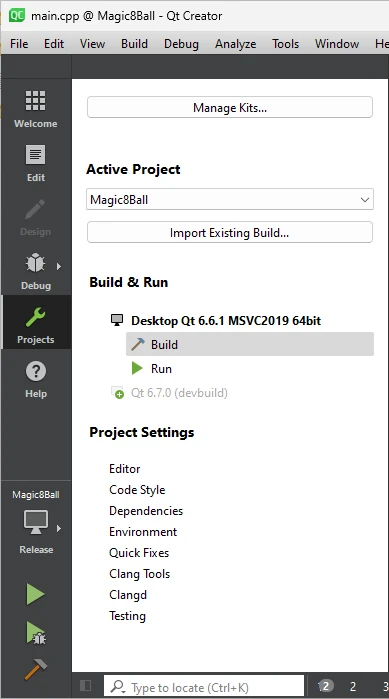
Protobuf and \gRPC packages to the CMAKE_PREFIX_PATH environment variable inside Initial Configuration settings block:
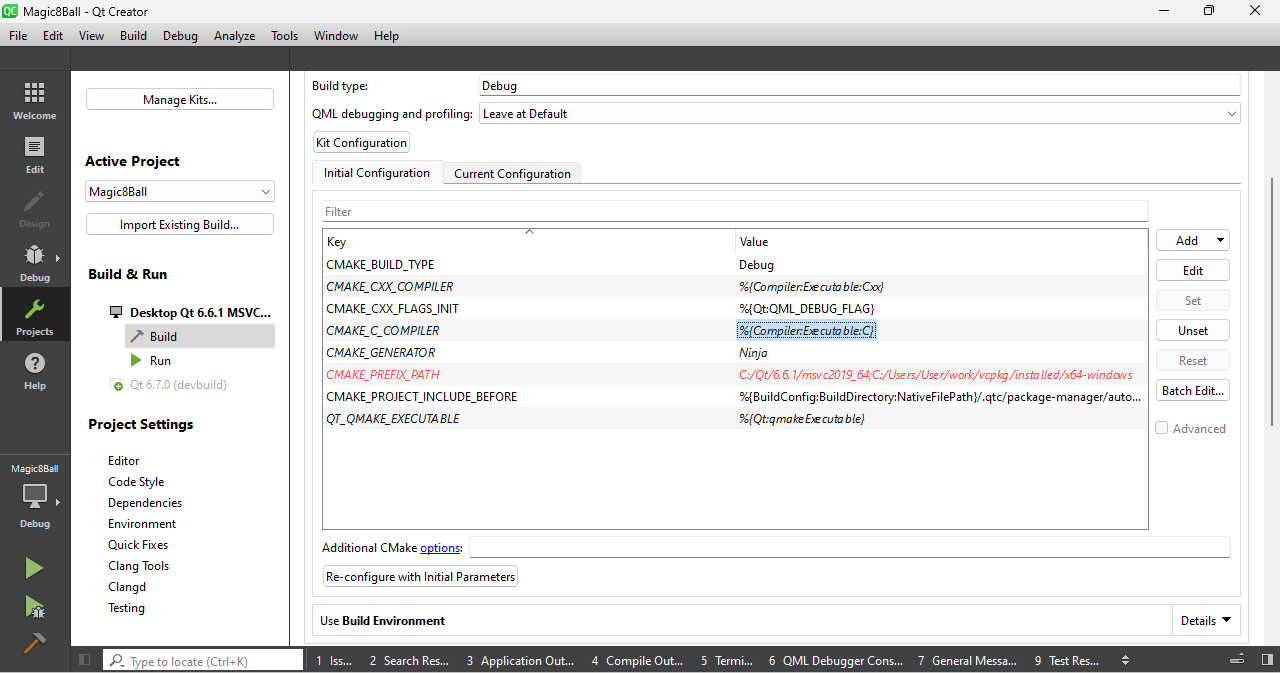

As part of the free Business evaluation, we offer a free welcome call for companies, to talk about your requirements, and how the Felgo SDK & Services can help you. Just sign up and schedule your call.
Sign up now to start your free Business evaluation:

