
Demonstrates how to add a C++ backend to a 3D project from Qt Design Studio.
This example demonstrates adding a C++ backend to a 3D project created in Qt Design Studio. The example itself consists of an interactive industrial robot arm in a Qt Quick 3D scene. The 2D UI to control the robot arm is implement using Qt Quick Controls.
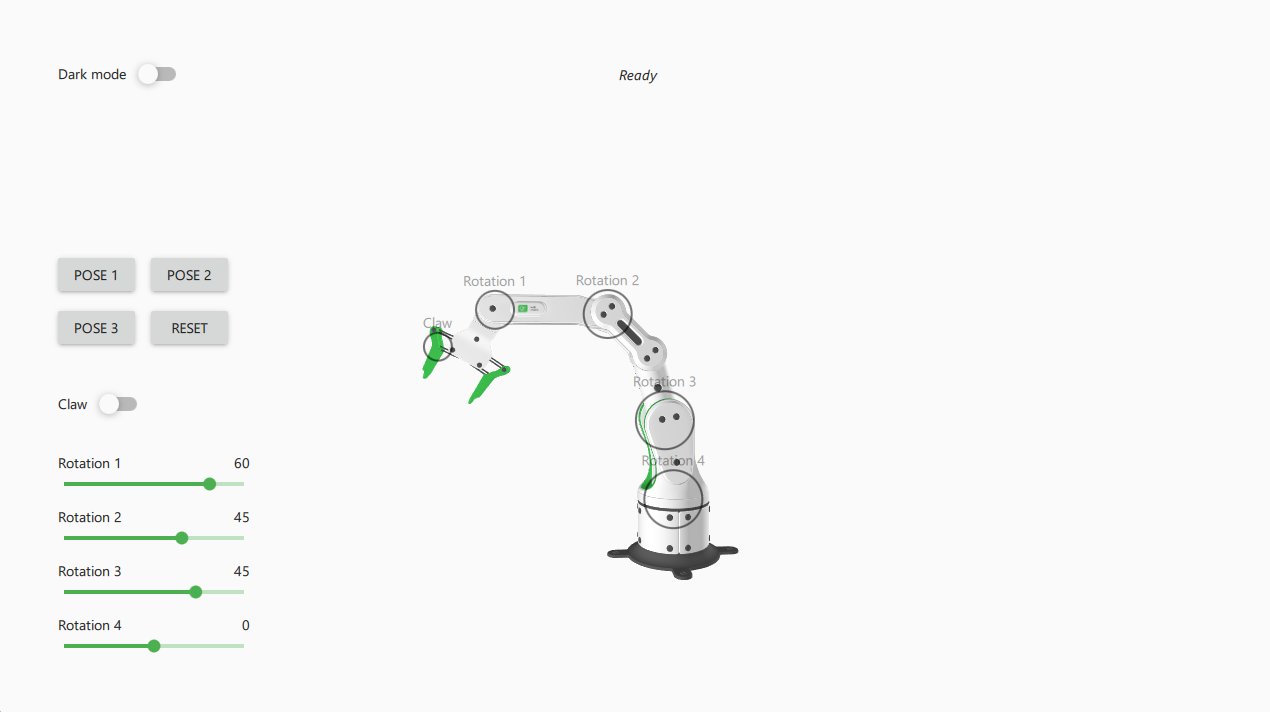
For Qt Design Studio the Robot Arm Example comes with a simple QML based QML module in backend_moc/Backend/Backend_moc.qml, that serves as a backend for the project when using it with Qt Design Studio. The C++ application implements a compatible backend as a C++ based QML module. Both QML modules implement the same API, which ensures compatibility between the two modules.
The Qt Quick 3D scene for the Robot Arm is defined in content/RoboticArm.ui.qml. The 2D UI is implemented in content/MainScreen.ui.qml and is repsonsive and also supports a light and dark mode. The example uses the Material style from Qt Quick Controls and the dark and light theme to implement both modes.
Files:
Images:

As part of the free Business evaluation, we offer a free welcome call for companies, to talk about your requirements, and how the Felgo SDK & Services can help you. Just sign up and schedule your call.
Sign up now to start your free Business evaluation:

