
An application that implements the Calculator example presented in the SCXML Specification.
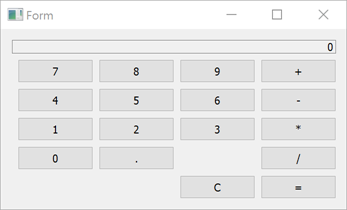
Calculator uses Qt SCXML to implement the Calculator Example presented in the SCXML Specification.
The state machine is specified in the statemachine.scxml file and compiled into the CalculatorStateMachine class. The user interface is created using Qt Quick.
To run the example from Qt Creator, open the Welcome mode and select the example from Examples. For more information, see Qt Creator: Tutorial: Build and run.
We make the generated CalculatorStateMachine class available to QML by declaring it as a QML type in the calculator-qml.h file:
struct CalculatorStateMachineRegistration { Q_GADGET QML_FOREIGN(CalculatorStateMachine) QML_NAMED_ELEMENT(CalculatorStateMachine) QML_ADDED_IN_VERSION(1, 0) };
We instantiate a CalculatorStateMachine and listen to the updateDisplay event. When it occurs, we change the text on the calculator display:
CalculatorStateMachine { id: statemachine running: true EventConnection { events: ["updateDisplay"] onOccurred: (event)=> resultText.text = event.data.display } }
When users press the calculator buttons, the buttons submit events to the state machine:
Button { id: resultButton x: 3 * width y: parent.height / 5 textHeight: y - 2 fontHeight: 0.4 width: parent.width / 4 height: y * 4 color: pressed ? "#e0b91c" : "#face20" text: "=" onClicked: statemachine.submitEvent("EQUALS") }

As part of the free Business evaluation, we offer a free welcome call for companies, to talk about your requirements, and how the Felgo SDK & Services can help you. Just sign up and schedule your call.
Sign up now to start your free Business evaluation:

