
This example shows how to use the virtual keyboard in a Qt Quick application.
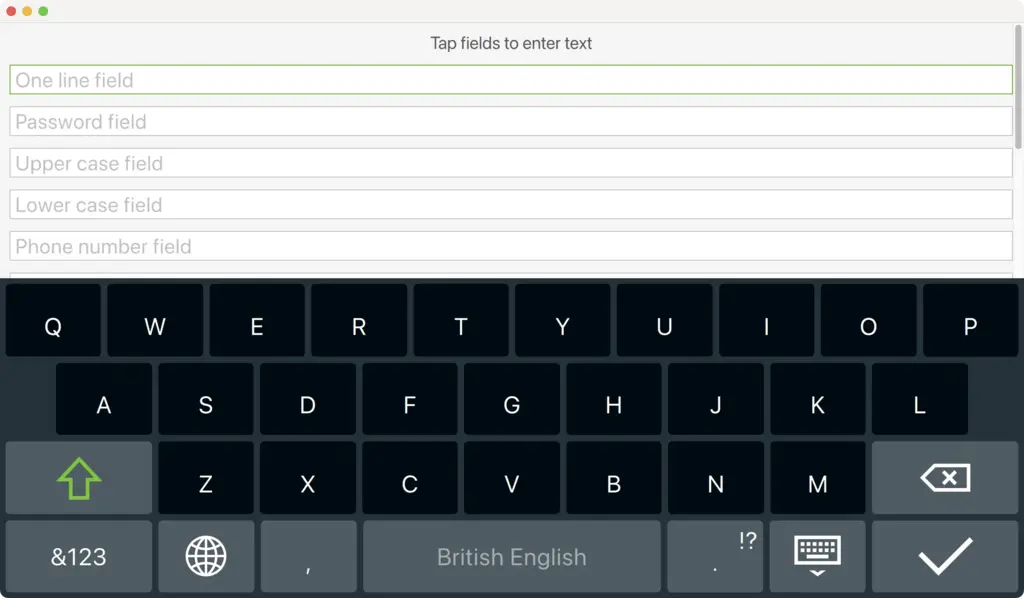
The example has two implementations: one for desktop platforms and another for embedded platforms. The former version enables text input into several text fields using the virtual keyboard, whereas the latter version uses the same UI but with a custom virtual keyboard InputPanel. The following snippets show how to set up the project to choose the appropriate implementation based on the CONFIG options:
basic.pro):
!qtConfig(vkb-desktop) {
DEFINES += MAIN_QML=\\\"basic-b2qt.qml\\\"
} else {
DEFINES += MAIN_QML=\\\"Basic.qml\\\"
}
CMakeLists.txt):
if(NOT QT_FEATURE_vkb_desktop)
target_compile_definitions(basic PUBLIC
MAIN_QML="basic-b2qt.qml"
)
endif()
...
if(QT_FEATURE_vkb_desktop)
target_compile_definitions(basic PUBLIC
MAIN_QML="Basic.qml"
)
endif()
The example enables the virtual keyboard by setting the QT_IM_MODULE environment variable before loading the .qml file:
#include <QQuickView> #include <QGuiApplication> #include <QQmlEngine> int main(int argc, char *argv[]) { qputenv("QT_IM_MODULE", QByteArray("qtvirtualkeyboard")); QGuiApplication app(argc, argv); QQuickView view(QString("qrc:/%2").arg(MAIN_QML)); if (view.status() == QQuickView::Error) return -1; view.setResizeMode(QQuickView::SizeRootObjectToView); view.show(); return app.exec(); }
Besides this, it uses custom TextField and TextArea items to configure the [ENTER] key behavior using the EnterKeyAction attached property.
import QtQuick import QtQuick.Controls import QtQuick.VirtualKeyboard import "content" Rectangle { ... TextField { width: parent.width placeholderText: "One line field" enterKeyAction: EnterKeyAction.Next onAccepted: passwordField.focus = true } ... TextArea { id: textArea width: parent.width placeholderText: "Multiple line field" height: Math.max(206, implicitHeight) } }
The TextField and TextArea controls extend the respective Qt Quick Controls
2 types with enterKeyEnabled and enterKeyAction properties. The TextField and TextArea instances in the snippet can set these properties to change the default behavior.
To run the example from Qt Creator, open the Welcome mode and select the example from Examples. For more information, see Qt Creator: Tutorial: Build and run.

As part of the free Business evaluation, we offer a free welcome call for companies, to talk about your requirements, and how the Felgo SDK & Services can help you. Just sign up and schedule your call.
Sign up now to start your free Business evaluation:

