
A simple example that shows how to use a QML WebSocketServer.
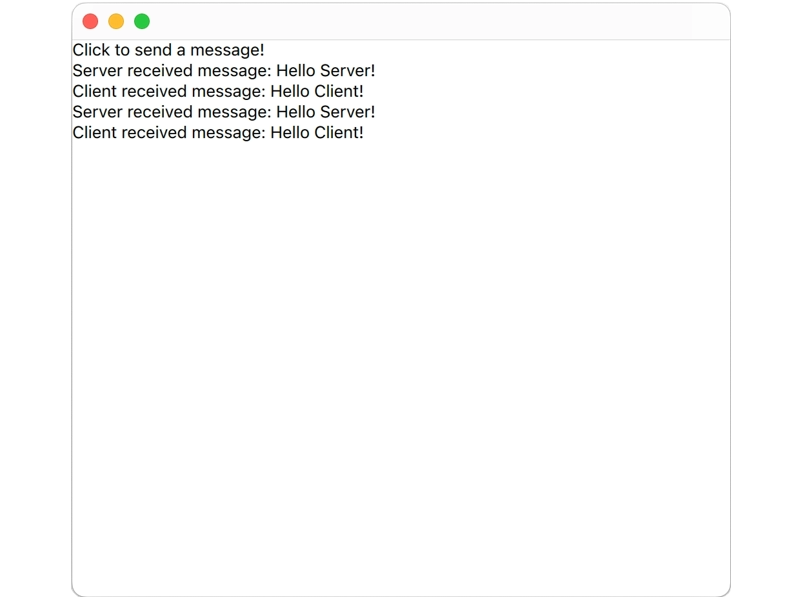
This example opens a window and has a WebSocketServer listening for incoming connections and a WebSocket connecting to the WebSocketServer. Every time the window is clicked, the WebSocket sends a message to the WebSocketServer. The WebSocketServer has a signal handler that logs the incoming message to the window and sends a message back again, and the WebSocket has a signal handler that logs the returned message to the window.

As part of the free Business evaluation, we offer a free welcome call for companies, to talk about your requirements, and how the Felgo SDK & Services can help you. Just sign up and schedule your call.
Sign up now to start your free Business evaluation:

