
A checkable button that triggers an action when held in long enough. More...
| Import Statement: | import QtQuick.Extras 1.4 |
| Since: | Qt 5.5 |
| Inherits: |
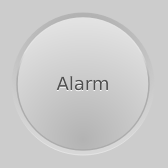
The DelayButton is a checkable button that incorporates a delay before the button becomes checked and the activated signal is emitted. This delay prevents accidental presses.
The current progress is expressed as a decimal value between 0.0 and 1.0. The time it takes for activated to be emitted is
measured in milliseconds, and can be set with the delay property.
The progress is indicated by a progress indicator around the button. When the indicator reaches completion, it flashes.
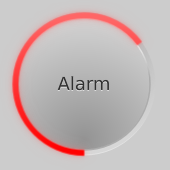
A DelayButton being held down
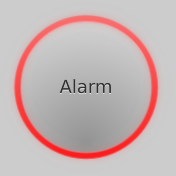
A DelayButton after being activated
You can create a custom appearance for a DelayButton by assigning a DelayButtonStyle.
|
delay : int |
|
[read-only] progress : real |
This property holds the current progress as displayed by the progress indicator, in the range 0.0 - 1.0.
This signal is emitted when progress reaches 1.0 and the button becomes checked.

As part of the free Business evaluation, we offer a free welcome call for companies, to talk about your requirements, and how the Felgo SDK & Services can help you. Just sign up and schedule your call.
Sign up now to start your free Business evaluation:

