
This is an example of drag-and-drop among QML applications.
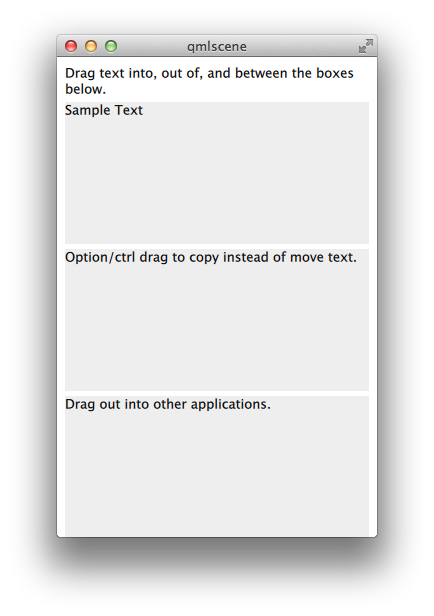
externaldraganddrop demonstrates how to perform drag and drop with MouseArea and DropArea.
The example allows you to drag the text to other boxes, out of boxes into other applications, and from other applications into the boxes. Use the option or CTRL keys to copy rather than move text when dragging between boxes.
To run the example from Qt Creator, open the Welcome mode and select the example from Examples. For more information, visit Building and Running an Example.
Files:

As part of the free Business evaluation, we offer a free welcome call for companies, to talk about your requirements, and how the Felgo SDK & Services can help you. Just sign up and schedule your call.
Sign up now to start your free Business evaluation:

