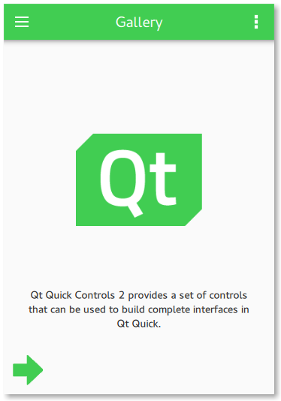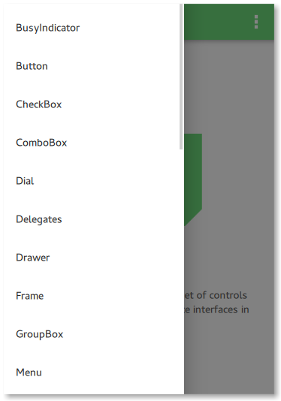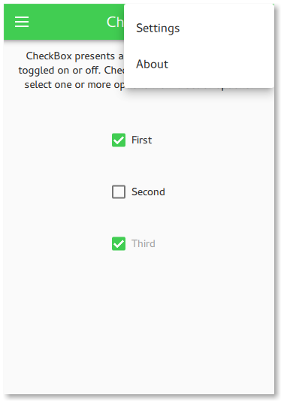|
Welcome Screen |
Side Drawer |
Options Menu |
The gallery example is a simple application with a drawer menu that contains all the Qt Quick Controls 2. Each menu item opens a page that shows the graphical appearance of a control, allows you to interact with the control, and explains in which circumstances it is handy to use this control.
To run the example from Qt Creator, open the Welcome mode and select the example from Examples. For more information, visit Building and Running an Example.
Files:
Images:

As part of the free Business evaluation, we offer a free welcome call for companies, to talk about your requirements, and how the Felgo SDK & Services can help you. Just sign up and schedule your call.
Sign up now to start your free Business evaluation: