
A widget-based application that uses a dynamically loaded state machine to implement a traffic light.
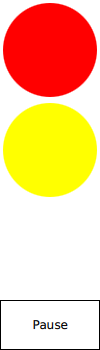
Traffic Light Example (Dynamic) demonstrates how to connect to the active properties of a state in a dynamically loaded state machine.
The UI is created using Qt Widgets.
To run the example from Qt Creator, open the Welcome mode and select the example from Examples. For more information, visit Building and Running an Example.
We link against the Qt SCXML module by adding the following line to the example .pro file:
QT += widgets scxml
We dynamically create the state machine in trafficlight-widgets-dynamic.cpp:
#include "../trafficlight-common/trafficlight.h" #include <QApplication> #include <QTextStream> int main(int argc, char **argv) { QApplication app(argc, argv); QScxmlStateMachine *machine = QScxmlStateMachine::fromFile(QStringLiteral(":statemachine.scxml")); if (!machine->parseErrors().isEmpty()) { QTextStream errs(stderr, QIODevice::WriteOnly); const auto errors = machine->parseErrors(); for (const QScxmlError &error : errors) { errs << error.toString(); } return -1; }
And then instantiate it:
TrafficLight widget(machine);
widget.show();
machine->setParent(&widget);
machine->start();
return app.exec();
}
In the SCXML file, we specify states for each light: red, yellow, and green. In the <onentry> element, we specify the event to send when entering the state and the delay in seconds before sending the event.
In the <transition> element, we specify the event that triggers the transition to the state specified by the target attribute:
<state id="red">
<onentry>
<send event="startGoingGreen" delay="3s"/>
</onentry>
<transition event="startGoingGreen" target="redGoingGreen"/>
</state>
<state id="yellow" initial="greenGoingRed">
<state id="redGoingGreen">
<onentry>
<send event="goGreen" delay="1s"/>
</onentry>
<transition event="goGreen" target="green"/>
</state>
<state id="greenGoingRed">
<onentry>
<send event="goRed" delay="1s"/>
</onentry>
<transition event="goRed" target="red"/>
</state>
</state>
<state id="green">
<onentry>
<send event="startGoingRed" delay="3s"/>
</onentry>
<transition event="startGoingRed" target="greenGoingRed"/>
</state>
We connect to the states as follows:
machine->connectToState(QStringLiteral("red"), widget->redLight(), &LightWidget::switchLight); machine->connectToState(QStringLiteral("redGoingGreen"), widget->redLight(), &LightWidget::switchLight); machine->connectToState(QStringLiteral("yellow"), widget->yellowLight(), &LightWidget::switchLight); machine->connectToState(QStringLiteral("blinking"), widget->yellowLight(), &LightWidget::switchLight); machine->connectToState(QStringLiteral("green"), widget->greenLight(), &LightWidget::switchLight);
Files:

As part of the free Business evaluation, we offer a free welcome call for companies, to talk about your requirements, and how the Felgo SDK & Services can help you. Just sign up and schedule your call.
Sign up now to start your free Business evaluation:

