
Shows how gradients can be used with QPainter.
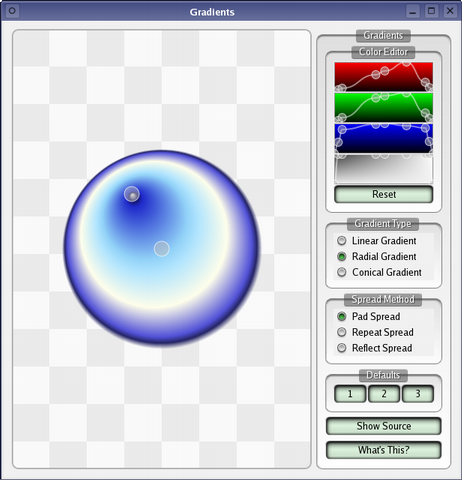
There are three types of gradients:
The panel on the right contains a color table editor that defines the colors in the gradient. The three topmost controls determine the red, green and blue components while the last defines the alpha of the gradient. You can move points, and add new ones, by clicking with the left mouse button, and remove points by clicking with the right button.
There are three default configurations available at the bottom of the page that are provided as suggestions on how a color table could be configured.
Files:

As part of the free Business evaluation, we offer a free welcome call for companies, to talk about your requirements, and how the Felgo SDK & Services can help you. Just sign up and schedule your call.
Sign up now to start your free Business evaluation:

