
In addition to the XMLHttpRequest object, which QML supports by default, you can rely on the Felgo HttpRequest type to access REST APIs. It integrates DuperAgent, a QML clone of the fantastic SuperAgent library from VisionMedia.
import Felgo import QtQuick App { // This signal handler is called when the app is created, like a constructor Component.onCompleted: { // show network activity indicator for ongoing HttpRequest without activation delay HttpNetworkActivityIndicator.activationDelay = 0 // get IP via http request getIp() } NavigationStack { AppPage { title: "IP HttpRequest" rightBarItem: ActivityIndicatorBarItem { enabled: HttpNetworkActivityIndicator.enabled visible: enabled } AppText { id: ipText anchors.centerIn: parent } } } function getIp() { // create request HttpRequest.get("https://api.ipify.org?format=json") .then(function(res) { // The responseText looks like this {"ip":"xxx.xxx.xxx.xxx"} // it automatically gets parsed into a JSON object var responseJSON = res.body // Read the ip property of the response var ip = responseJSON.ip // Display the ip in the AppText item ipText.text = "IP: " + ip }) .catch(function(err) { console.log("Error: "+err.message); console.log("StatusCode: "+err.response.statusCode+" Response: "+err.response.text); }); } }
If you prefer, you can also connect to REST services using the XMLHttpRequest object:
import Felgo import QtQuick App { // This signal handler is called when the app is created, like a constructor Component.onCompleted: getIp() NavigationStack { AppPage { AppText { id: ipText anchors.centerIn: parent } } } function getIp() { // Create the XMLHttpRequest object var xhr = new XMLHttpRequest // Listen to the readyStateChanged signal xhr.onreadystatechange = function() { // If the state changed to DONE, we can parse the response if (xhr.readyState === XMLHttpRequest.DONE) { // The responseText looks like this {"ip":"xxx.xxx.xxx.xxx"} // Parse the responseText string to JSON format var responseJSON = JSON.parse(xhr.responseText) // Read the ip property of the response var ip = responseJSON.ip // Display the ip in the AppText item ipText.text = "IP: " + ip } } // Define the target of your request xhr.open("GET", "https://api.ipify.org?format=json") // Execute the request xhr.send() } }
There is an in-depth guide how to create a weather app that uses a weather REST service via XmlHttpRequest posted on our blog: How to Access REST Services with Qt and Felgo: Weather Service Example App
You can also take advantage of promises similar to the Promises API in ES2017. This is how you can create a Promise in QML to handle the result of an HttpRequest:
import Felgo import QtQuick App { Component.onCompleted: { var p = Promise.create(function(resolve, reject) { // handle asynchronous code here // e.g. with asynchronous HttpRequest HttpRequest .get("http://httpbin.org/get") .timeout(5000) .end(function (err, res) { if(res.ok) resolve(res.body) else reject(err.message) }) }); // execute promise and handle result p.then(function(value) { // success console.log("Value: "+JSON.stringify(value)) }).catch(function(reason) { // failure console.log("Error: "+reason) }); } }
Promises are a convenient way to handle asynchronous aspects of your application. Each Promise wraps your asynchronous code, so you can handle the result in a flexible way.
For example, it is also possible to concurrently execute several promises and go on with your code if all promises resolved without issue:
import Felgo import QtQuick App { Component.onCompleted: { var p1 = Promise.resolve(3); var p2 = 1337; var p3 = HttpRequest .get("http://httpbin.org/get") .then(function(resp) { return resp.body; }); var p4 = Promise.all([p1, p2, p3]); p4.then(function(values) { console.log(values[0]); // 3 console.log(values[1]); // 1337 console.log(values[2]); // resp.body }); } }
If one of the original promises fail, the returned promise will be rejected with the same reason.
The following example combines multiple http requests with a promise, caching and an activity indicator:
import Felgo import QtQuick App { Component.onCompleted: { // remove activation delay to immediately show the indicator for requests // otherwise, requests that take less than the default 150 ms won't trigger the indicator HttpNetworkActivityIndicator.activationDelay = 0 // configure caching HttpRequest.config({ cache: { maxSize: 20000 } // max size of 200000 bytes }) } NavigationStack { AppPage { id: myPage title: "HttpRequest Example" rightBarItem: ActivityIndicatorBarItem { animating: HttpNetworkActivityIndicator.enabled visible: animating } // HttpNetworkActivityIndicator is not supported with Promises // this example thus uses a custom activity indicator handling property bool promisePending: false // function to send all requests and handle the result function sendAllRequests() { // trigger first request var p1 = HttpRequest .get("https://jsonplaceholder.typicode.com/todos/1") .cacheSave(false) // do not save response of first request to cache .cacheLoad(HttpCacheControl.AlwaysNetwork) // always load from network .then(function(res){ return res.body; }); // trigger second request var p2 = HttpRequest .get("https://jsonplaceholder.typicode.com/posts/1") .timeout(5000) .cacheLoad(HttpCacheControl.PreferCache) // use cache if possible, otherwise load from network .then(function(res){ return res.body; }); // create promise to check success of both requests var allRequests = Promise.all([p1, p2]) // handle promise result allRequests.then(function(values) { console.log("Both requests finished: "+JSON.stringify(values)) }).catch(function (err) { console.log("Error: "+err) }) } AppButton { text: "Send Get Requests" anchors.centerIn: parent onClicked: myPage.sendAllRequests() } } } }
As Felgo relies on QML and Javascript, updates to the UI are already handled in a highly asynchronous and event-driven way. You weave-in your Javascript code as part of signal handlers that execute when certain events or user interactions happen. The QML rendering engine is highly optimized, so you do not need to worry about blocking the UI when adding your view logic.
Communication with your application backend is also easy, as you can use the HttpRequest Element asynchronously. The following example fetches a JSON response containing the URL to an image. The request happens asynchronously. The returned URL is then set as the AppImage source, which is able to asynchronously load an image from an URL:
import Felgo import QtQuick App { property string serverUrl: "https://jsonplaceholder.typicode.com/photos/1" property var jsonData: undefined // handler function to be executed when the App Item is fully created, starts web requests Component.onCompleted: { // the 3rd parameter of open(...) is the asynchronous flag var request = HttpRequest .get(serverUrl) .then(function(res) { jsonData = res.body // keep JSON result }) .catch(function(err) { console.log(err.message) console.log(err.response.text) }); } AppPage { // just some spinning icon to show asynchronous loading of image AppIcon { anchors.centerIn: parent iconType: IconType.refresh NumberAnimation on rotation { loops: Animation.Infinite from: 0 to: 360 duration: 1000 } } AppImage { // expression for source relies on the jsonData property (property binding!) // the REST api returns the web url to an image, which we can set directly to load the image source: jsonData !== undefined ? jsonData.url : "" anchors.fill: parent fillMode: AppImage.PreserveAspectFit // additionally you can make the image loading itself asynchronous // this is recommended for images loaded from web source asynchronous: true } } }
After request completion, the result is stored to the jsonData property. The expression for the image source relies on the property, so the AppImage will automatically update
and show the image as soon as the data arrives - nothing more to do.
Find more examples for frequently asked development questions and important concepts in the following guides: