
Felgo utilizes QML + Javascript as the main coding language. This allows to save up to 90% of code compared to other languages and frameworks. The simplicity of QML speeds up development, but the customizability and extensibility make it so powerful.
You also don’t need to worry about keeping the UI up-to-date. With the power of property bindings, QML Items and their properties stay updated automatically. If you don’t know yet what QML can do, please see the Getting Started with Felgo Apps guide.
While all these features are super useful, the easiness and flexibility of QML can also lead to problems. Behind the scenes, properties emit signals when they change. Thus, other properties that rely on the now changed values will handle this signal and update their value as well. This is also possible across multiple QML Items:
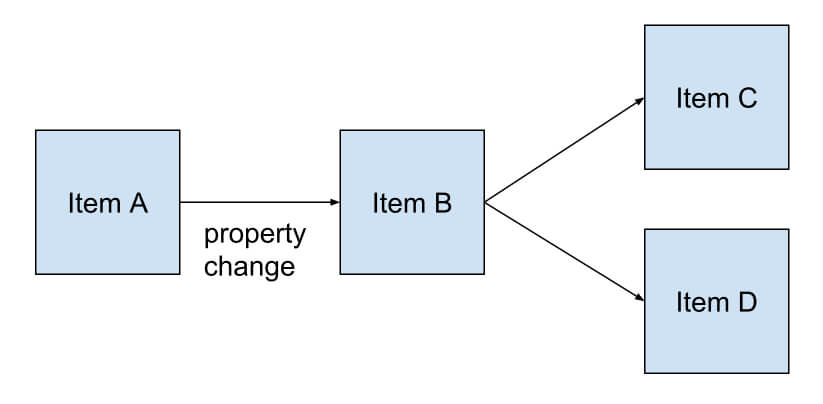
This doesn’t look complex now, but imagine that a few new components with different properties and cross-dependencies are added:
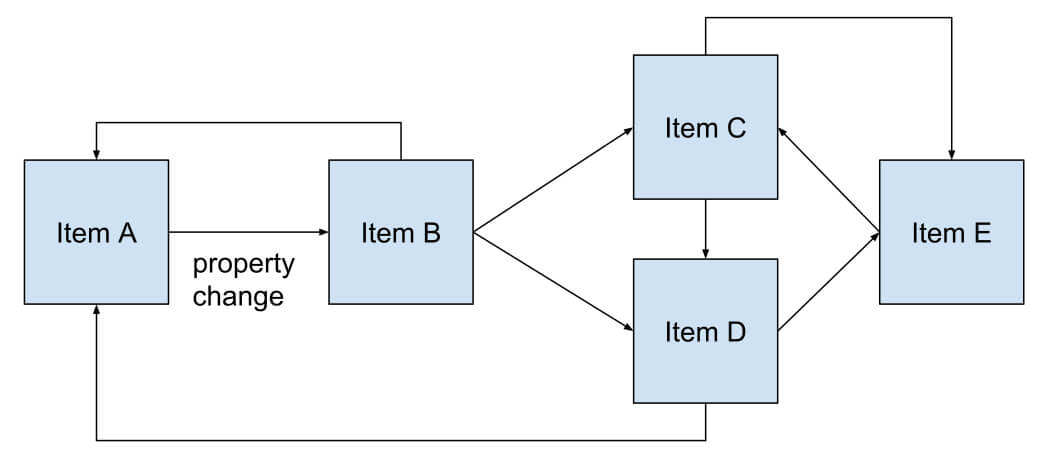
Different connections between all the items form. You can no longer say for sure what effect a single property change may have for directly or indirectly connected components. In the worst case, this can result in circular dependencies or loops. If you face such issues, this is probably an indicator for bad component architecture.
This problem gets bigger and bigger the more your project grows. Each component should thus have a clean interface and only manage its own data. This is what separation of concerns means.
At the core of each application lies its data. Every app retrieves, processes, stores and displays some kind of domain- and use-case specific information. Thus, it is of highest importance to manage and store your data in a clean way.
A bad component architecture can quickly lead to unwanted side-effects or corrupted data. Imagine lots of signals firing and event handlers running in unknown order. Your code at different parts of the app changes data seemingly random or with duplicated code. This is a nightmare for debugging, maintenance or refactoring.
It thus makes sense to split data-related tasks from your UI code. To achieve this, many apps incorporate an architecture based on the MVC (Model-View-Controller) or MVVM (Model-View-ViewModel) design patterns. The actual implementation of such patterns can vary, but they all share a main principle: Keep the code that displays data (view) separate from the code that reads or modifies data (model).
Each content view of your Felgo app is usually composed as a AppPage. The AppPage type is a view controller, which provides and displays data for the user:
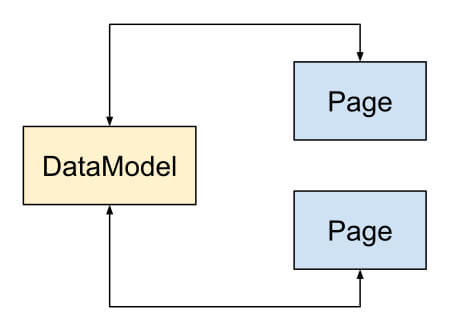
The DataModel is your central storage for application data. Pages can only access application data with the DataModel. It manages your data in a way that makes sense for your use-case and views.
With this architecture, the data flow between model and page is bi-directional. This means, pages do not only show model data, but can also write to the model directly.
QML allows to add application logic using JavaScript, so you will quickly add inline Javascript code to different pages. E.g. a property-changed handler:
onPropertyChanged: {
// … do calculations, update the view, work with the data model, ...
}
The result is a lot of fragmented code spread across view items. Once your application gets more complicated, it gets more difficult to maintain your code clean and testable. It also makes it hard to decide where to perform which action, and duplicate code spread across pages is inevitable.
Modern application frameworks like React Native use a different approach. For example, the Flux architecture designed by Facebook favors an unidirectional data flow. Each user interaction only propagates the action through a central dispatcher, to various stores that hold application data and business logic:
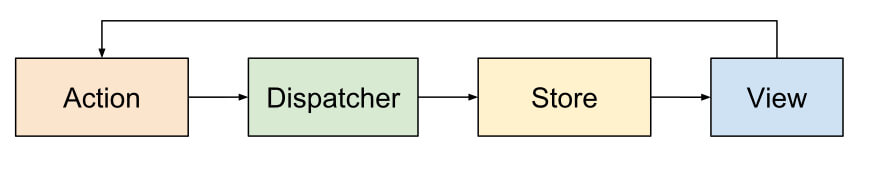
You can read more about a quite sophisticated implementation of such a pattern for QML in this post by Ben Lau: Revised QML Application Architecture Guide with Flux
It’s hard to say if the overhead of a complex solution is worth the effort. For most mobile app projects, a more relaxed implementation with the same advantages is sufficient. The following sections show an easy way to implement a one-directional data flow in Felgo.
The full example is available for you on GitHub:
You can also find the MVC Architecture Demo App in the Felgo SDK and as a project wizard in Qt Creator.
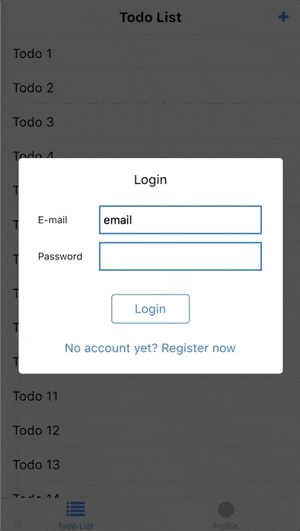
It shows a list of todo entries from a REST service and demonstrates offline caching, app navigation and user login features.
We can apply the principle to create a one-directional data flow and introduce a dedicated Logic component, which forwards user actions to a DataModel:
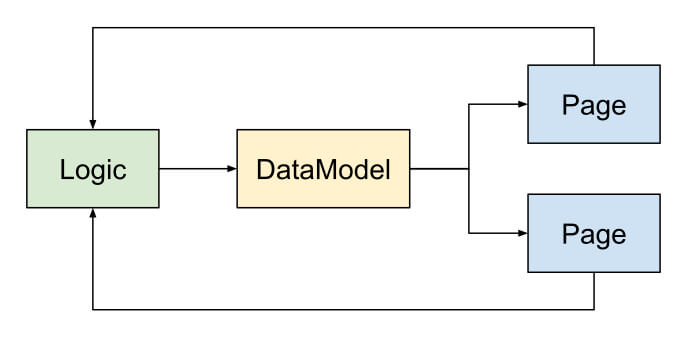
The Logic component represents your business logic API. It holds a set of actions, which the pages activate for different user interactions. It forwards each action to the DataModel, which processes
it in turn. Whenever data changes as a result, the model notifies all affected pages.
This is how an example Logic component can look like:
import QtQuick Item { // actions signal fetchTodos() signal storeTodo(var todo) }
We can take advantage of QML’s built-in signal mechanism to define logic actions. A page may then call logic.fetchTodos(), which triggers the signal and notifies the subscribed components.
Some user actions might include multiple operations on different data sets of your model. For example, user registration requires to create the user account in your model, as well as to log the new user in. In your page, you’d have a button like this:
AppButton { text: "Register" onClicked: { logic.createUser(user) logic.setCurrentUser(user) } }
Multiple operations in one signal handler indicate that you are dealing with an independent use case, which requires an own action signal:
AppButton { text: "Register" onClicked: { logic.registerUserAndLogin(user) } }
It is best practice to match each user interaction with a single logic action. If some calculation is involved, which does not depend on data model internals, you can provide a business logic function. For example to
calculate the elapsed time between two dates in your Logic item:
import QtQuick Item { signal storeElapsedTime(int time) function storeElapsedTimeBetween(date1, date2) { var elapsed = getElapsedTime(date1, date2) storeElapsedTime(elapsed) } // … }
This helps to only keep necessary view logic in your pages. If different pages use the logic function, you also avoid duplicate code.
Use the Logic to:
The DataModel manages all data. It will most probably also store data persistently, or communicate with a REST service. To handle user actions from the Logic, you can add a Connections component in the following way:
import QtQuick import Felgo Item { // property to configure target dispatcher / logic property alias dispatcher: logicConnection.target // model data properties readonly property alias todos: _.todos // signals signal fetchTodosFailed(var error) signal storeTodoFailed(var todo, var error) signal todoStored(int id) // listen to actions from dispatcher Connections { id: logicConnection // action 1 - fetchTodos onFetchTodos: { // load from api api.getTodos( function(data) { _.todos = data }, function(error) { fetchTodosFailed(error) }) } // action 2 - storeTodo onStoreTodo: todo => { // store with api api.addTodo(todo, function(data) { // add new item to todos _.todos.unshift(data) todosChanged() todoStored(data.id) }, function(error) { storeTodoFailed(todo, error) }) } } // rest api for data access RestAPI { id: api } // private Item { id: _ property var todos: [] } }
This example model also defines its data properties in a private sub-item. Such a setup helps to ensure that the public interface of the model only allows to read data. It is not possible to directly execute an action on the data model or change data from the outside. The data model has full control over how to process and store the data.
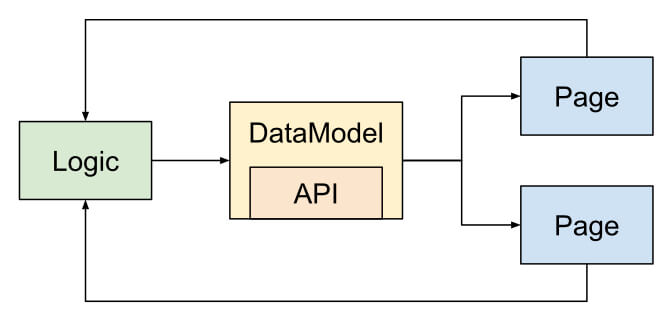
The code above also uses an exemplary RestAPI item. This item can then e.g. use the HttpRequest type to implement communication with a REST service. You can also use a
different API solution to store data, for example with the Firebase Plugin.
The DataModel can also cache the current data internally. In case an API request fails, you can make the locally stored app state available for the views instead.
As the DataModel itself decides which logic actions to handle, it is possible to split your domain data into several models. With the flexible signal approach, you could even add an own component for logging to
track your user actions:
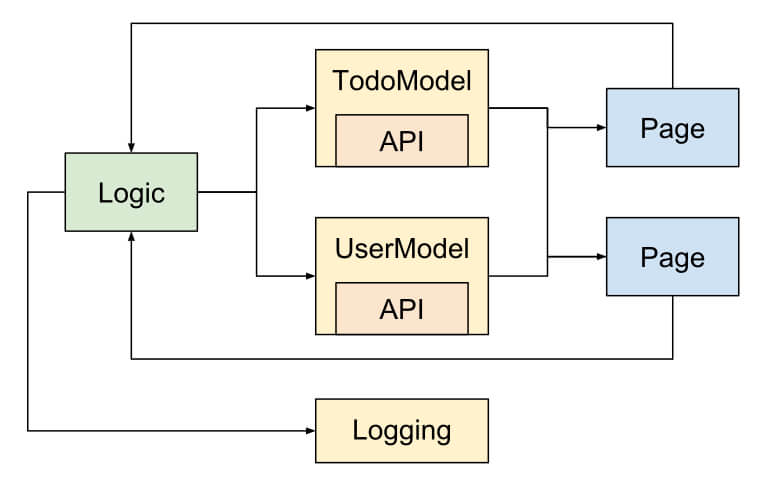
Even if the TodoModel and UserModel use the same API, the separation is useful to avoid a bloated and complex model. Each model can handle the actions that are relevant, and provides the data of its
domain.
You can also use multiple models to mirror data in a backup storage or add logging features. A simple Logging component could look like this:
import QtQuick Item { // property to configure target logic property alias dispatcher: logicConnection.target // property to disable logging for logic actions property alias logicLogging: logicConnection.enabled // listen to dispatcher signals (for logging user actions) Connections { id: logicConnection onFetchTodos: console.log("Action - fetchTodos") onStoreTodo: todo => console.log("Action - storeTodo: todo="+JSON.stringify(todo)) } }
This logger uses the console to print user actions and the passed data. By subscribing to the logic signals, the Logging component gets notified for every data-related user action on a page. Enable or disable console logging
from your Main.qml with the logicLogging property:
import Felgo import QtQuick App { // business logic Logic { id: logic } // log user actions to console Logging { dispatcher: logic logicLogging: true // set false to disable logging for logic actions } // ... }
You could also create another logger with the Amplitude Plugin to track and analyze user behavior:
import VPlayPlugins import QtQuick Item { property alias dispatcher: logicConnection.target // Felgo Plugin for logging Amplitude { id: amplitude apiKey: "<key>" } // listen dispatcher signals (to track user actions) Connections { id: logicConnection onFetchTodos: amplitude.logEvent("fetchTodos") onStoreTodo: todo => amplitude.logEvent("storeTodo", todo) } }
Similar to the models for application data, a logger could provide data for a page as well. For example to aggregate and visualize data for analytics purposes.
The loose coupling between Logic and Model is a big advantage. Thanks to the signal approach, you can move business logic, data storage, logging and view pages into dedicated components. Separation of concerns at its best!
To work with the Logic and DataModel types in your pages, simply add them both in your Main.qml, and connect the model to the logic:
import Felgo import QtQuick App { // model DataModel { id: dataModel dispatcher: logic // data model handles actions sent by logic // error handling onFetchTodosFailed: error => NativeUtils.displayMessageBox("Unable to load todos", error, 1) onStoreDraftTodoFailed: todo => NativeUtils.displayMessageBox("Failed to store "+todo.title) } // business logic Logic { id: logic } // view NavigationStack { initialPage: TodoListPage { } } // app initialization Component.onCompleted: { // fetch todo list data logic.fetchTodos() } }
You can use the Component.onCompleted handler of the App for initialization purposes, e.g. to fetch data you require.
The TodoListPage of the example shows all todo items and allows to add new entries:
import Felgo import QtQuick ListPage { id: page title: qsTr("Todos") // add new todo rightBarItem: IconButtonBarItem { iconType: IconType.plus onClicked: { var todo = { completed: false, title: "New Todo", userId: 1 } logic.storeTodo(todo) } } // show todos of data model model: dataModel.todos delegate: SimpleRow { text: modelData.title } }
When the user presses the button to add a todo, the page only dispatches logic.storeTodo(todo). The DataModel gets notified, stores the item and updates the dataModel.todos property.
The property binding model: dataModel.todos also replaces the ListPage model. The new todo item thus shows up in the list.
While this is a very simple example, the pages can also get quite complex. Data often requires to be processed for display in the view. For example, you might print a pretty formatted and localized date instead of a timestamp. You should add such view logic to the pages, never to the business logic or model, which are data-oriented components. To avoid duplicate code for data processing across pages, you can create additional helper components:
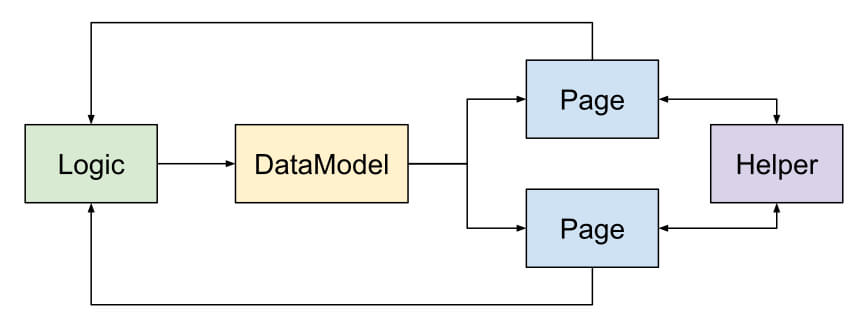
With this component architecture and knowledge in mind, you can make sure to write clean and well-structured code.
Offline capabilities are most important for any mobile app that relies on web services and APIs. Users expect the application to work and want to browse the latest state of data - also when being offline.
For this, we have a full example for separation of model, view and logic available. It accesses a dummy rest-service and also includes an offline cache with the Storage component. You can find the full source of the example on GitHub:
You can also find the MVC Architecture Demo App in the Felgo SDK and as a project wizard in Qt Creator.
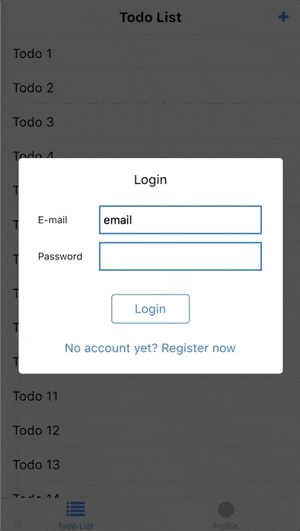
It shows a list of todo entries from a REST service and demonstrates app navigation and user login features.
Find more examples for frequently asked development questions and important concepts in the following guides: