
Develop faster and better, with the help of our tutorials. Learn best practices for common use cases, or how to implement the mechanics of various games from different game genres.
There are also several video tutorials available:

Learn the essential basics of creating cross-platform games with Felgo.
Get Started | 20min | Essential
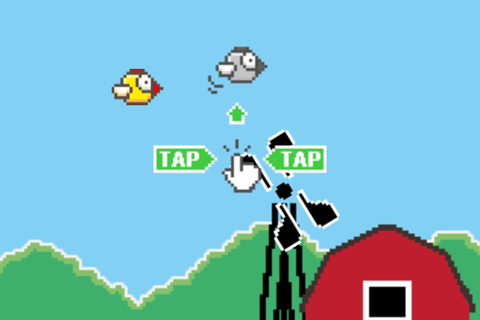
This is an in-depth explanation of how to create the mechanics of the Flappy Bird game.
Side Scroller | 19min | Easy
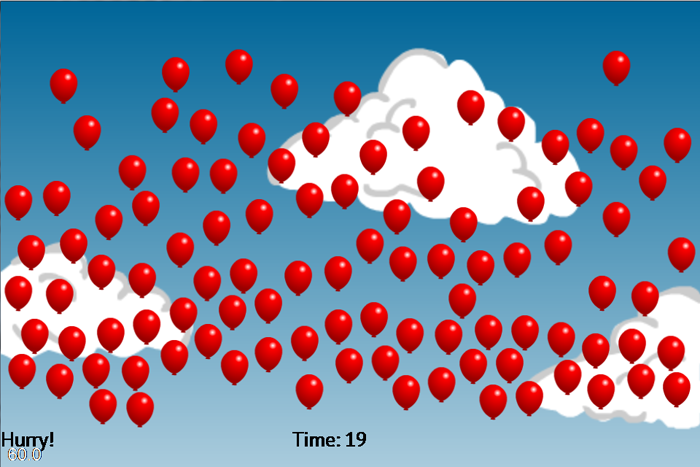
Learn how to make a simple tap tap game. Pop all balloons before the timer runs out.
Tap Tap | 16min | Easy
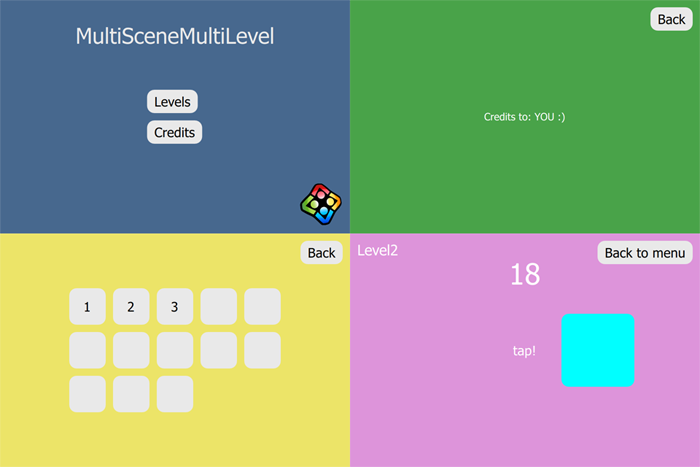
Multiple scenes, like menu, credits or preferences, and multiple levels are essential to nearly any good game. We will take a look at how easy it is to cover those requirements and set up a well-structured project with Felgo.
Scenes | 21min | Easy
The most essential tutorials, teaching you the very basics of how to use Qt & QML to create games with Felgo.
![]()
Learn the essential basics of creating cross-platform games with Felgo.
Get Started | 20min | Essential
![]()
Learn the basics of the Felgo entity system in a small physics based game.
Basics | 16min | Easy
![]()
Learn different ways of communicating between QML objects, to create your game logic.
Basics | Easy
![]()
If you have an existing Qt application, you can extend your Qt application with useful Felgo components.
Basics | Advanced
These tutorials show how to implement the core mechanics of games from different genres. You can use this code as a starting point for your own game.
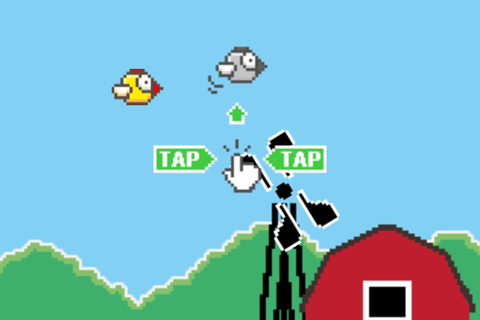
This is an in-depth explanation of how to create the mechanics of the Flappy Bird game.
Side Scroller | 19min | Easy
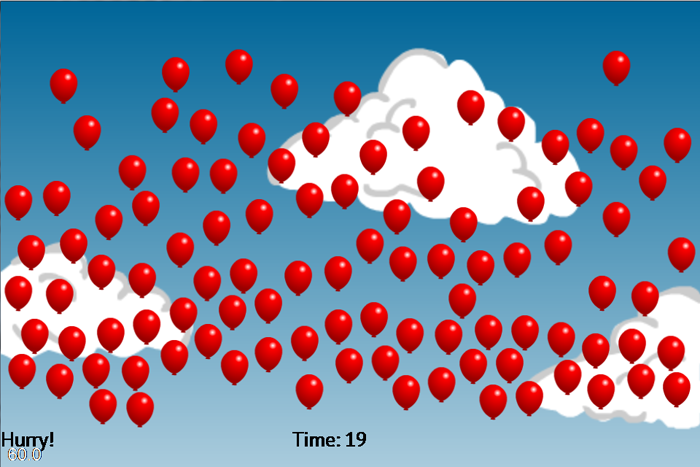
Learn how to make a simple tap tap game. Pop all balloons before the timer runs out.
Tap Tap | 16min | Easy

Learn the basic mechanics or a Match-3 game, like the popular Candy Crush Saga.
Match-3 | 23min | Easy

Create a game like the popular Doodle Jump, including Leaderboards, Achievements and Ads.
Jump and Falldown | Advanced
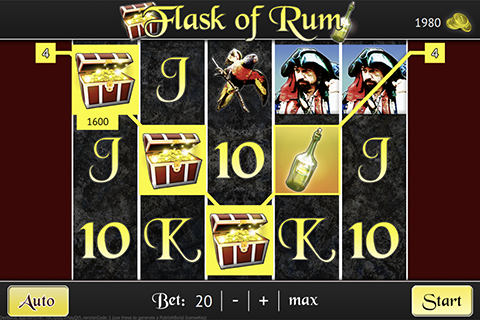
Felgo offers a set of components to create slot machine games super fast.
Casino | Simple
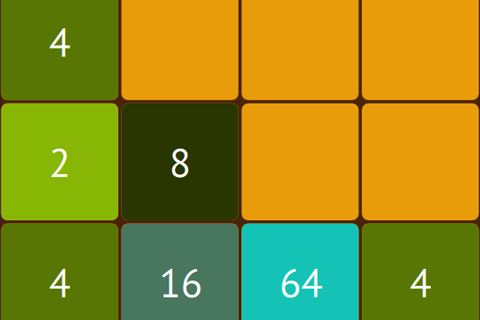
Slide numbered tiles on a 4x4 grid in order to merge them into a tile of a higher value.
Puzzle | Medium
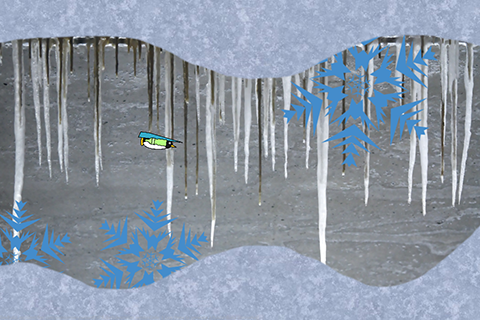
RUBE is a graphical editor for Box2D objects. Learn how to use it effectively to create a Side Scroller game.
Side Scroller | Advanced
![]()
How can you design a game for multiple platforms with all the different devices and screen sizes? We give you the answer!
Resolution and Device Independence | Easy
![]()
This guide is about how to design your app or game to support multiple screen sizes and screen densities.
Resolution and Device Independence | Medium
![]()
A summary of best practices how to support different screen sizes and densities with Felgo Apps.
Resolution and Device Independence | Medium
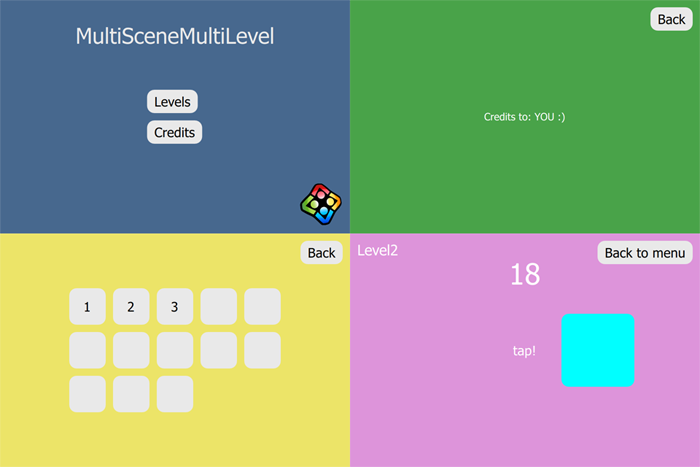
Multiple scenes, like menu, credits or preferences, and multiple levels are essential to nearly any good game. We will take a look at how easy it is to cover those requirements and set up a well-structured project with Felgo.
Scenes | 21min | Easy
![]()
Learn how to create games or apps with translations to support multiple languages.
Internationalization | Medium