
A tilt shift blur effect. More...
| Import Statement: | import QtQuick3D.Effects 6.4 |
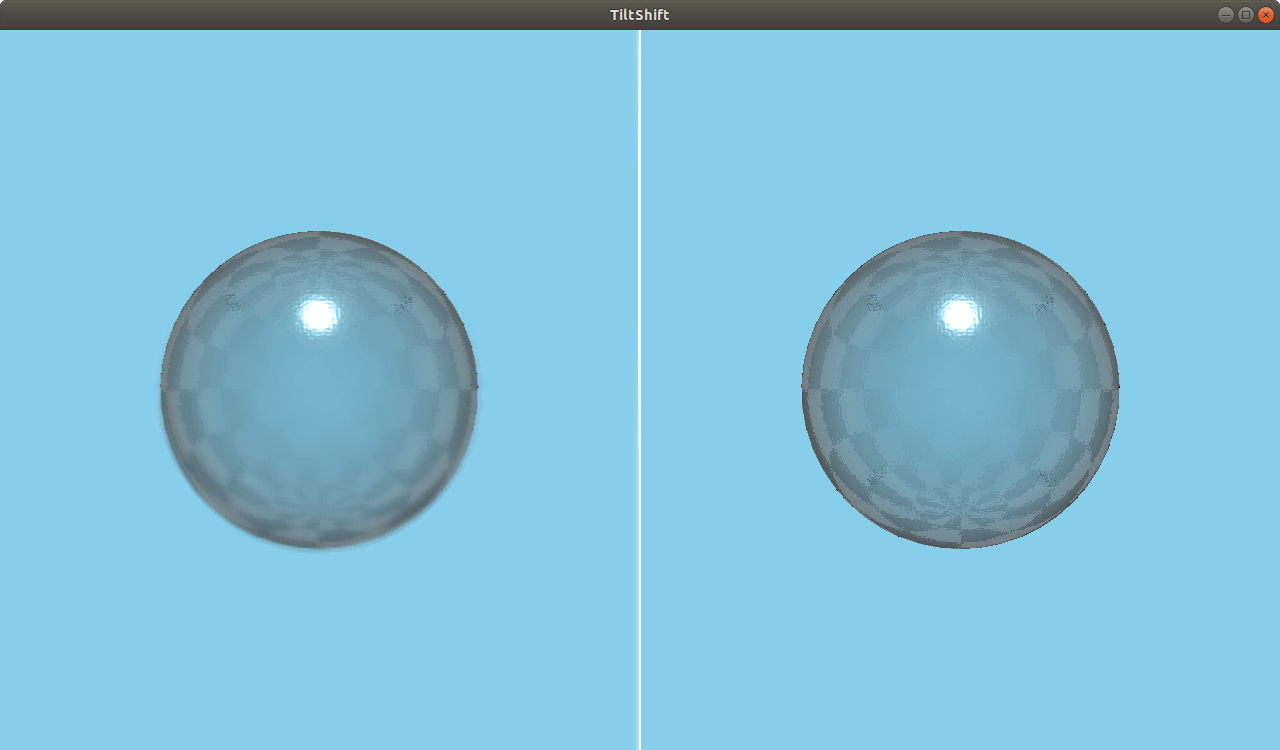
The TiltShift effect simulates depth of field in a simple and performant manner. Instead of blurring based on the depth buffer, it blurs everything outside a horizontal or vertical strip of the scene.
See also DepthOfFieldHQBlur.
|
blurAmount : real |
Specifies the strength of the blur effect. Values above 4 may cause artifacts. The range is [0...10]. The default value is 4.
|
focusPosition : real |
The placement of the focus bar in normalized coordinates. The range is [0...1]. The default value is 0.5, corresponding to the middle of the scene.
|
focusWidth : real |
Specifies the width of the in-focus area in normalized coordinates. Objects within this range of focusPosition will be in focus. The range is
[0...1]. The default value is 0.2.
|
isInverted : bool |
Inverts the blur area, so the center is blurred instead. The default value is false.
|
isVertical : bool |
Makes the effect work vertically instead of horizontally. The default value is false.

As part of the free Business evaluation, we offer a free welcome call for companies, to talk about your requirements, and how the Felgo SDK & Services can help you. Just sign up and schedule your call.
Sign up now to start your free Business evaluation:

