
Visual helper for showing the 3 axes and a grid in a 3D scene. More...
| Import Statement: | import QtQuick3D.Helpers |
| Inherits: |
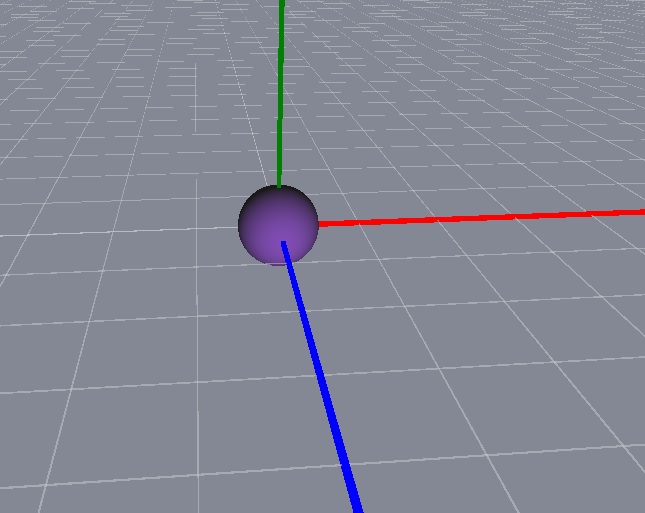
The X axis is red, the Y axis is green, and the Z axis is blue.
The example scene here has a Sphere at position (0, 0, 0) and an AxisHelper object. With the WasdController helper one can conveniently navigate the
scene.
View3D {
anchors.fill: parent
camera: camera
PerspectiveCamera {
id: camera
position: Qt.vector3d(0, 0, 600)
}
DirectionalLight {
position: Qt.vector3d(-500, 500, -100)
color: Qt.rgba(0.4, 0.2, 0.6, 1.0)
ambientColor: Qt.rgba(0.1, 0.1, 0.1, 1.0)
}
Model {
source: "#Sphere"
materials: [ DefaultMaterial { } ]
}
AxisHelper {
}
}
WasdController {
controlledObject: camera
}
|
enableAxisLines : bool |
Enables showing the axis lines. The default value is true.
|
enableXYGrid : bool |
Enables the grid on XY plane. The default value is false.
|
enableXZGrid : bool |
Enables the grid on XZ plane. The default value is true.
|
enableYZGrid : bool |
Enables the grid on YZ plane. The default value is false.
|
gridColor : color |
Specifies the color of the grid. The default value is Qt.rgba(0.8, 0.8, 0.8, 1).
|
gridOpacity : real |
Specifies the opacity of the grid. The default value is 0.5.

As part of the free Business evaluation, we offer a free welcome call for companies, to talk about your requirements, and how the Felgo SDK & Services can help you. Just sign up and schedule your call.
Sign up now to start your free Business evaluation:

