
A radio with a platform-specific styling for iOS and Android. More...
| Import Statement: | import Felgo 4.0 |
| Since: | Felgo 2.7.1 |
| Inherits: |
The AppRadio component allows the user to select one of many choices. The AppRadio comes with a default look that matches platform-specific styles.
| iOS | Android |
|---|---|
|
|
|
Here is an example of how to use the new control, and how it can be combined with the AppListItem for a native UI/UX:
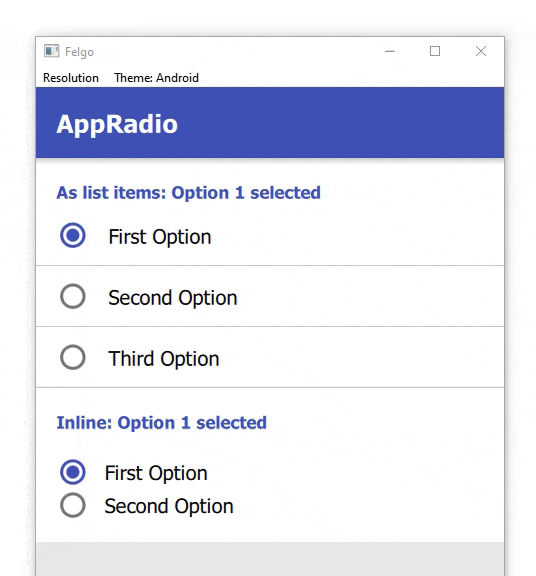
import QtQuick import QtQuick.Controls as QC2 import Felgo App { NavigationStack { AppPage { title: "AppRadio" backgroundColor: Theme.secondaryBackgroundColor Column { width: parent.width SimpleSection { title: "As list items: " + ratioButtonGroup1.checkedButton.value + " selected" } QC2.ButtonGroup { id: ratioButtonGroup1 buttons: [radio1, radio2, radio3] } AppListItem { text: "First Option" showDisclosure: false leftItem: AppRadio { id: radio1 checked: true value: "Option 1" anchors.verticalCenter: parent.verticalCenter } onSelected: { if(!radio1.checked) radio1.toggle() } } AppListItem { text: "Second Option" showDisclosure: false leftItem: AppRadio { id: radio2 value: "Option 2" anchors.verticalCenter: parent.verticalCenter } onSelected: { if(!radio2.checked) radio2.toggle() } } AppListItem { text: "Third Option" showDisclosure: false lastInSection: true leftItem: AppRadio { id: radio3 value: "Option 3" anchors.verticalCenter: parent.verticalCenter } onSelected: { if(!radio3.checked) radio3.toggle() } } SimpleSection { title: "Inline: " + ratioButtonGroup2.checkedButton.value + " selected" } QC2.ButtonGroup { id: ratioButtonGroup2 buttons: [radio4, radio5] } Rectangle { width: parent.width height: contentCol.height Column { id: contentCol width: parent.width padding: dp(Theme.contentPadding) AppRadio { id: radio4 value: "Option 1" text: "First Option" checked: true } AppRadio { id: radio5 value: "Option 2" text: "Second Option" } } } } } } }
|
borderColorOff : color |
The color of the radio's border if it is unchecked. Matches Theme::appRadio.borderColorOff by default.
|
borderColorOffDisabled : color |
The color of the radio's border if it is unchecked and disabled. Matches Theme::appRadio.borderColorOffDisabled by default.
|
borderColorOn : color |
The color of the radio's border if it is checked. Matches Theme::appRadio.borderColorOn by default.
|
borderColorOnDisabled : color |
The color of the radio's border if it is checked and disabled. Matches Theme::appRadio.borderColorOnDisabled by default.
|
borderWidth : real |
The width of the radio's border. Matches dp(Theme::appRadio.borderWidth) by default.
|
circleSize : real |
The size for the checked circle within the radio, if useIcons is set to false. The default value is dp(Theme.appRadio.circleSize).
|
fillColorOff : color |
The fill color of the radio if it is unchecked. Matches Theme::appRadio.fillColorOff by default.
|
fillColorOffDisabled : color |
The fill color of the radio if it is unchecked and disabled. Matches Theme::appRadio.fillColorOffDisabled by default.
|
fillColorOn : color |
The fill color of the radio if it is checked. Matches Theme::appRadio.fillColorOn by default.
|
fillColorOnDisabled : color |
The fill color of the radio if it is checked and disabled. Matches Theme::appRadio.fillColorOnDisabled by default.
|
iconColorOff : color |
The color of the checked icon if the radio is unchecked. Matches Theme::appRadio.iconColorOff by default.
|
iconColorOffDisabled : color |
The color of the checked icon if the radio is disabled and unchecked. Matches Theme::appRadio.iconColorOffDisabled by default.
|
iconColorOn : color |
The color of the checked icon if the radio is checked. Matches Theme::appRadio.iconColorOn by default.
|
iconColorOnDisabled : color |
The color of the checked icon if the radio is disabled and checked. Matches Theme::appRadio.iconColorOnDisabled by default.
|
iconOff : string |
The icon that is shown within the radio in checked state. The default value is Theme.appRadio.iconOff
To hide the icon, set iconColorOn to "transparent".
|
iconOn : string |
The icon that is shown within the radio in unchecked state. The default value is Theme.appRadio.iconOn
To hide the icon, set iconColorOff to "transparent".
|
iconSize : real |
The size for the checked icon within the radio. Matches Theme::appRadio.iconSize by default.
|
indicatorHeight : real |
The height of the indicator of the radio. This refers to the rectangle that contains either the icon or the circle indicator, depending on useIcons. The default value is
dp(Theme.appRadio.indicatorHeight).
|
indicatorWidth : real |
The width of the indicator of the radio. This refers to the rectangle that contains either the icon or the circle indicator, depending on useIcons. The default value is
dp(Theme.appRadio.indicatorWidth).
|
labelColorOff : color |
The color of the label text if the radio is unchecked. Matches Theme::appRadio.labelColorOff by default.
|
labelColorOffDisabled : color |
The color of the label text if the radio is disabled and unchecked. Matches Theme::appRadio.labelColorOffDisabled by default.
|
labelColorOn : color |
The color of the label text if the radio is checked. Matches Theme::appRadio.labelColorOn by default.
|
labelColorOnDisabled : color |
The color of the label text if the radio is disabled and checked. Matches Theme::appRadio.labelColorOnDisabled by default.
|
labelFontSize : real |
The font size of the label text of the radio. Matches sp(Theme::appRadio.labelFontSize) by default.
|
radius : real |
The border radius of the radio. Matches dp(Theme::appRadio.radius) by default.
|
updateChecked : bool |
If set to false, the control does not change its checked property when it is clicked.
This might be useful if the property is bound to a value that should not be overwritten. The clicked signal is fired in any case and allows to react to user interactions.
The default value is true.
|
useIcons : bool |
Set this property to true to show the radio state with an AppIcon. Set it to false to show the state with a filled or empty dot.
The default value uses the value of Theme.appRadio.useIcons.
|
value : var |
This is a helper property for easier evaluation and processing of the checked radio button.
See Customize AppListItems for custom Lists for an example usage.